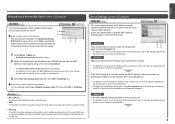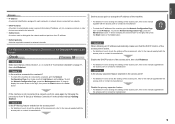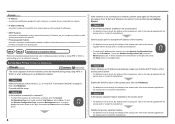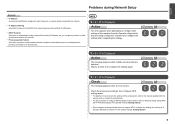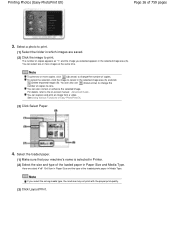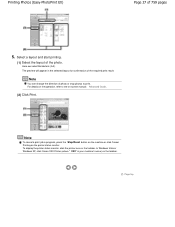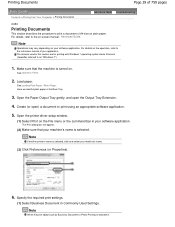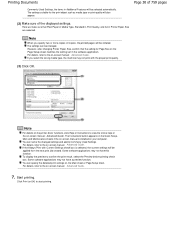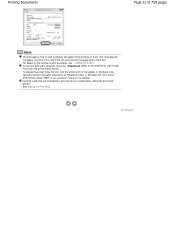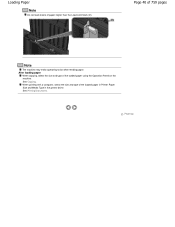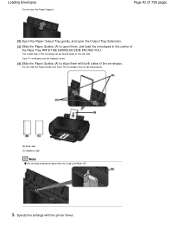Canon PIXMA MP495 Support Question
Find answers below for this question about Canon PIXMA MP495.Need a Canon PIXMA MP495 manual? We have 3 online manuals for this item!
Question posted by marisolr1967 on September 29th, 2011
Que Hacer Cuando Sale Las Letras E 1-4
me sale la letra E Y LOS NUMEROS 1Y4, QUE DEB HACER?
Current Answers
Related Canon PIXMA MP495 Manual Pages
Similar Questions
Como Puedo Instalar La Impresora Canon A Mi Computadora Que Es Del Gobierno Naci
(Posted by jearldinvalderrama 10 years ago)
Comment Faire La Maintenance Sur Mon Imprimante
Quelle est la marche à suivre afin de faire la maintenance sur mon imprimante car il y a une ...
Quelle est la marche à suivre afin de faire la maintenance sur mon imprimante car il y a une ...
(Posted by debgagnon49 10 years ago)
Hello Good Evening My Printer Shows A Message On Screen E202-0002
Hello good evening I have a cannon imageclass MF4450 which displays E202-0002 Error feeder turn this...
Hello good evening I have a cannon imageclass MF4450 which displays E202-0002 Error feeder turn this...
(Posted by yurismargara 10 years ago)
I Got The Canon Mp730/700 In An Auction Sale There Is No Cd Rom To Install The P
there is no cd rom for the canon 730/700 i got it in an auction sale when I plug it in it keeps sayi...
there is no cd rom for the canon 730/700 i got it in an auction sale when I plug it in it keeps sayi...
(Posted by alicerendell 11 years ago)
Dobla Las Capias
por que salen las copias arrugadas o las atasca
por que salen las copias arrugadas o las atasca
(Posted by papenet2010 12 years ago)