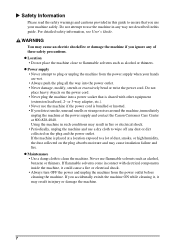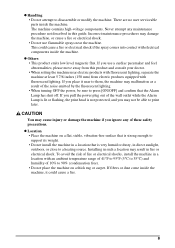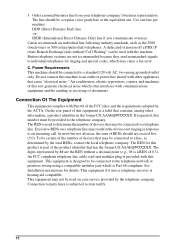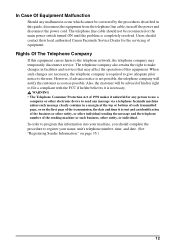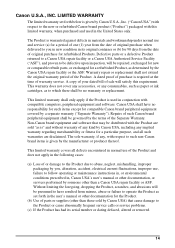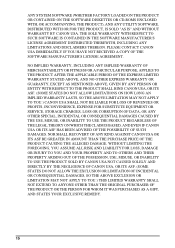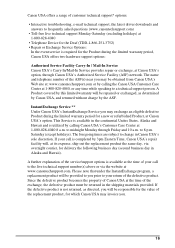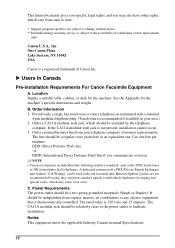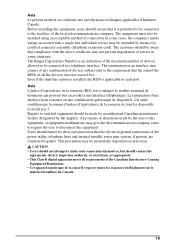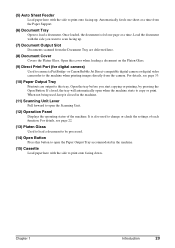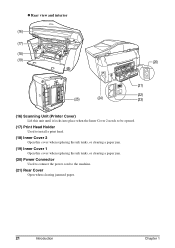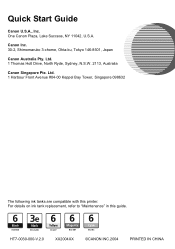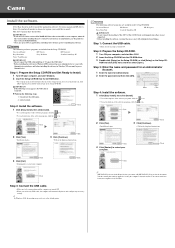Canon PIXMA MP780 Support Question
Find answers below for this question about Canon PIXMA MP780.Need a Canon PIXMA MP780 manual? We have 2 online manuals for this item!
Question posted by alicerendell on May 10th, 2013
I Got The Canon Mp730/700 In An Auction Sale There Is No Cd Rom To Install The P
there is no cd rom for the canon 730/700 i got it in an auction sale when I plug it in it keeps saying wrong cartilages which are new and i cleaned the heads the alarm just keeps flashing where do i get a cd rom to install the printer
Current Answers
Answer #1: Posted by cherishkimble on May 10th, 2013 8:25 AM
Go here to get the driver for your printer.
Related Canon PIXMA MP780 Manual Pages
Similar Questions
I Have A Mx330 And It Keeps Flashing The On Button And Won't Shut Off.
Also in the window that shows when ink is low it keeps flashing "magnification and won't let me prin...
Also in the window that shows when ink is low it keeps flashing "magnification and won't let me prin...
(Posted by cjcheek 7 years ago)
Even Though I Have Installed A New Cartridge My Error Light Keeps Flashing.
the LCD screen displays 'set paper again' 'set toner again' I have removed cartridge several times a...
the LCD screen displays 'set paper again' 'set toner again' I have removed cartridge several times a...
(Posted by standaph 7 years ago)
Printer Issue
I keep getting error 5200...what do I need to do to fix it?
I keep getting error 5200...what do I need to do to fix it?
(Posted by darrickweeks 12 years ago)