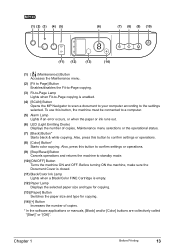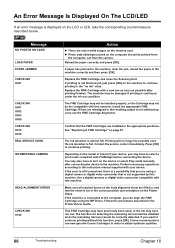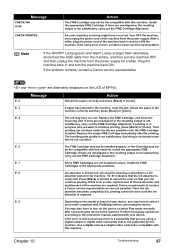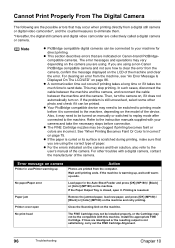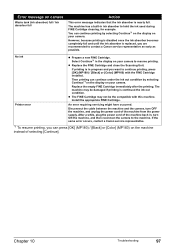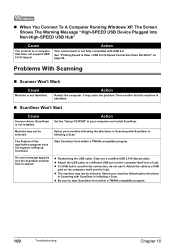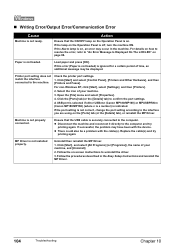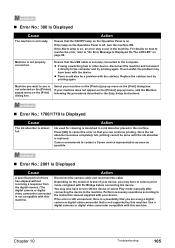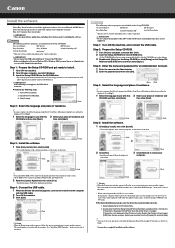Canon PIXMA MP160 Support Question
Find answers below for this question about Canon PIXMA MP160.Need a Canon PIXMA MP160 manual? We have 2 online manuals for this item!
Question posted by joannesteede on August 18th, 2014
I Cant Get The Printer To Scan, What Does Error Code 0x00000015 Mean?
The person who posted this question about this Canon product did not include a detailed explanation. Please use the "Request More Information" button to the right if more details would help you to answer this question.
Current Answers
Answer #1: Posted by Odin on August 18th, 2014 9:24 AM
See the video at https://www.youtube.com/watch?v=T38HWjPKA3Y.
Hope this is useful. Please don't forget to click the Accept This Answer button if you do accept it. My aim is to provide reliable helpful answers, not just a lot of them. See https://www.helpowl.com/profile/Odin.
Related Canon PIXMA MP160 Manual Pages
Similar Questions
What Does Error Code E225 Mean?
i get error code e225 im hoping its not to hard to fix.thanks so much.
i get error code e225 im hoping its not to hard to fix.thanks so much.
(Posted by FOURTY9RS 2 months ago)
What Does Error Code C000 Mean And How Do I Fix It On My Pixma Mx 882
Unable to correct error code after following on -screen advice..error code c000 on pixma mx882
Unable to correct error code after following on -screen advice..error code c000 on pixma mx882
(Posted by ajamteam 10 years ago)
What Do E, 2 And 7 Mean When They Are Flashing In The Display Window?
(Posted by enylander 10 years ago)