Canon PIXMA MP150 Support Question
Find answers below for this question about Canon PIXMA MP150.Need a Canon PIXMA MP150 manual? We have 2 online manuals for this item!
Question posted by dnjoski on July 13th, 2014
Canon Mp150 Won't Scan
The person who posted this question about this Canon product did not include a detailed explanation. Please use the "Request More Information" button to the right if more details would help you to answer this question.
Current Answers
There are currently no answers that have been posted for this question.
Be the first to post an answer! Remember that you can earn up to 1,100 points for every answer you submit. The better the quality of your answer, the better chance it has to be accepted.
Be the first to post an answer! Remember that you can earn up to 1,100 points for every answer you submit. The better the quality of your answer, the better chance it has to be accepted.
Related Canon PIXMA MP150 Manual Pages
MP150 User's Guide - Page 3
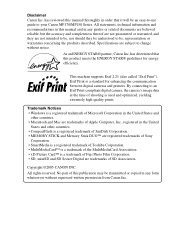
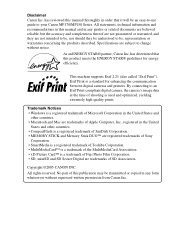
... the communication between digital cameras and printers. Exif Print is used and optimized, yielding extremely high quality prints. Copyright ©2005 CANON INC. All statements, technical information ...subject to be understood to change without expressed written permission from Canon Inc.
1 By connecting to your Canon MP170/MP150 Series.
No part of shooting is a standard for energy ...
MP150 User's Guide - Page 34


...STKR TYP:< 4 x 4 >
5 Press [OK]. Fit-to-Page copying (MP150) Copies images so that they are automatically reduced or enlarged to select , then ....
Note
You cannot specify the paper size, paper type, image quality or reduction/ enlargement when using Canon sticker paper.
(1)
(2)
(1) Platen Glass (Place document face down) (2) 16 stickers
Follow this function.
32
Copying
Chapter 2
MP150 User's Guide - Page 55
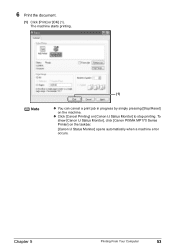
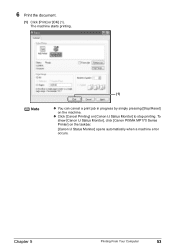
... progress by simply pressing [Stop/Reset] on the taskbar. [Canon IJ Status Monitor] opens automatically when a machine error occurs.
To show [Canon IJ Status Monitor], click [Canon PIXMA MP170 Series Printer] on the machine. 6 Print the document.
(1) Click [Print] or [OK] (1). z Click [Cancel Printing] on [Canon IJ Status Monitor] to stop printing.
The machine starts printing...
MP150 User's Guide - Page 60
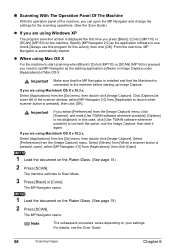
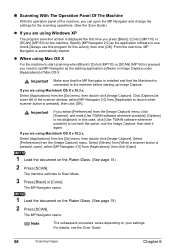
... X v.10.2.x
Select [Applications] from [Application to launch when scanner button is
connected to uncheck the option, exit the Image Capture, then start scanning when [Black] / [Color] (MP170) or [SCAN] (MP150) is automatically started.
Important Make sure that the MP Navigator is installed and that the Macintosh is pressed], then click [OK]. Specify [MP...
MP150 User's Guide - Page 63


... Camera
61 When the connection between the device and machine has been established, (MP170) or (MP150) appears on the machine.
* The power-on sequence may differ depending on the LCD display ....
A PictBridge-compliant device. * This mark indicates that the product is connected. A Canon "Bubble Jet Direct" compatible digital camera.
„ Confirming Or Changing The Device Settings
To...
MP150 User's Guide - Page 65


... Photo Stickers (PS-101) in the instruction manual of the machine (MP150).
z About "Image optimize"
When "Default setting" (selections based on...maintenance z For the device operation method and troubleshooting, refer to 2-up, 4up, 9-up, or 16-up ), use a Canon PictBridge-compliant device, you are
performed.
Note
z When printing onto Photo Stickers (PS-101) (16-up , printing on the...
MP150 User's Guide - Page 74


... the ink level for a few seconds. z If an error message is displayed on the LED (MP150) when ink becomes empty during printing. „ Knowing When To Replace A FINE Cartridge
It is important..., it . The LCD will resume as soon as the FINE Cartridge is replaced and the Scanning Unit is finished, replace the FINE Cartridge immediately. Note
Should missing characters or white streaks appear...
MP150 User's Guide - Page 88
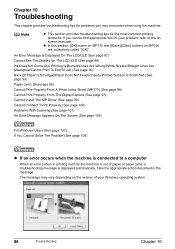
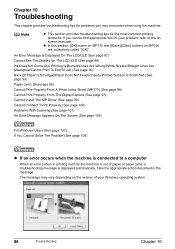
... most common printing problems. If you cannot find appropriate tips for problems you may vary depending on MP150 are collectively called "[OK]". The message may encounter when using the machine. z In this section,...The MP Driver (See page 99)
Cannot Connect To PC Properly (See page 100)
Problems With Scanning (See page 101)
An Error Message Appears On The Screen (See page 104)
For Windows ...
MP150 User's Guide - Page 89
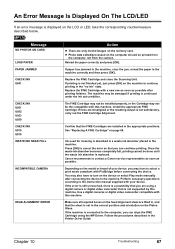
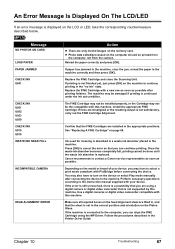
...of your device. Replace the FINE Cartridge and close the Scanning Unit. You may not be printed from
the computer, not... is absorbed in a waste ink absorber placed in the Printer Driver Guide. Follow the procedures described in the machine. ... select Play mode manually after printing finishes. Canon recommends to contact a Canon service representative as soon as possible after connecting...
MP150 User's Guide - Page 90
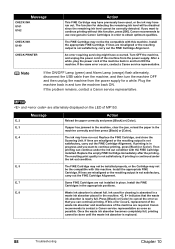
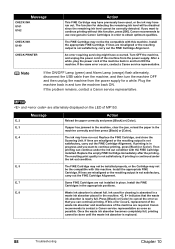
...the machine are alternately displayed on the LED of MP150. The resulting print quality is not satisfactory, if.... If the problem remains, contact a Canon service representative. Replace the FINE Cartridge, and close the
Scanning Unit. E, 5
The FINE Cartridge may...contact a Canon service representative as soon as
possible.
Message
CHECK INK U161 U162
CHECK INK U140
CHECK PRINTER
Action
This...
MP150 User's Guide - Page 99
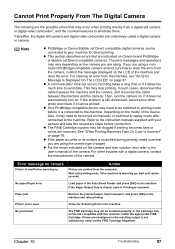
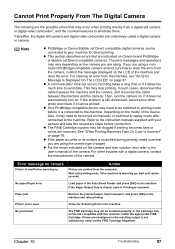
...device may stop printing. z For the errors indicated on camera
Printer in the Auto Sheet Feeder and press [OK] on the ...to the machine, depending on .
Note
z PictBridge or Canon Bubble Jet Direct compatible digital cameras can be clogged if printing... misaligned or the resulting output is closed, open
Close the Scanning Unit on the machine. Paper jam
Remove the jammed paper,...
MP150 User's Guide - Page 100
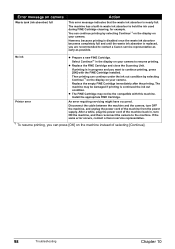
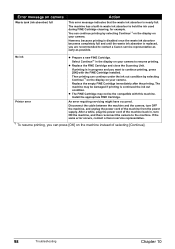
...Canon service representative as early as possible.
z Replace the FINE Cartridge and close the Scanning Unit. If printing is replaced, you are recommended to the machine. An error requiring servicing might have occurred.
No ink Printer... the display on your camera. If the same error occurs, contact a Canon service representative.
*1 To resume printing, you want to hold the ink used...
MP150 User's Guide - Page 107
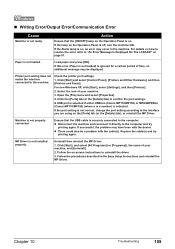
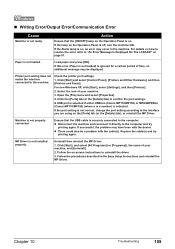
...correct, change the port setting according to the computer and try printing again.
Check the printer port settings.
1. If the port setting is on the [Ports] tab (or the ... [Start] and select [Control Panel], [Printers and Other Hardware], and then [Printers and Faxes]. A USB port is selected if either USBnnn (Canon MP170/MP150) or MPUSBPRNnn (Canon MP170/MP150) (where n is a number) is not...
MP150 User's Guide - Page 110
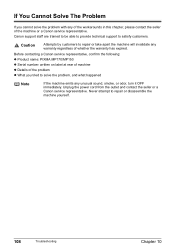
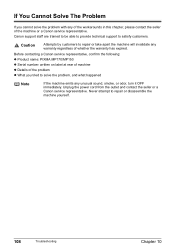
.... Unplug the power cord from the outlet and contact the seller or a Canon service representative. Canon support staff are trained to be able to provide technical support to repair or...or odor, turn it OFF immediately. Before contacting a Canon service representative, confirm the following: z Product name: PIXMA MP170/MP150 z Serial number: written on label at rear of machine z Details of ...
MP150 User's Guide - Page 114


...this uninstall procedure will uninstall all guides.
1 Click [Start], select [All Programs] (or [Programs]), [Canon MP170 Manual/MP150
Manual] and [Uninstall].
2 When the uninstall message appears, click [OK].
When the message prompting you to... The On-screen Manual
Follow the steps described below to uninstall the Printer Driver Guide and Scan Guide.
z Uninstall the Printer Driver Guide and...
MP150 User's Guide - Page 116


... Borderless Printing: 215.9 mm/8.5 in)
Resident print control mode
Receive buffer
Canon extended mode 43 KB
Interface
USB 2.0 Hi-Speed / Direct Print Port
...MP150: Approx. 5.4 kg (11.90 lb)
Ink Cartridges
Standard Canon FINE Cartridges Black: Canon FINE Cartridge PG-40 Color: Canon FINE Cartridge CL-41 High Yield Canon FINE Cartridges (Option) Black: Canon FINE Cartridge PG-50 Color: Canon...
MP150 User's Guide - Page 117


... Paper A4/Letter) 5.4 x 8.6 cm/Credit Card (Glossy Photo Paper Card Size) *1 Canon-brand sticker.
of copies
Copy Specifications
Black & white: mode approx. 22 ppm (Letter size...approx. 17 ppm (Letter size)
MP170: Maximum 99 copies MP150: Maximum 9 copies
Density adjustment
5 levels
Zoom
25% to 400%
Compatible paper
Camera Direct Print (Canon Bubble Jet Direct)
Card #1 (Photo Paper Pro 4" x...
MP150 User's Guide - Page 120
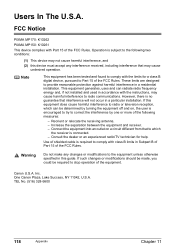
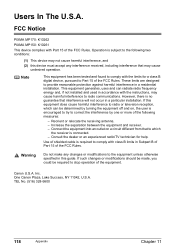
... received, including interference that may cause harmful interference to the following measures:
- One Canon Plaza, Lake Success, NY 11042, U.S.A. Note
This equipment has been tested and found... to try to Part 15 of the equipment. Users In The U.S.A. FCC Notice
PIXMA MP170: K10262 PIXMA MP150: K10261 This device complies with the limits for help. Increase the separation between the...
MP150 User's Guide - Page 125


... Plate 84 Exterior 82 Platen Glass And Document Cover 82 Protrusions Inside The Machine 85 Roller 83 Color Button (MP150) 13 Color Button (MP170) 12 COPY Button 12 Copy Settings (MP170) 28 ENLARGE/REDUCE 30 IMAGE QUALITY ... With Windows 51 Printing Photographs From A Digital Camera 60 From A Canon Bubble Jet Direct Compatible
Digital Camera 64 From A PictBridge Compliant Device 60
Index
123
MP150 Easy Setup Instructions - Page 1


...Specifications subject to register the product.
© 2005 Canon Inc.
You will need this sheet for purchasing the Canon PIXMA MP170/MP150. Do not lift the machine by the side. All...on a flat surface. 4 Remove all shipping tape and the protective sheet. 5 Open the Scanning Unit and remove the protective material (A).
2 Prepare the FINE Cartridges.
Thank you are registered trademarks...
Similar Questions
How To Scan Using Pixma Mg2922
How to scan using PIXMA MG2922
How to scan using PIXMA MG2922
(Posted by lakesiderealtyarkansas 8 years ago)
After Replacing Ink Canon Pixma Mp150 Won't Scan
(Posted by ppsotbharan 10 years ago)
Canon Printer Pixma 2120 Series - Told Cd Not Necessary For Install?
purchased canon printer pixma 2120 last night at walmarts. i toldkid working there my laptop didn't ...
purchased canon printer pixma 2120 last night at walmarts. i toldkid working there my laptop didn't ...
(Posted by safrn5 11 years ago)

