Canon PIXMA MP140 Support Question
Find answers below for this question about Canon PIXMA MP140.Need a Canon PIXMA MP140 manual? We have 2 online manuals for this item!
Question posted by moshe on July 23rd, 2011
Scanning Guide On-screen Manual
good evening,I'm in need of such amanual/thanks,moshe
Current Answers
There are currently no answers that have been posted for this question.
Be the first to post an answer! Remember that you can earn up to 1,100 points for every answer you submit. The better the quality of your answer, the better chance it has to be accepted.
Be the first to post an answer! Remember that you can earn up to 1,100 points for every answer you submit. The better the quality of your answer, the better chance it has to be accepted.
Related Canon PIXMA MP140 Manual Pages
MP140 series Quick Start Guide - Page 4


... Canon U.S.A., Inc. All statements, technical information and recommendations in this manual may not be reproduced in any guides or related documents are believed reliable, but the accuracy and completeness thereof...easy-to-use guide to change without the prior written consent of Apple Computer, Inc., registered in -One. One Canon Plaza Lake Success, NY 11042 Canon PIXMA MP140 series Photo All-...
MP140 series Quick Start Guide - Page 5


... from Your Computer 14 Printing with Windows 14 Printing with Macintosh 15
Scanning Images 16 Scanning Methods 16
Routine Maintenance 17 List of Maintenance Codes 17 When Printing ...Paper Jams 49 Error Message Appears on the Screen ........51
Appendix 53 How to Use the Documentation Provided.....53 Reading the On-screen Manuals 54 Specifications 55
Safety Precautions 57 Legal Limitations...
MP140 series Quick Start Guide - Page 13
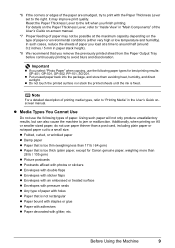
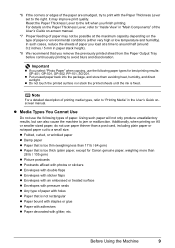
...Paper Thickness Lever, refer to "Inside View" in "Main Components" of the User's Guide on-screen manual.
*7 Proper feeding of paper may improve print quality. Additionally, when printing on the ... not be possible at a time to around half (around 0.2 inches / 5 mm in the User's Guide onscreen manual. z Folded, curled, or wrinkled paper z Damp paper z Paper that is too thin (weighing less ...
MP140 series Quick Start Guide - Page 14
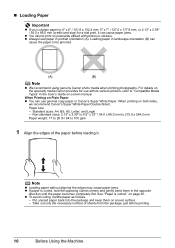
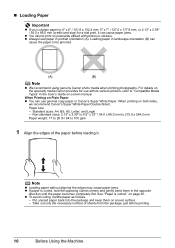
... sheets from the package, just before loading it can cause paper jams.
z You cannot print on postcards affixed with its various printers, refer to "Compatible Media Types" in the User's Guide on-screen manual. See "Paper is curled, hold the opposing curled corners and gently bend them on both sides,
we recommend Canon's Super...
MP140 series Quick Start Guide - Page 15
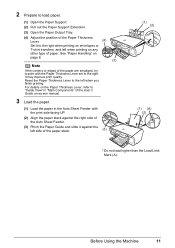
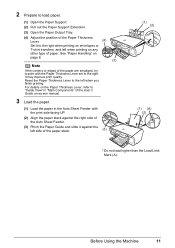
...are smudged, try to print with the Paper Thickness Lever set to "Inside View" in "Main Components" of the User's Guide on-screen manual.
3 Load the paper.
(1) Load the paper in the Auto Sheet Feeder with the print side facing UP.
(2) Align...
Lever.
(4)
Set it against the right side of the Auto Sheet Feeder.
(3) Pinch the Paper Guide and slide it to the left when you finish printing.
MP140 series Quick Start Guide - Page 16
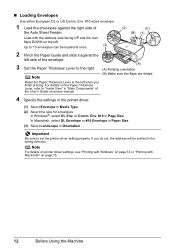
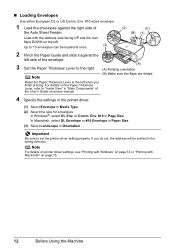
...page 14 or "Printing with the address side facing UP and the rear flaps DOWN on -screen manual.
4 Specify the settings in the printer driver.
(1) Select Envelope in Media Type.
(2) Select the size for envelopes.
Env. #10...not, the address will be loaded at once.
(2)
(C)
(B) (1)
2 Pinch the Paper Guide and slide it against the right side of
the Auto Sheet Feeder. Load with Macintosh" on ...
MP140 series Quick Start Guide - Page 18
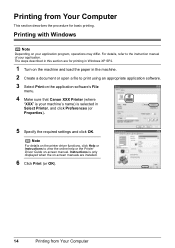
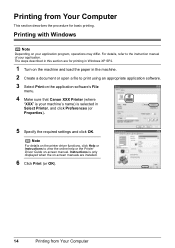
..." is your machine's name) is only displayed when the on-screen manuals are for basic printing.
Printing from Your Computer For details, refer to view the online help or the Printer Driver Guide on the printer driver functions, click Help or Instructions to the instruction manual of your application program, operations may differ.
Note
For details...
MP140 series Quick Start Guide - Page 19


... machine's name is clicked.
10 Click Print. Printing with Macintosh
Note
Depending on your application. The steps described in this section are not installed, the Printer Driver Guide on-screen manual is not displayed even if is selected
in Format for printing in Mac OS X v.10.4.x.
1 Turn on...
MP140 series Quick Start Guide - Page 20
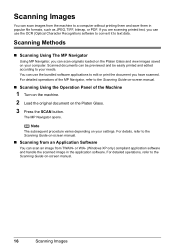
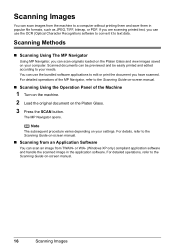
... your computer. For detailed operations of the MP Navigator, refer to the Scanning Guide on-screen manual.
„ Scanning Using the Operation Panel of the Machine
1 Turn on the machine.
2 Load the original document on -screen manual.
„ Scanning from an Application Software
You can scan an image from the machine to edit or print the document you have...
MP140 series Quick Start Guide - Page 23
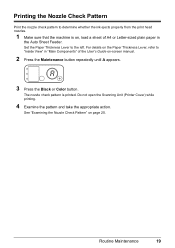
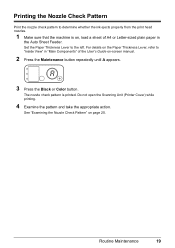
... load a sheet of A4 or Letter-sized plain paper in "Main Components" of the User's Guide on-screen manual.
2 Press the Maintenance button repeatedly until A appears.
3 Press the Black or Color button.... sure that the machine is printed. For details on page 20. Do not open the Scanning Unit (Printer Cover) while printing.
4 Examine the pattern and take the appropriate action. See "Examining the...
MP140 series Quick Start Guide - Page 26
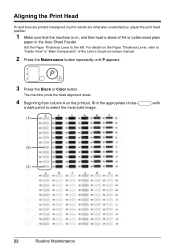
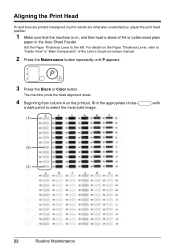
..." of the User's Guide on , and then load a sheet of A4 or Letter-sized plain
paper in the Auto Sheet Feeder. Aligning the Print Head
If ruled lines are printed misaligned or print results are otherwise unsatisfactory, adjust the print head position.
1 Make sure that the machine is on -screen manual.
2 Press the...
MP140 series Quick Start Guide - Page 30
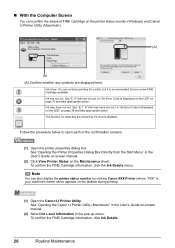
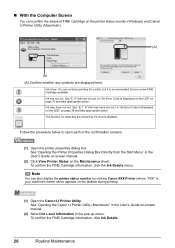
... Dialog Box Directly from the Start Menu" in the User's Guide on-screen manual.
(2) Click View Printer Status on -screen manual.
(2) Select Ink Level Information in the User's Guide on the Maintenance sheet.
See "Opening the Canon IJ Printer Utility (Macintosh)" in the pop-up menu. The function for a while, but it is disabled. To confirm the FINE...
MP140 series Quick Start Guide - Page 31


... If either of the Ink Cartridge Settings.
The machine may be consumed even when printing a black-and-white document or when black-and-white printing...Even when printing with one . You should perform this setting, refer to the Printer Driver Guide on a FINE Cartridge.
Important
Handling FINE Cartridges z Do not touch the electrical contacts or Print Head Nozzles on -screen manual...
MP140 series Quick Start Guide - Page 40


... in the User's Guide on page 54. The message may encounter when using your computer, refer to view the on-screen manuals, see "Reading the On-screen Manuals" on -screen manual.
Take the appropriate..." on page 48 z "Paper Jams" on page 49 z "Error Message Appears on the Screen" on the operating system version.
36
Troubleshooting Note
This section mainly describes the methods of paper ...
MP140 series Quick Start Guide - Page 44


.... The drive letter of the setup program, Msetup4.exe.
If the CD-ROM icon is displayed when you may not be able to the Printer Driver Guide onscreen manual. If the MP Drivers were not installed correctly, uninstall the driver, restart your computer before reinstalling. Refer to install the driver. Restart your computer...
MP140 series Quick Start Guide - Page 49
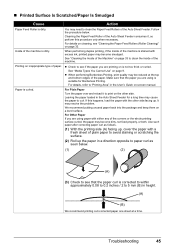
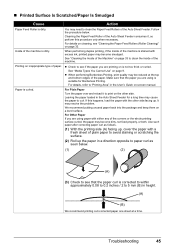
... corners or the whole printing surface curled, the paper may need to clean the Paper Feed Rollers of paper. Leaving the..." on the other side facing up the paper in the User's Guide on page 9.
Use such paper after correcting paper curl as follows....z Check to curl.
See "Media Types You Cannot Use" on -screen manual. For Plain Paper
Turn the paper over and reload it , so ...
MP140 series Quick Start Guide - Page 51
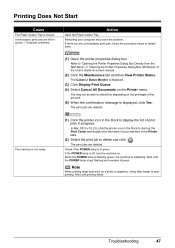
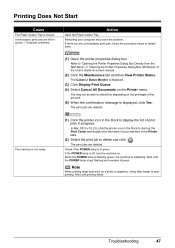
... Dialog Box (Windows)" of print jobs in progress. The machine is not ready.
(1) Click the printer icon in the Dock to display the list of the User's Guide on-screen manual.
(2) Click the Maintenance tab and then View Printer Status.
Troubleshooting
47 Restarting your machine in queue. / Computer problems.
Action
Open the Paper Output Tray...
MP140 series Quick Start Guide - Page 55


... error may not be a problem with the relay device.
Replace the USB cable and try printing again.
Uninstall them following the procedure described in the Printer Driver Guide on-screen manual and reinstall
them following the procedure described in to the following port(s).
While the POWER lamp is flashing green, the machine is lit...
MP140 series Quick Start Guide - Page 57


... the Setup CD-ROM.
If the Quick Start Guide does not provide you read this sheet first. Appendix
53 Scanning Guide Refer to this guide for advanced features. This sheet includes instructions for setting up your computer z copying z scanning
Additional guides are also available for full instructions on printer driver setting. After following instructions in your setup...
MP140 series Easy Setup Instructions - Page 2


...Guide. "Adobe" and
"Adobe RGB (1998)" are using . • For Windows XP or Windows 2000, log on -screen manuals, and application software.
Important If you do not connect the machine to these. Screens may need to align the Print Head. You will need your product. g on new products, tips and promotions Receive our monthly Printer... expedite your new Canon PIXMA printer on file to help ...
Similar Questions
How To Scan Using Canon Pixma Mp140 No Scanner Selected Macbook
(Posted by akpi 9 years ago)
Printer Canon Mp140 Doesnt Scan When Connected To Mac Via Usb
(Posted by tini4Kalib 9 years ago)
Tutorial Instructions On How To Scan With The Cannon Printer Pixma Mg2120
series?
series?
(Posted by rog123456 10 years ago)
How Do You Scan On A Canon Printer Pixma Mg2120 Series
(Posted by nitCar 10 years ago)
How To Scan From Pixma Mp140 To Mac?
HAVE NO CLUE HOW IT WORKS.WHEN I PUSH THE SCANN BUTTON NOTHING HAPPENS ON MY MAC.
HAVE NO CLUE HOW IT WORKS.WHEN I PUSH THE SCANN BUTTON NOTHING HAPPENS ON MY MAC.
(Posted by FAMJANS 11 years ago)

