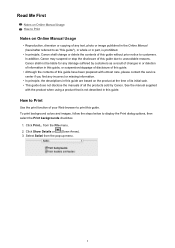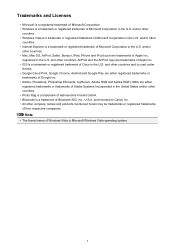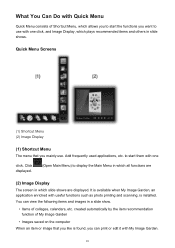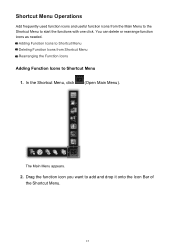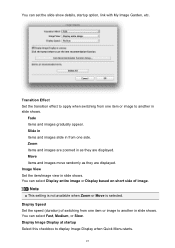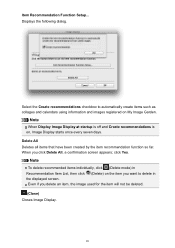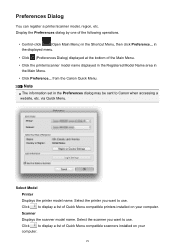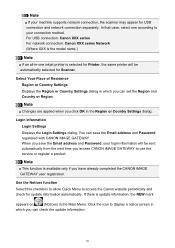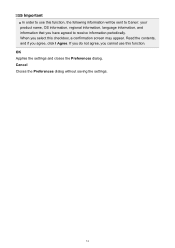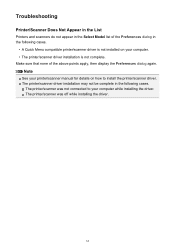Canon PIXMA MG6420 Support Question
Find answers below for this question about Canon PIXMA MG6420.Need a Canon PIXMA MG6420 manual? We have 1 online manual for this item!
Question posted by Anonymous-151261 on May 11th, 2015
Documents In Landscape Are Printing Portrait
I have tried changing printer settings to landscape, still gone out in portrait using top half of page only. My work printer automatically prints document as you see it?
Current Answers
Answer #1: Posted by Odin on May 11th, 2015 1:13 PM
If as you say the landscape setting is not effective, there may be a defect in your printer. Call Canon for support at 800-828-4040. (If it's beyond the first 90 days you may have to pay, or seek professional help.)
Hope this is useful. Please don't forget to click the Accept This Answer button if you do accept it. My aim is to provide reliable helpful answers, not just a lot of them. See https://www.helpowl.com/profile/Odin.
Related Canon PIXMA MG6420 Manual Pages
Similar Questions
Red Light On 251 Bk Cartridge Won't Go Off
New black (251 bk) cartridge from Staples installed after finding out from Costco that the refillabl...
New black (251 bk) cartridge from Staples installed after finding out from Costco that the refillabl...
(Posted by alfredmullally01 8 years ago)
Canon Pixma Mg6420 Not Used For 6 Months And Now Won't Print But Will Copy
Get message on laptop "printer in error state". Able to copy a sheet but not print from laptop.
Get message on laptop "printer in error state". Able to copy a sheet but not print from laptop.
(Posted by mandrschwartz 8 years ago)
How Do I Check Ink Status On My Canon Pixma Mg6420 Printer?
Just want to order new ink cartridges and want to find out how to check which colors are running out...
Just want to order new ink cartridges and want to find out how to check which colors are running out...
(Posted by colibrilauraine 10 years ago)
How Do I Change Default Setting To 1 Sided Printing On Canon 4890dw
how do i change default setting to 1 sided printing on canon 4890dw
how do i change default setting to 1 sided printing on canon 4890dw
(Posted by scoobsmom 11 years ago)
How To Change Feed Settings In Printer Driver For Mx882
I was copying some images with Snagit off the net and printed them 1 page at a time and my printer s...
I was copying some images with Snagit off the net and printed them 1 page at a time and my printer s...
(Posted by hurry210 12 years ago)