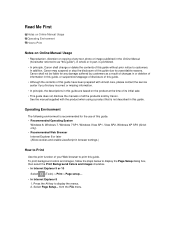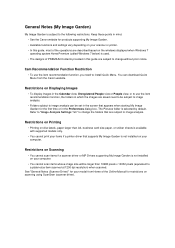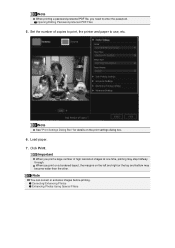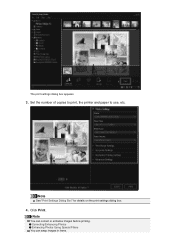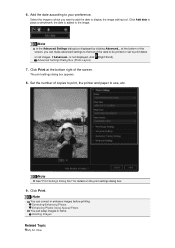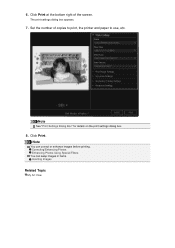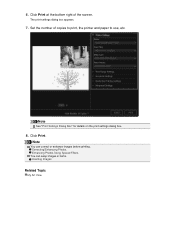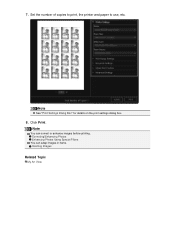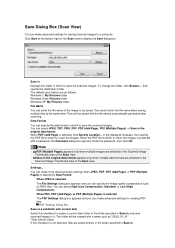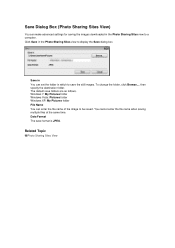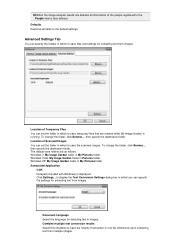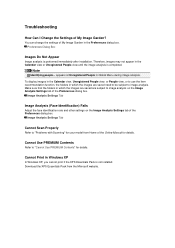Canon PIXMA MG6320 Support Question
Find answers below for this question about Canon PIXMA MG6320.Need a Canon PIXMA MG6320 manual? We have 3 online manuals for this item!
Question posted by mclark216 on February 23rd, 2013
How Do You Print An Envelope?
Current Answers
Answer #1: Posted by tintinb on February 26th, 2013 3:12 AM
1. Open your MS Word file application
2. Click Page Setup menu
3. Click the Size
4. Select the Envelope size of your document
5. Start printing after you selected the right size
If you have more questions, please don't hesitate to ask here at HelpOwl. Experts here are always willing to answer your questions to the best of our knowledge and expertise.
Regards,
Tintin
Related Canon PIXMA MG6320 Manual Pages
Similar Questions
How do I load the tray for printing envelopes on the MG6300? I feel like i've tried every possible w...
then I get message device cannot be detected, check connection, if persists, unplug and try again. I...
drivers