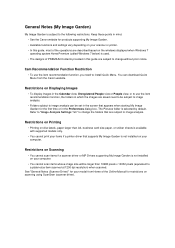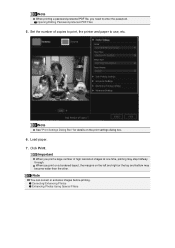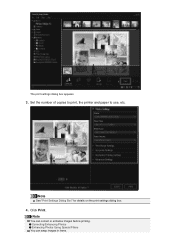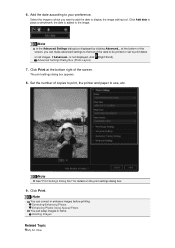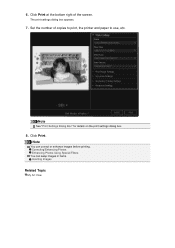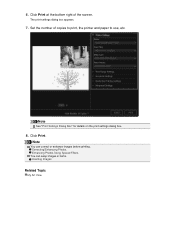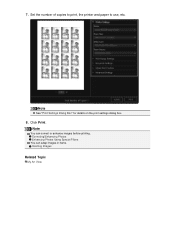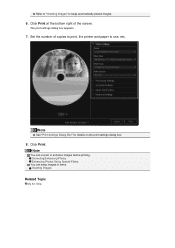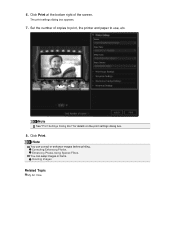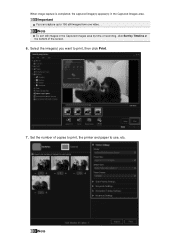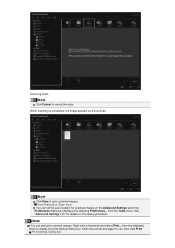Canon PIXMA MG6320 Support Question
Find answers below for this question about Canon PIXMA MG6320.Need a Canon PIXMA MG6320 manual? We have 3 online manuals for this item!
Question posted by jesshlane on December 20th, 2014
Printing Envelopes On Mg6300
How do I load the tray for printing envelopes on the MG6300? I feel like i've tried every possible way, but it keeps saying cassette is empty.
Current Answers
Answer #1: Posted by SoCalWoman on December 20th, 2014 12:27 AM
Complete instructions on loading envelopes for printing is located at the following link:
Much appreciation to those who acknowledge our members for their contribution toward finding a solution.
~It always seems impossible until it is done~
Nelson Mandela
Related Canon PIXMA MG6320 Manual Pages
Similar Questions
I Only Need To Print In Black Ink. Is There A Way To Do That. Thank You
Is it possible to only print in black so I don't need to use up the other colors that I don't ever n...
Is it possible to only print in black so I don't need to use up the other colors that I don't ever n...
(Posted by rosie1944 8 years ago)
Printer Not Printing. Message On Printer Screen.
My Canon MG6320 says" check paper tray. Upper tray is empty"But I am trying to print 8 1/2 x 11 pape...
My Canon MG6320 says" check paper tray. Upper tray is empty"But I am trying to print 8 1/2 x 11 pape...
(Posted by fosteyfamily 9 years ago)
It Keeps Saying Printer Offline And Paoper Jam But I Got A Paoper To Pint Now It
keeps giving me error messages of printer ofline
keeps giving me error messages of printer ofline
(Posted by multiplexamerica 10 years ago)
How To Install Cannon Printer Model Mg6320
(Posted by Anonymous-122833 10 years ago)
Canon Printer Pixma 2120 Series - Told Cd Not Necessary For Install?
purchased canon printer pixma 2120 last night at walmarts. i toldkid working there my laptop didn't ...
purchased canon printer pixma 2120 last night at walmarts. i toldkid working there my laptop didn't ...
(Posted by safrn5 11 years ago)