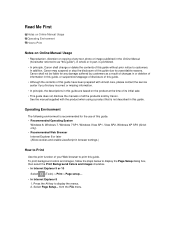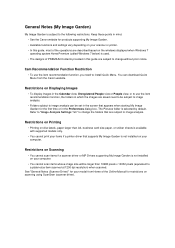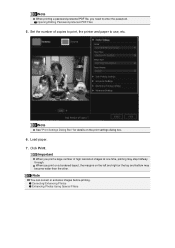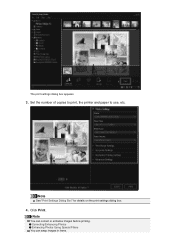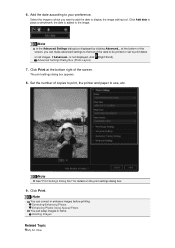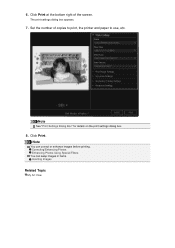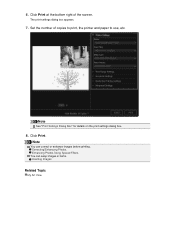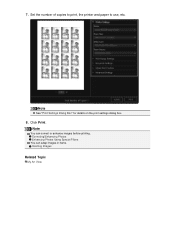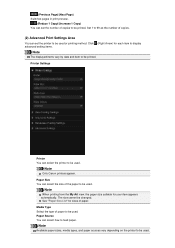Canon PIXMA MG6320 Support Question
Find answers below for this question about Canon PIXMA MG6320.Need a Canon PIXMA MG6320 manual? We have 3 online manuals for this item!
Current Answers
Answer #1: Posted by BusterDoogen on October 8th, 2013 1:02 PM
- 1
Select the ink cartridge specific to your printer. Canon inks are versatile, so your selection may be as simple as choosing between black, color or a multi-pack with black and color cartridges.
- 2
Turn on your Canon printer. The switch is generally located on the top right hand side of the printer. Open the printer's lid.
- 3
Wait a moment. The cartridge carrier will automatically disengage.
- 4
Put your hand behind the existing ink cartridge and pull the cartridge towards you until it pops out. Dispose of or recycle the used cartridge.
- 5
Carefully pull the tape off the new cartridge.
- 6
Position the new cartridge into the cartridge carrier. Make sure it is facing the correct position.
- 7
Press the cartridge carrier gently until it clicks into place. Some cartridges have indicators to demonstrate that they are properly positioned.
- 8
Close the printer's lid. Print a test page to ensure everything is working properly.
-
Here is a link to a video that may help you. Good luck!
-
Please respond to my effort to provide you with the best possible solution by using the "Acceptable Solution" and/or the "Helpful" buttons when the answer has proven to be helpful. Please feel free to submit further info for your question, if a solution was not provided. I appreciate the opportunity to serve you!
Related Canon PIXMA MG6320 Manual Pages
Similar Questions
I Am Trying To Wire Up My Mg6320 And Do Not Have Manual. Where Do I Start ???
then I get message device cannot be detected, check connection, if persists, unplug and try again. I...
purchased canon printer pixma 2120 last night at walmarts. i toldkid working there my laptop didn't ...