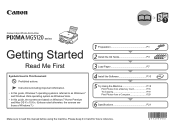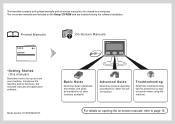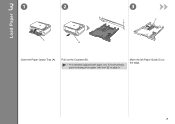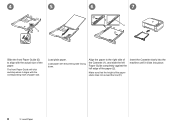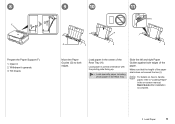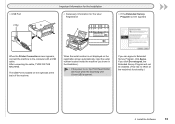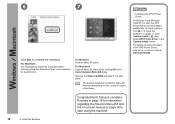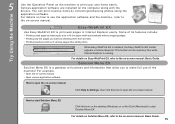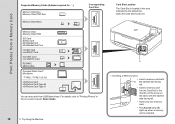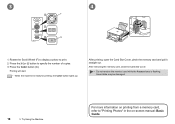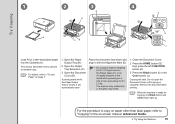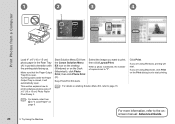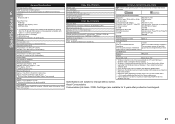Canon PIXMA MG5120 Support Question
Find answers below for this question about Canon PIXMA MG5120.Need a Canon PIXMA MG5120 manual? We have 1 online manual for this item!
Question posted by gutworks on November 6th, 2011
How Do I Get An Advanced Guide?
The person who posted this question about this Canon product did not include a detailed explanation. Please use the "Request More Information" button to the right if more details would help you to answer this question.
Current Answers
Related Canon PIXMA MG5120 Manual Pages
Similar Questions
The Printer Door Just Started To Slam Down When Printing, Now It Will Not Close
This just happened all by itself. One day when I went to print the door slam down real hard, now the...
This just happened all by itself. One day when I went to print the door slam down real hard, now the...
(Posted by bnitzko 7 years ago)
Pixma Mg5300 Scan Bed Cover Won't Close
Just started to set up after unpacking. Lifted the Scanner bed cover to remove plastic packing mater...
Just started to set up after unpacking. Lifted the Scanner bed cover to remove plastic packing mater...
(Posted by fresca48 10 years ago)
Canon Printer Pixma 2120 Series - Told Cd Not Necessary For Install?
purchased canon printer pixma 2120 last night at walmarts. i toldkid working there my laptop didn't ...
purchased canon printer pixma 2120 last night at walmarts. i toldkid working there my laptop didn't ...
(Posted by safrn5 11 years ago)
Where Can I Get An Advanced Guide For Our Mg1820 Printer/scanner?
I'm trying to figure out how to save a scanned document to my computer and the Basic Guide refers me...
I'm trying to figure out how to save a scanned document to my computer and the Basic Guide refers me...
(Posted by jpleuss 12 years ago)