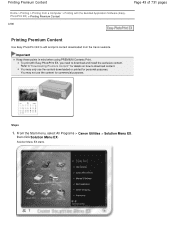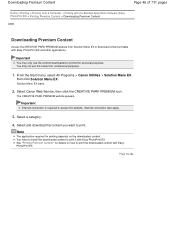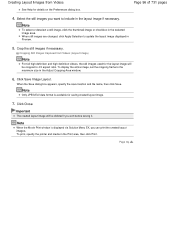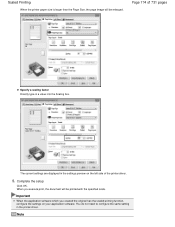Canon PIXMA MG2120 Support Question
Find answers below for this question about Canon PIXMA MG2120.Need a Canon PIXMA MG2120 manual? We have 3 online manuals for this item!
Question posted by bereniceaziza on March 27th, 2013
Canon Pixma Mg2120 Presents E05. I Need Help!!!
The person who posted this question about this Canon product did not include a detailed explanation. Please use the "Request More Information" button to the right if more details would help you to answer this question.
Current Answers
Related Canon PIXMA MG2120 Manual Pages
Similar Questions
Does Blinking Lights On Pixma Mg2120 Mean Printer Needs Ink
(Posted by Adydkie 10 years ago)
I Want The Driver Disk For My Canon Pixma Mg2120 Printer
I lost the disk which the printer came with. Please help. My computer is a dell, I7 corewith windows...
I lost the disk which the printer came with. Please help. My computer is a dell, I7 corewith windows...
(Posted by bernardsp 10 years ago)
My Mx892 Suddenly Won't Print Wireless. Need Help Asap!
It used to work on my computer (Mac 5, OS 10.6.8), but never works on our new iMac. On my computer i...
It used to work on my computer (Mac 5, OS 10.6.8), but never works on our new iMac. On my computer i...
(Posted by syriej 11 years ago)
I Need Help Transferring Media To/from Canon Pixma Mx882 Printer
I have a sony digital camera and its memory card fits NOTHING but my Canon Wifi MX882 Printer. Is th...
I have a sony digital camera and its memory card fits NOTHING but my Canon Wifi MX882 Printer. Is th...
(Posted by soys51110 12 years ago)