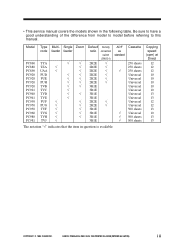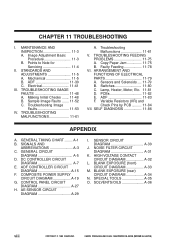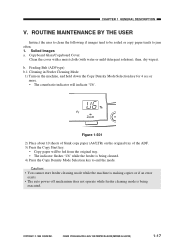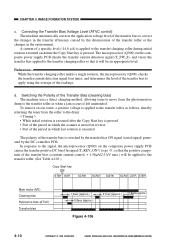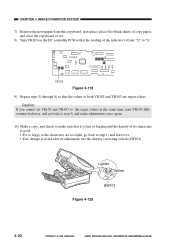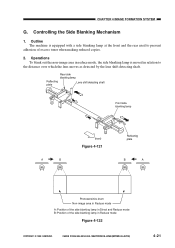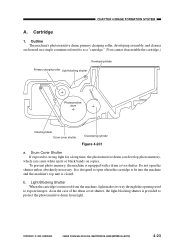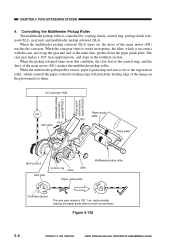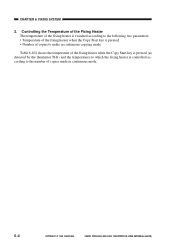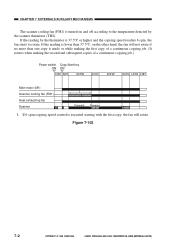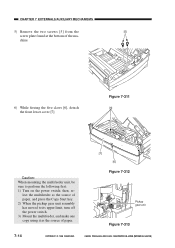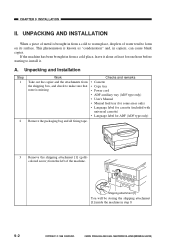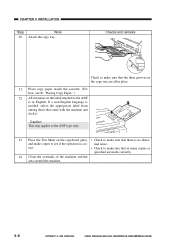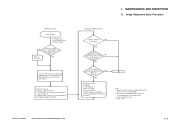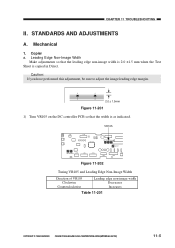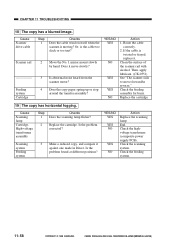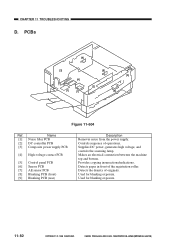Canon PC940 Support Question
Find answers below for this question about Canon PC940.Need a Canon PC940 manual? We have 1 online manual for this item!
Question posted by nwooderson on March 26th, 2023
It Makes A Loud Clunking Noise When Its Copying
Current Answers
Answer #1: Posted by SonuKumar on March 26th, 2023 7:09 PM
- Check for paper jams: Sometimes, the noise can be caused by a paper jam. Check the paper tray and the paper path for any jammed paper or other obstructions. Clear any jams you find before attempting to make another copy.
- Check the toner cartridge: The noise could also be caused by a faulty or improperly installed toner cartridge. Open the front cover of the printer and remove the toner cartridge. Check to see if it's damaged or leaking toner. If it is, replace it with a new one. If it's not damaged, try reinstalling it to make sure it's properly seated in the printer.
- Clean the printer: Dirt or debris can sometimes cause the printer to make strange noises. Use a soft, lint-free cloth to clean the exterior of the printer and the paper path. Make sure to clean the rollers and the paper tray as well.
- Lubricate the printer: Over time, the printer's moving parts can become dry and cause noise. Lubricate the printer's moving parts with a small amount of lubricating oil to help reduce the noise.
If none of these steps resolve the issue, it may be a mechanical problem with the printer. In that case, you may need to contact Canon customer support for further assistance or consider getting a replacement printer.
Please respond to my effort to provide you with the best possible solution by using the "Acceptable Solution" and/or the "Helpful" buttons when the answer has proven to be helpful.
Regards,
Sonu
Your search handyman for all e-support needs!!
Related Canon PC940 Manual Pages
Similar Questions
The copies are coming out blurred and unreadable. What could be the cause of this ?
Paper was named so I pulled it out the back. Now when I hit the print button it makes a grinding noi...
E2 error message and then 10 copies keep flashing but will not make any copies. Just makes an awful ...
New cartridge will not work, makes a grinding noise. Tried two new cartridges Help! Katy