Canon PC720 Support Question
Find answers below for this question about Canon PC720.Need a Canon PC720 manual? We have 1 online manual for this item!
Question posted by unicornkz on April 9th, 2011
Canon Pc 720
New cartridge will not work, makes a grinding noise.
Tried two new cartridges
Help!
Katy
Current Answers
There are currently no answers that have been posted for this question.
Be the first to post an answer! Remember that you can earn up to 1,100 points for every answer you submit. The better the quality of your answer, the better chance it has to be accepted.
Be the first to post an answer! Remember that you can earn up to 1,100 points for every answer you submit. The better the quality of your answer, the better chance it has to be accepted.
Related Canon PC720 Manual Pages
Service Manual - Page 3
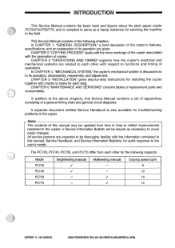
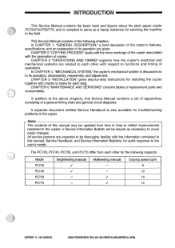
...changes. CANON PC720174017501770 REV.0 AUG. 1994 PRINTED IN JAPAN omput AU JAPON) INTRODUCTION
This Service Manual contains the basic facts and figures about the plain paper copier PC720/740/750... "INSTALLATION" gives step-by-step instructions for installing the copier together with checks to make for servicing the machine in the copier.
-Note: The contents of this Service Manual contains a...
Service Manual - Page 19
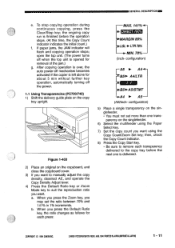
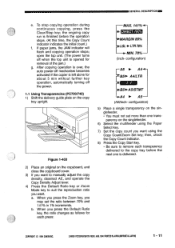
...the power.
1.1 Using Transparencies (PC720/740) 1) Shift the delivery guide plate on the copy
tray upright. COPYRIGHT © 1994 CANON INC. e. a. b. CANON PC72017407501770 REV.0 AUG.1994 PRINTED IN... JAPAN (IMPRIME AU JAPON)
1 - 11 After copying operation is over, the
auto power-off mechanism becomes activated if the copier...
Service Manual - Page 23
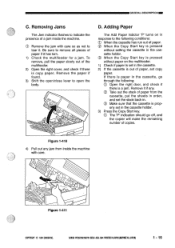
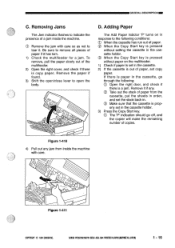
... of paper from inside the machine.
0 Remove the jam with care.
0
Figure 1-411
COPYRIGHT 1994 CANON INC.
CANON PC720/T401759/770 REV.O AUG.1994 PRINTEDIN JAPANRout AU JAPONI
1 - 15 Remove the paper if found.
... the Copy Start key. If there is paper in the cassette, go off, and
the copier will make the remaining number of a jam inside the machine with care so as not to indicate the...
Service Manual - Page 24
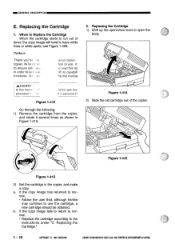
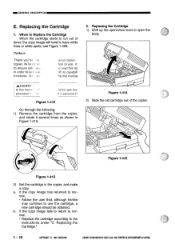
...
1. hod of
toner, the copy image will tend to the instructions under "2. a. MIGENERAL DESCRIPTION
E. Preface
Thank you (of the copier.
0 7I ,sue 0
Figure 1-415
Figure 1-413
2) Set the cartridge in the copier, and make a copy. A.1.•.
:anon copier.
Replacing the Cartridge 1) Shift up the open the
body. CANON PC720840r/501770 REV.OAUG.1994 PRINTEDIN JAPAN0MPRIMEAU JAPON)
Service Manual - Page 25


... twat AUJAPON)
1 - 17
GENERAL DESCRIPTION
3) Take out the new cartridge from its bag, and hold it straight out toward the front (about 50 cm). then, rotate it about 90° several times.
5) Hold the cartridge with the Open label facing up, and insert it into the copier slowly until it stops.
0 7//
Figure 1-416
4) Peel...
Service Manual - Page 33
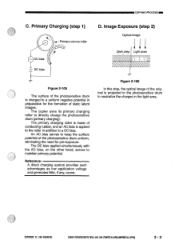
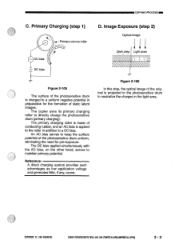
...uniform, eliminating the need for the formation of static latent images. COPYRIGHT © 1994 CANON INC.
Reference: A direct charging system provides such advantages as low application voltage and generates ...of the photosensitive drum is charged to neutralize the charges in preparation for pre-exposure. CANON PC720/740/150M0 REV.O AUG.1994 PRINTED IN JAPAN pmplatt AU JAPON)
2 - 3
Primary Charging...
Service Manual - Page 36
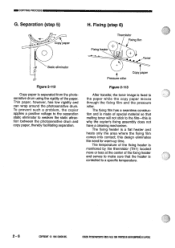
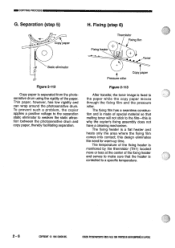
...
The fixing film has a seamless construction and is why the copier's fixing assembly does not have a cleaning mechanism. this is made of the fixing heater and serves to make sure that melting toner will not stick to weaken the static ... heater and heats only the area where the fixing film comes into contact;
CANON PC720,740/750i770 REY.0 AUG.1994 PRINTEDIN JAPAN DIARIME AU JAPON)
Service Manual - Page 42
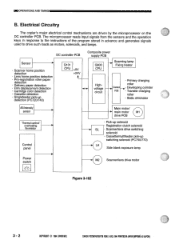
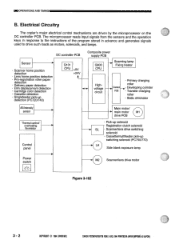
...Delivery paper detection • Film displacement detection • Cartridge color detection • Cassette detection • Singlefeeder pick-up
detection (PC720/740)
Q101
CPU +5V
+24V
4
Composite power
... 1994 CANONINC.
Electrical Circuitry
The copier's major electrical control mechanisms are driven by the microprocessor on the DC controller PCB.
CANON PC72017050/770 REV.O AUG.1994 ...
Service Manual - Page 43
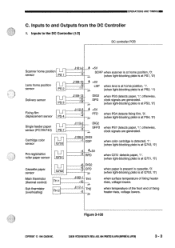
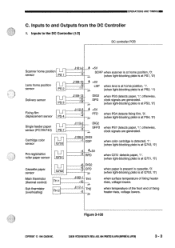
...Controller (1/2) DC controller PCB
Scanner home position
sensor
[PS 1
Lens home position - LT
sensor (PC720/740) PS 7
Cartridge color sensor
- Q752
TH 1
TH 2
J101-2 -1
-3
+5V
SCHP when scanner is at ...blocking plate is at PS4, '0')
J113-2 -1 -3
DIG2
SFPD when PS7 detects paper, '1;
CANON PC720R4OfT5O770 REV.O AUG.1994 PRINTED IN JAPAN ompuit AU JAPON)
3 - 3 when temperature of ...
Service Manual - Page 63
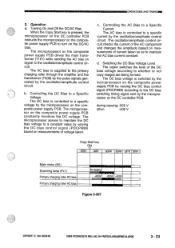
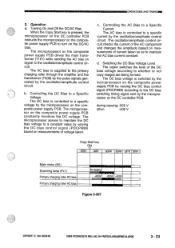
... by the microprocessor on the composite power supply PCB. d. Switching the DC Bias Voltage Level The copier switches the level of voltage taken. Operation a. Turning On and Off the DC/AC Bias
When ...charging roller AC bias
P e-heatn -400V
-625V -400V
Figure 3-307
COPYRIGHT O 1994 CANON INC.
CANON PC720/740/750/770 REV.O AUG.1994 PRINTED IN JAPAN omput AU JAPON)
3 - 23 The microprocessor on the ...
Service Manual - Page 68
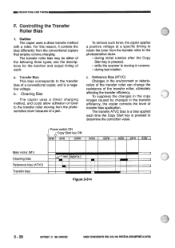
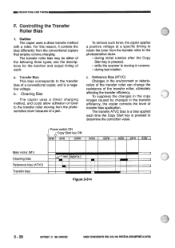
... resistance of a jam. The transfer roller bias may be either of a conventional copier, and is a negative voltage. b.
c. Reference Bias (ATVC) Changes in reverse. • during last rotation. The transfer ATVC bias is a bias applied each :
a.
OPERATIONS AND TIMING
F. CANON PC720/74000770 REV.O AUG.1994 PRINTED IN JAPAN pmpFeat AU JAPAN)
Transfer Bias This...
Service Manual - Page 76
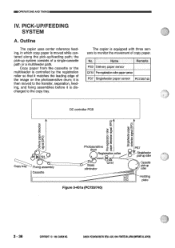
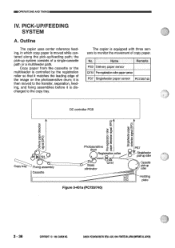
...; No. CANON PC7N740790/170 REV.OAUG.1994 PRINTEDIN JAPAN ompFumt AU JAPON) Copy paper from the cassette or the multifeeder is discharged to the copy tray.
Outline
The copier uses center reference...registration roller paper sensor
PS7 Singlefeeder paper sensor PC720/740
DC controller PCB 0
CC--opyti
( PS3
Fixing assembly Cassette
Photosensitive drum Registration roller
eliminator
Q751...
Service Manual - Page 78
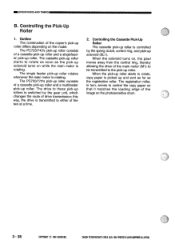
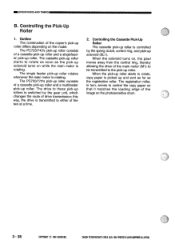
...of the main motor (M1) to be transmitted to rotate as soon as the registration roller. CANON PC72O740(750!T70 REV.O AUG.1994 PRINTED IN JAPAN EMPRIME AU JAPON)
When the solenoid turns...on the photosensitive drum.
3 - 38
COPYRIGHT © 1994 CANON INC. When the pick-up roller. The PC720/740's pick-up roller consists
of the copier's pick-up roller. The drive to these pick-up rollers is...
Service Manual - Page 91
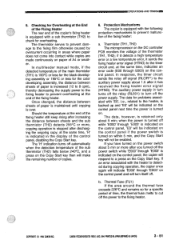
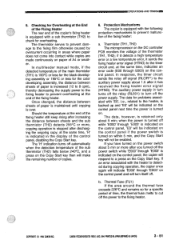
...to the fixing heater to prevent malfunction of A4 or small-
CANON PC720/740/7501770 REV.() AUG. 1994 PRINTED IN JAPAN piPoit AU JAPAN... about 1.5 after discharging the ongoing copy;
Protection Mechanisms The copier is 190°C or less for the black developing assembly or...press on within 5 min, and the Copy Start key will make the remaining number of time, the thermal fuse melts to cut...
Service Manual - Page 98
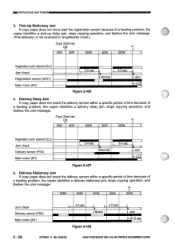
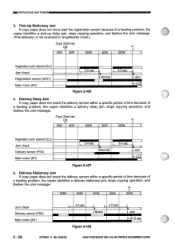
... If copy paper does not reach the delivery sensor within a specific period of time because of
a feeding problem, the copier identifies a delivery stationary jam, stops copying operation, and flashes the Jam message. CANON PC720/740R501770REV.OAUG.1994 PRINTEDIN JAPANDMPRIMEAUJAPON) Pick-Up Stationary Jam If copy paper does not move past the registration sensor...
Service Manual - Page 115


... fitted with any of disassembly. PICK-UP/FEEDING SYSTEM IV. ELECTRICAL SYSTEM
COPYRIGNT CO 1991 CANON NC.
EXPOSURE SYSTEM
4-1
4-5 4-17 4-26
V. If possible, avoid operating the machine ... reassembly. 4. CHARGING, DEVELOPING, AND CLEANING SYSTEMS
VI.
DRIVE SYSTEM III. CANON PC/2074005770 REV.0 ma 1991 PRINTED IN JAPAN input AU JAPON,
4-28 4-30 4-33 I....
Service Manual - Page 135
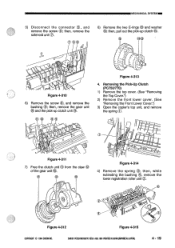
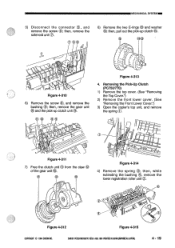
...gear unit t0.
0
0
ill
Figure 4-314 4) Remove the spring C); O
Figure 4-312
Figure 4-315
COPYRIGHT © 1994 CANON INC. CANON PC/20740750870 REV.O AUG.1994 PRINTEDIN JAPAN(gout AU JAPON)
4 - 19 then, while
extending the bushing ®, remove the
lower ...2) Remove the front lower cover. (See "Removing the Front Lower Cover.")
3) Open the copier's top unit, and remove
the spring (D.
Service Manual - Page 154


... copies.
under its left side. Shipping attachment
5 - 2
COPYRIGHT © 1994 CANON INC. Unpacking and Installing
Step
Work
Checks/remarks
1 Take out the copier and accessories, To take out the copier, remove the cushioning materials
and make sure none of the copier. =INSTALLATION
II. A.
The phenomenon is missing. Cushioning material
Cushioning material
e Accessories...
Service Manual - Page 156
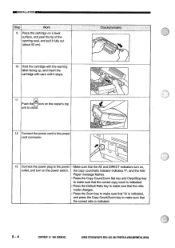
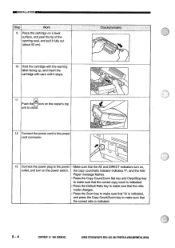
CANON PC720/740501170 REV.0 AUG. 1994 PRINTED IN JAPAN (IMPRIME AU JAPON)
INSTALLATION
Step
Work
9 Place the cartridge on the power switch. the copy count/ratio indicator indicates 'P', and the Add Paper message flashes. • Press the Copy Count/Zoom Set key and Clear/Stop key to make sure that the correct copy count is indicated...
Service Manual - Page 164
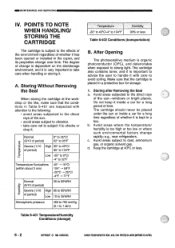
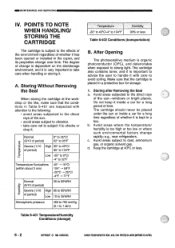
...it is too high or too low or where such environmental factors change rapidly; The cartridge also contains toner, and it with attention to the following:
• avoid areas ...Keep the cartridge at the workshop or the like, make sure that the cartridge is kept in the copier, and its properties change is dependent on the site/storage environment, and it . CANON PC720.74011501T1R0EV.0 ...
Similar Questions
What Is My Cannon Pc-7 Copier Worth?
What is my Cannon PC-7 copier worth?
What is my Cannon PC-7 copier worth?
(Posted by kimfjeldheim 9 years ago)
Cannon Pc 720 Copier
i have an old pc720 copier not used very often when i turn it on (E2) appeares in the led can you te...
i have an old pc720 copier not used very often when i turn it on (E2) appeares in the led can you te...
(Posted by ebwin1 10 years ago)
Canon Pc 420 Copier
I have a Canon PC 420 copier which I can not use since I can not feed the paper into the feeder. It ...
I have a Canon PC 420 copier which I can not use since I can not feed the paper into the feeder. It ...
(Posted by travfoto 11 years ago)
Problem Code 8
what is the meaning of problem code 8 on cannon pc 720 ?
what is the meaning of problem code 8 on cannon pc 720 ?
(Posted by ronmmorris 11 years ago)
Canon Pc 720
When using it I get the paper jam symbol. There is no visible paper jam when I open the machine. I u...
When using it I get the paper jam symbol. There is no visible paper jam when I open the machine. I u...
(Posted by steinfink 12 years ago)

