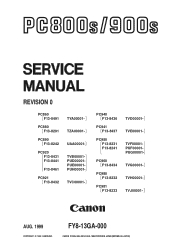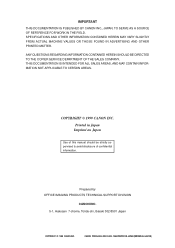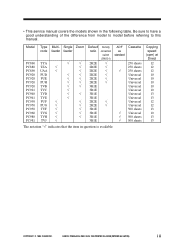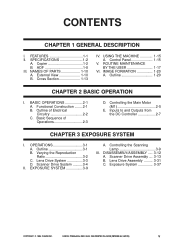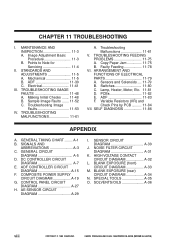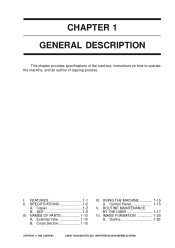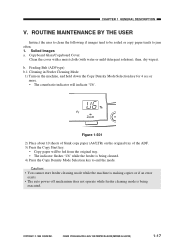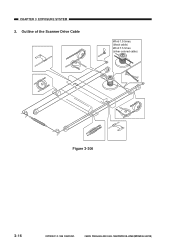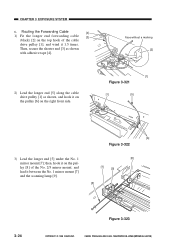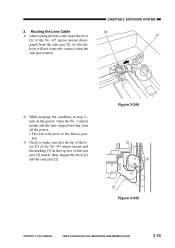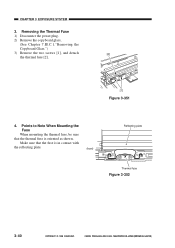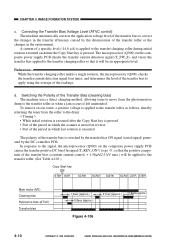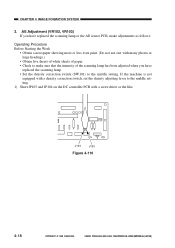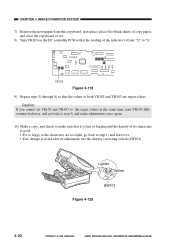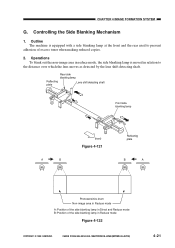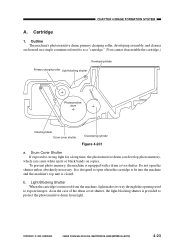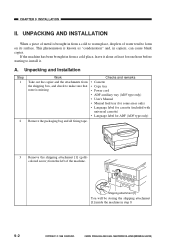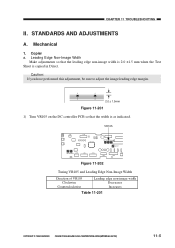Canon PC940 Support Question
Find answers below for this question about Canon PC940.Need a Canon PC940 manual? We have 1 online manual for this item!
Question posted by matt01095 on November 26th, 2021
Streaks
How do I get rid of black streaks. Making it lighter isn't the answermatt
Current Answers
Answer #1: Posted by Technoprince123 on November 26th, 2021 11:06 PM
Please response if this answer is acceptable and solw your problem thanks
Answer #2: Posted by SonuKumar on November 27th, 2021 7:40 AM
Please respond to my effort to provide you with the best possible solution by using the "Acceptable Solution" and/or the "Helpful" buttons when the answer has proven to be helpful.
Regards,
Sonu
Your search handyman for all e-support needs!!
Related Canon PC940 Manual Pages
Similar Questions
I Have A Canon Pc940 Copier Which Is Making A Noise Like Gears Slipping And The
The copies are coming out blurred and unreadable. What could be the cause of this ?
The copies are coming out blurred and unreadable. What could be the cause of this ?
(Posted by donsauto1 3 years ago)
Canon Pc940 Copier
The right door for paper feeding doesn't stay closed.
The right door for paper feeding doesn't stay closed.
(Posted by swoulf 8 years ago)
Canon Pc 428 B/w Copier - Streaking On Page
New cartridge, but streaking (or stripes) on page. Solution?
New cartridge, but streaking (or stripes) on page. Solution?
(Posted by tswerdlick 8 years ago)