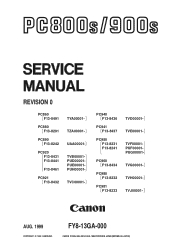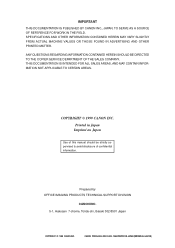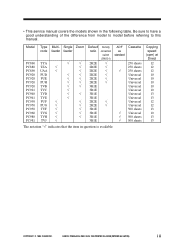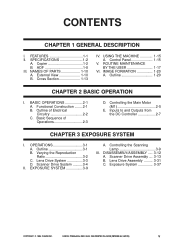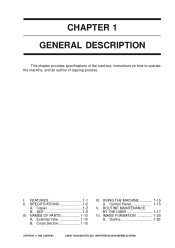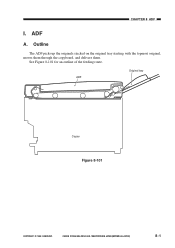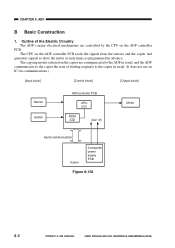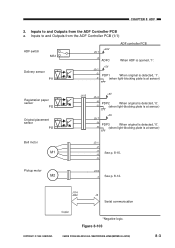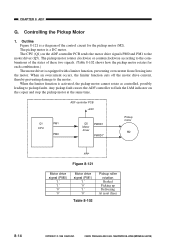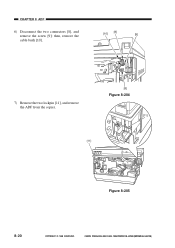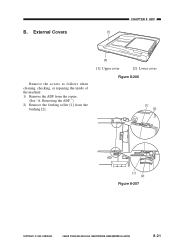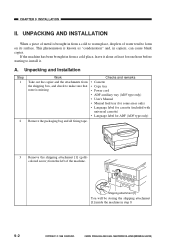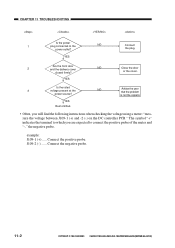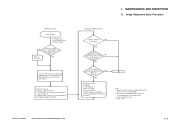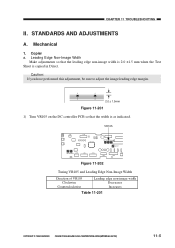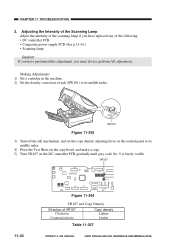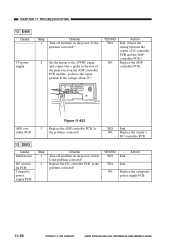Canon PC940 Support Question
Find answers below for this question about Canon PC940.Need a Canon PC940 manual? We have 1 online manual for this item!
Question posted by toniv on January 2nd, 2015
Gray Streaks
Current Answers
Answer #1: Posted by BusterDoogen on January 2nd, 2015 11:27 AM
I hope this is helpful to you!
Please respond to my effort to provide you with the best possible solution by using the "Acceptable Solution" and/or the "Helpful" buttons when the answer has proven to be helpful. Please feel free to submit further info for your question, if a solution was not provided. I appreciate the opportunity to serve you!
Related Canon PC940 Manual Pages
Similar Questions
The copies are coming out blurred and unreadable. What could be the cause of this ?
The right door for paper feeding doesn't stay closed.
New cartridge, but streaking (or stripes) on page. Solution?
Copier keeps printing dark streaks on right side of paper....there's ink on the roller and the side....