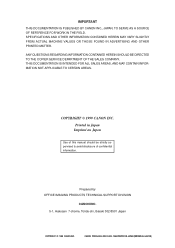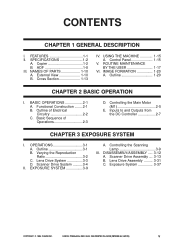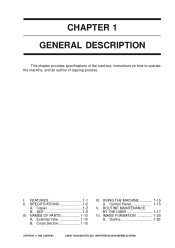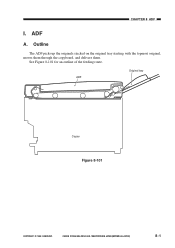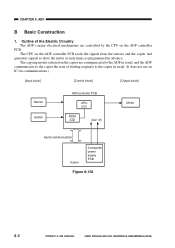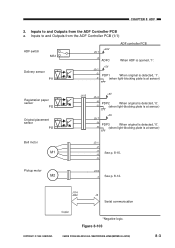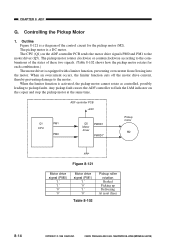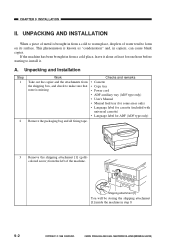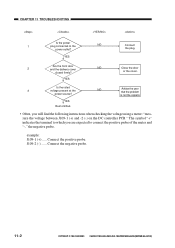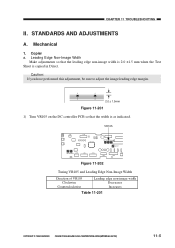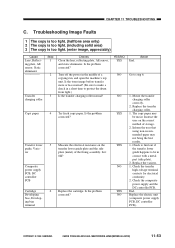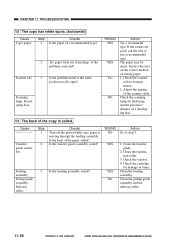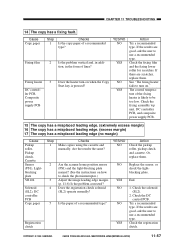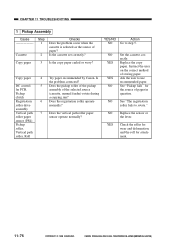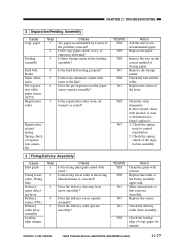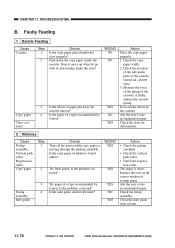Canon PC940 Support Question
Find answers below for this question about Canon PC940.Need a Canon PC940 manual? We have 1 online manual for this item!
Question posted by Patrishr on April 7th, 2023
I Am Hearing A Grinding Sound When I Try To Use The Copier.
Current Answers
Answer #1: Posted by SonuKumar on April 7th, 2023 10:59 PM
- Paper Jam: A paper jam is a common cause of grinding sounds in copiers. Check the paper feed area and the output tray for any paper that may be stuck. If you find any jammed paper, remove it carefully, making sure not to tear it.
- Worn-out gears or rollers: Over time, the gears and rollers in the copier can wear out, causing a grinding sound. If this is the case, you may need to replace the worn-out parts. You can refer to your copier's user manual for guidance on how to replace parts or contact a professional technician to assist you.
- Loose parts: Sometimes, loose parts inside the copier can cause grinding sounds. Check for any loose screws or other components and tighten them if necessary.
- Dirty or faulty drum unit: The drum unit is an essential component of the copier that transfers toner onto the paper. If the drum unit is dirty or faulty, it can cause grinding sounds. Try cleaning the drum unit, or if it is damaged, you may need to replace it.
If none of the above steps resolve the issue, it may be best to contact a professional technician to diagnose and repair the problem with your Canon PC940 copier.
Please respond to my effort to provide you with the best possible solution by using the "Acceptable Solution" and/or the "Helpful" buttons when the answer has proven to be helpful.
Regards,
Sonu
Your search handyman for all e-support needs!!
Answer #2: Posted by Aman25 on April 7th, 2023 11:42 PM
- Check for paper jams: A paper jam can cause the gears to grind against each other, resulting in a grinding sound. Check for any paper jams and clear them if necessary.
- Clean the scanner glass: If there is dirt or debris on the scanner glass, it can cause the scanner head to get stuck and make a grinding noise. Clean the scanner glass using a soft, lint-free cloth and some glass cleaner.
- Check the toner cartridge: A toner cartridge that is not installed correctly or is empty can cause a grinding noise. Remove the toner cartridge and check that it is properly installed and not empty.
- Check the drum unit: A worn-out drum unit can cause a grinding sound. Remove the drum unit and check for any signs of wear or damage. If the drum unit is worn out, it will need to be replaced.
If none of these solutions work, it may be best to have a professional technician take a look at the copier to diagnose and fix the issue.
Related Canon PC940 Manual Pages
Similar Questions
The copies are coming out blurred and unreadable. What could be the cause of this ?
The right door for paper feeding doesn't stay closed.
Our office copier is several years old but has always worked great. However, in the last few days wh...
Copier keeps printing dark streaks on right side of paper....there's ink on the roller and the side....