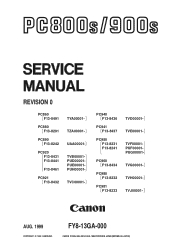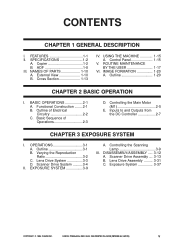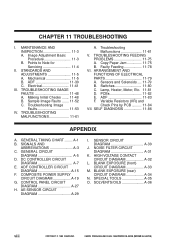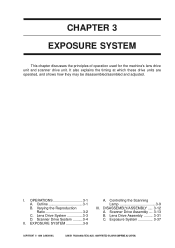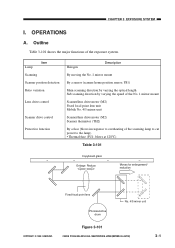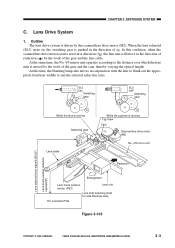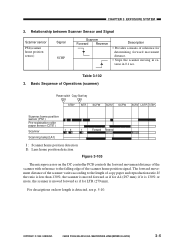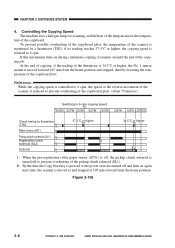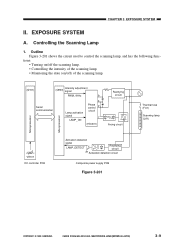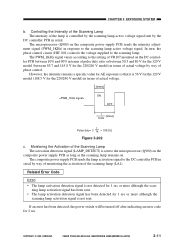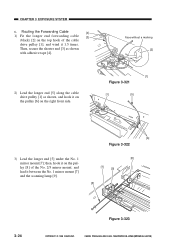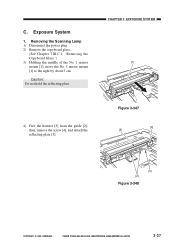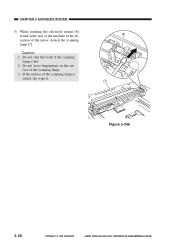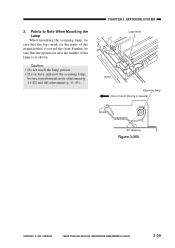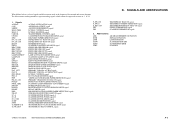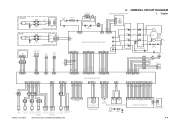Canon PC940 Support Question
Find answers below for this question about Canon PC940.Need a Canon PC940 manual? We have 1 online manual for this item!
Question posted by fvilanova on November 21st, 2015
Exposure Lamp
Hi ... Do you have a Canon PC940 exposure lamp for sale? The part number is fh7-3381-000. Do you know where I can buy one? Thank you for your help.
Requests for more information
Request from kellywoodrum on October 18th, 2021 2:49 PM
Did you ever find the FH7-3381-000 halogen bulb?
Did you ever find the FH7-3381-000 halogen bulb?
Current Answers
Related Canon PC940 Manual Pages
Similar Questions
I Have A Canon Pc940 Copier Which Is Making A Noise Like Gears Slipping And The
The copies are coming out blurred and unreadable. What could be the cause of this ?
The copies are coming out blurred and unreadable. What could be the cause of this ?
(Posted by donsauto1 3 years ago)
Canon Pc940 Copier
The right door for paper feeding doesn't stay closed.
The right door for paper feeding doesn't stay closed.
(Posted by swoulf 8 years ago)
Reset Canonpc3
how do I reset a canon pc3 copier from where somebody has laid a heavy object on top of it?
how do I reset a canon pc3 copier from where somebody has laid a heavy object on top of it?
(Posted by nwstutler 8 years ago)
How To Adjust Exposure At The Board Level?
Which pot adjusts the exposure on a Canon PC920
Which pot adjusts the exposure on a Canon PC920
(Posted by iampbdb 11 years ago)