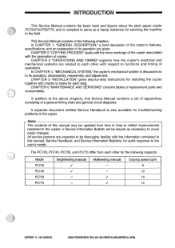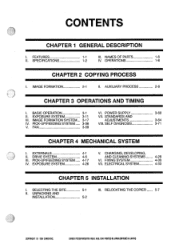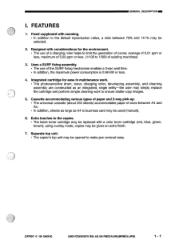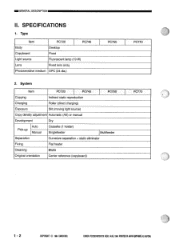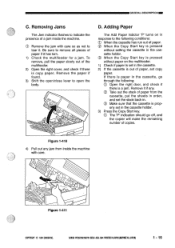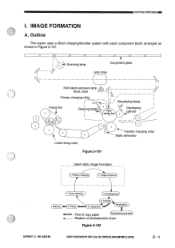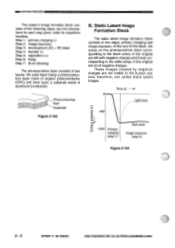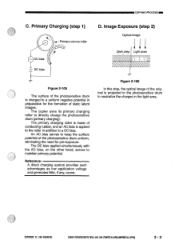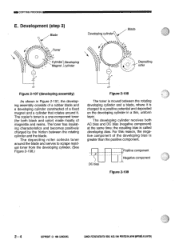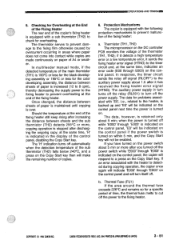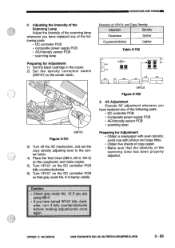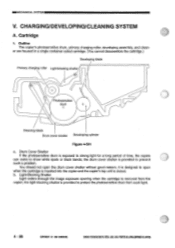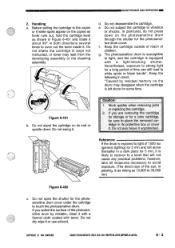Canon PC740 Support Question
Find answers below for this question about Canon PC740.Need a Canon PC740 manual? We have 1 online manual for this item!
Question posted by darshan20172 on September 2nd, 2012
Leaves Lot Of Black Dust On The Copy
The person who posted this question about this Canon product did not include a detailed explanation. Please use the "Request More Information" button to the right if more details would help you to answer this question.
Current Answers
Related Canon PC740 Manual Pages
Similar Questions
Copy Machine Prints Complete Black Pages
After installing several new cartridges, the copy machine prints a completely black page, If set on ...
After installing several new cartridges, the copy machine prints a completely black page, If set on ...
(Posted by rshawfrank 4 years ago)
Black Strip On Copy
how do i clean/service machine to get rid of the wide black strip on the copy?
how do i clean/service machine to get rid of the wide black strip on the copy?
(Posted by chasewh 10 years ago)
Black Copies.
After installing a new cartridge and making six copys they are still solid black.
After installing a new cartridge and making six copys they are still solid black.
(Posted by nanchute 11 years ago)
Canon Pc740. Paper Jamb Message. All Clear Of Any Paper. Still Not Working.
I have a Canon PC740 photo copier. Always worked great. Suddenly now there is a paper jamb message. ...
I have a Canon PC740 photo copier. Always worked great. Suddenly now there is a paper jamb message. ...
(Posted by phillipgregory 12 years ago)
Canon Pc6re Copies All Black
My Canon PC6RE was copying fine then one day it suddenly began to output the entire page being black...
My Canon PC6RE was copying fine then one day it suddenly began to output the entire page being black...
(Posted by micronpcowner 12 years ago)