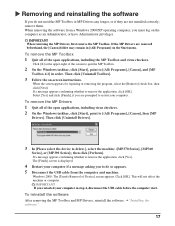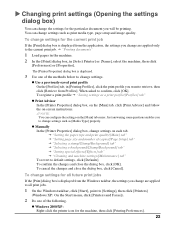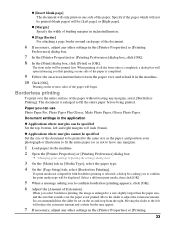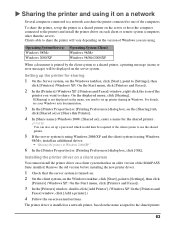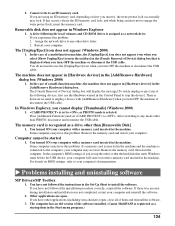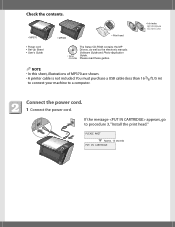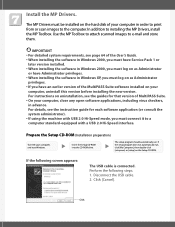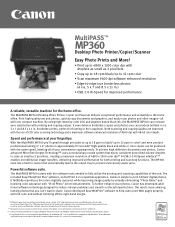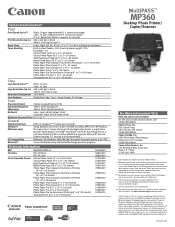Canon MultiPASS MP360 Support Question
Find answers below for this question about Canon MultiPASS MP360.Need a Canon MultiPASS MP360 manual? We have 3 online manuals for this item!
Question posted by backcntryca on August 8th, 2015
Canonmp 360
I can not find my instruction Manuel for my printer, I need to set it up.HEL
Current Answers
Answer #1: Posted by Odin on August 8th, 2015 9:56 AM
Go to http://www.manualslib.com/manual/220769/Canon-Multipass-Mp360.html. Click from a link on the displayed page to any section of interest.
Hope this is useful. Please don't forget to click the Accept This Answer button if you do accept it. My aim is to provide reliable helpful answers, not just a lot of them. See https://www.helpowl.com/profile/Odin.
Related Canon MultiPASS MP360 Manual Pages
Similar Questions
Canon Mx 360 Printer
where do I installed ink in my canon mx 360 printer
where do I installed ink in my canon mx 360 printer
(Posted by Saveon5 11 years ago)
Instruction Manuel For Canon 2100 Printer/scanner
I need an instruction manuel for 2100 printer scanner-how to get it?
I need an instruction manuel for 2100 printer scanner-how to get it?
(Posted by rkovaleski 11 years ago)
I Have A Canon Pixma 360 Printer/fax Etc. I Dont Know The Numbers Of The Phone L
I am plugged into a line and do not know the phone number. Can the mx 360 identify the incoming line...
I am plugged into a line and do not know the phone number. Can the mx 360 identify the incoming line...
(Posted by JOHNNYVACATION 11 years ago)
How Do You Scan To A Mac Computer On A Mp-140 Printer/scanner
(Posted by lupe61371 12 years ago)