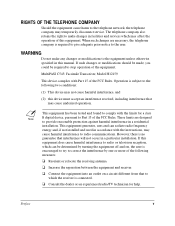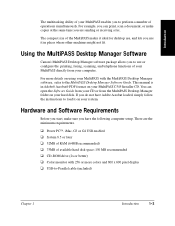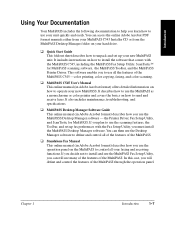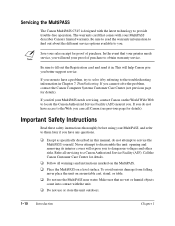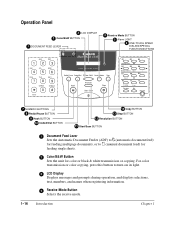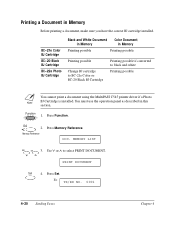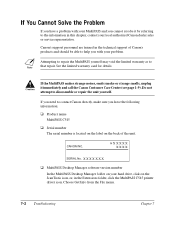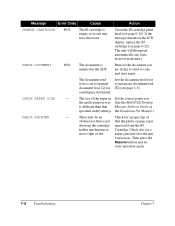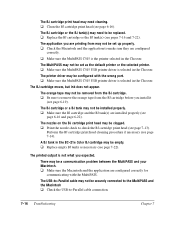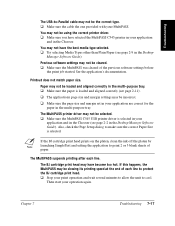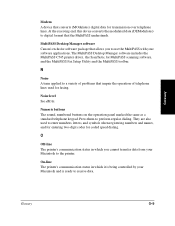Canon MultiPASS C545 Support Question
Find answers below for this question about Canon MultiPASS C545.Need a Canon MultiPASS C545 manual? We have 1 online manual for this item!
Question posted by grosrouge on March 11th, 2012
Error B200
The person who posted this question about this Canon product did not include a detailed explanation. Please use the "Request More Information" button to the right if more details would help you to answer this question.
Current Answers
Related Canon MultiPASS C545 Manual Pages
Similar Questions
Printer Error B200. What Do I Do?
Printer just beeps and says error B200 turn off and unplug.
Printer just beeps and says error B200 turn off and unplug.
(Posted by susankjs 5 years ago)
How To Fix Error B200 In Canon Mp280
i can't print, 3 lights are blinking
i can't print, 3 lights are blinking
(Posted by sheabeatriz9 10 years ago)
Service Error B200
The above error message is appearing and the printer won't print even after being switched on and of...
The above error message is appearing and the printer won't print even after being switched on and of...
(Posted by Jparryevans 10 years ago)