Canon MX850 Support Question
Find answers below for this question about Canon MX850 - PIXMA Color Inkjet.Need a Canon MX850 manual? We have 3 online manuals for this item!
Question posted by abbadaba on October 31st, 2012
Have Error Code 'eo3' On My Pixma 250. What Does This Mean?
The person who posted this question about this Canon product did not include a detailed explanation. Please use the "Request More Information" button to the right if more details would help you to answer this question.
Current Answers
There are currently no answers that have been posted for this question.
Be the first to post an answer! Remember that you can earn up to 1,100 points for every answer you submit. The better the quality of your answer, the better chance it has to be accepted.
Be the first to post an answer! Remember that you can earn up to 1,100 points for every answer you submit. The better the quality of your answer, the better chance it has to be accepted.
Related Canon MX850 Manual Pages
Network Setup Guide - Page 11
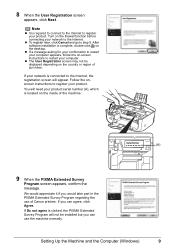
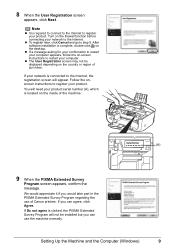
... (A), which is located on the firewall function before connecting your network is clicked, the PIXMA Extended Survey Program will not be displayed depending on -screen instructions to register your product...
z It is complete, double-click on the desktop.
We would take part in the PIXMA Extended Survey Program regarding the use the machine normally. z The User Registration screen may not...
Network Setup Guide - Page 16
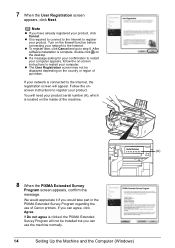
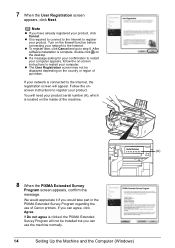
... click Cancel and go to register your computer. If you would take part in the PIXMA Extended Survey Program regarding the use the machine normally.
14
Setting Up the Machine and.... 7 When the User Registration screen
appears, click Next. After software installation is clicked, the PIXMA Extended Survey Program will appear. z It is required to connect to the Internet to the Internet...
Network Setup Guide - Page 34
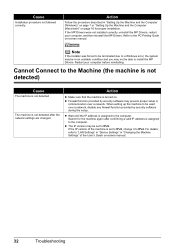
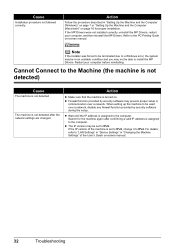
.... Refer to the computer. Note
If the installer was forced to be terminated due to a Windows error, the system may not be used over a network. z Firewall function provided by security software during...machine is not detected after confirming a valid IP address is assigned to "LAN Settings" in "Device Settings" in "Changing the Machine Settings" of the machine is turned on -screen manual.
32...
Quick Start Guide - Page 4


Depending on your Canon PIXMA MX850 series Office All-In-One. The steps described in this manual and in the U.S. No representation is a registered trademark of Microsoft Corporation. Trademarks z "Microsoft" is ...
Quick Start Guide - Page 5


...Ink Tank 107 Keeping the Best Printing Results 113 When Printing Becomes Faint or Colors Are Incorrect 114
Printing the Nozzle Check Pattern 115 Examining the Nozzle Check Pattern... Jams in the ADF 152 Message Appears on the Computer Screen 156 Error Message Appears on a PictBridge Compliant Device 159 Cannot Print Properly through Bluetooth Communication 160 Cannot Print Properly from ...
Quick Start Guide - Page 11
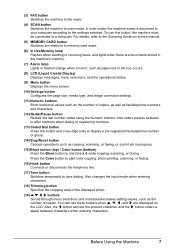
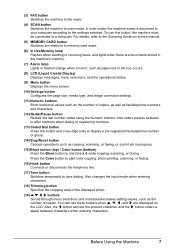
...machine's memory.
(7) Alarm lamp Lights or flashes orange when an error, such as paper-out or ink-out, occurs.
(8) LCD ...progress.
(15) Black button (top) / Color button (bottom) Press the Black button to start color copying, photo printing, scanning, or faxing.
...between or after numbers when dialing or registering numbers.
(13) Coded Dial button Press this button, the machine must be connected to...
Quick Start Guide - Page 12
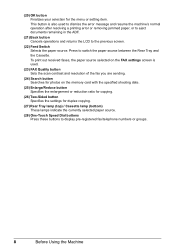
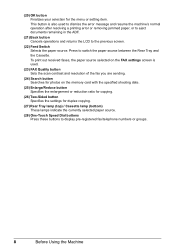
....
(26) Two-Sided button Specifies the settings for the menu or setting item. This button is used to dismiss the error message and resume the machine's normal operation after resolving a printing error or removing jammed paper, or to eject documents remaining in the ADF.
(21) Back button Cancels operations and returns the...
Quick Start Guide - Page 14


... 49. Print reports/lists (page 103) Activity report Telephone number list User's data list Memory list TEL number registration (page 71) One-touch speed dial Coded speed dial Group dial Maintenance/settings (page 11) * This setting is only available in US and Canada. Scan mode
The Maintenance/settings screen will be...
Quick Start Guide - Page 18
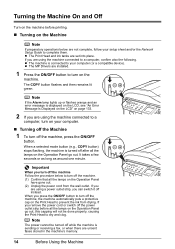
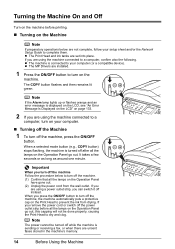
...or when there are using the machine connected to a
computer, turn on your computer (or a compatible device). When you can switch it off the machine Follow the procedure below are not complete, follow your setup ... the Print Head to dry and clog. z The machine is displayed on the LCD, see "An Error Message Is Displayed on the LCD" on page 133.
2 If you remove the power cord or switch...
Quick Start Guide - Page 66
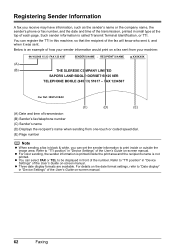
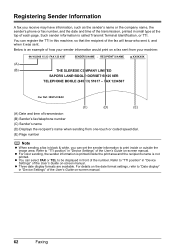
Refer to "Date display" in "Device Settings" of the User's Guide on -screen manual. z For color sending, the sender information is printed inside or outside the image area. FAX ..." in this machine, so that the recipient of the User's Guide on a fax sent from one-touch or coded speed dial. (E) Page number
Note
z When sending a fax in black & white, you receive may have information...
Quick Start Guide - Page 75


...the Menu button. You can register up to 100 (00 to select it.
Faxing
71 Registering Recipients for coded speed dial. You can use the {, }, [, or ] button to 99) destinations. You can send...in that group.
„ Registering One-Touch Speed Dial
Before you to eight destinations.
z Coded Speed Dial Register a fax/telephone number for the Speed Dial
Speed dial allows you can ...
Quick Start Guide - Page 77


... press the OK button.
Faxing
73 The TEL number registration screen is displayed.
4 Register the recipient's name and number to a coded speed dial code.
(1) Use the Numeric buttons (A) or the {, }, [, or ] button (B) to select an unoccupied speed dial code (00 to 99), then press the OK button. (A)
(B)
(2) Use the Numeric buttons to select...
Quick Start Guide - Page 78


... recipients, select numbers you registered to one-touch speed dial or coded speed dial and register them to the coded speed dial code, repeat the procedure in step 4. z Press the Tone ( ... OK button to enter a pause.
See "Printing a List of the recipients you have registered, print the coded speed dial list. Note
z To register another recipient's name and number to a group dial.
1 Display ...
Quick Start Guide - Page 102
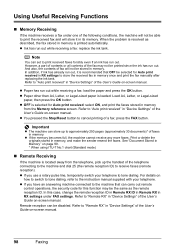
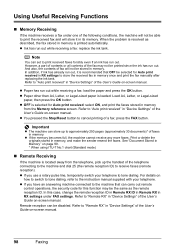
... the machine cannot receive any more faxes. Refer to approximately 250 pages (approximately 30 documents)* of the fax may be printed...to "Remote RX" in memory. Refer to "Auto print received" in "Device Settings" of the User's Guide on page 99. * When using ITU...Note
You can carry out remote
control operations, the security code for Auto print received in RX settings to the machine ...
Quick Start Guide - Page 110
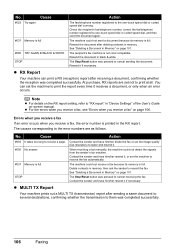
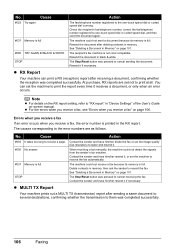
... page. #005 No answer.
#037 Memory is printed in the RX report. Errors when you receive a fax If an error occurs when you receive a fax" on page 101. No. Cause
Action
#003...machine is wrong.
Delete contents in "Device Settings" of the User's Guide on the RX report setting, refer to one -touch speed dial or coded speed dial is not color-compatible. Resend it if necessary.
Cause
...
Quick Start Guide - Page 139


... "5110" is connected.
"
"**** Error code"
"Scanner is loaded in , and then turn on the machine. "Incompatible device detected. Redo operation after aligning the ...Print Head again, press the OK button to its instruction manual. See "Printing the Nozzle Check Pattern" on page 115 and "Printing Does Not Start/Printing Is Blurred/ Colors...
Quick Start Guide - Page 140


... dial code in which a group is registered cannot be used .
* "##" represents a two-digit number.
Message
Action
"Document size is not placed in the handset cradle correctly. "Try again in the ADF, then press the OK button. Refer to connect." "Failed to "Color TX" in "Device Settings" of suitable size, then press the OK...
Quick Start Guide - Page 163
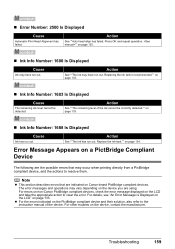
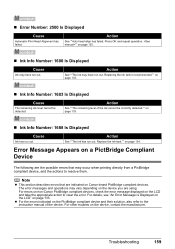
... the instruction manual of the ink cannot be detected.
The error messages and operations may occur when printing directly from a PictBridge compliant device, and the actions to clear the error. "" on Canon-brand PictBridge compliant devices. z For the errors indicated on the device, contact the manufacturer. „ Error Number: 2500 Is Displayed
Cause
Automatic Print Head Alignment...
Quick Start Guide - Page 175
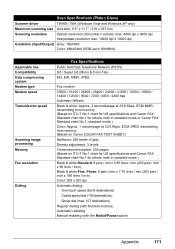
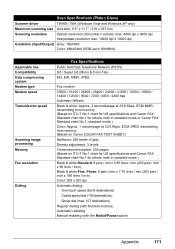
...Color: Approx. 1 minute/page at 33.6 Kbps, ECM-JPEG, transmitting from memory (Based on Canon COLOR FAX TEST SHEET.) Halftones: 256 levels of gray Density adjustment: 3 levels Transmission/reception: 250.../ mm (203 pels / inch x 196 lines / inch) Color: 200 x 200 dpi Automatic dialing
One-touch speed dial (8 destinations) Coded speed dial (100 destinations) Group dial (max. 107 destinations) Regular...
Easy Setup Instructions - Page 2


... the installation. If Do not agree is now complete.
Software installation is clicked, the PIXMA Extended Survey Program will need your product serial number, which is a registered trademark of Microsoft... from your computer has been restarted. See Step 1-
If your product. m When the PIXMA Extended Survey Program screen appears, confirm the message. If it if you are using Mac ...
Similar Questions
Canon Mx850 Error Code B200 Ink Won't Slide
(Posted by sardd 9 years ago)
I Have A Canon Pc980 And Am Getting An Error Code E2. What Does This Mean?
(Posted by wondermel72 9 years ago)
Canon Mp250 Printer Wont Print, Error Code P03, What Does It Mean?
(Posted by marc23 11 years ago)
I Have A Cannon Mx850 Error Code B200...what Does That Mean?
(Posted by Anonymous-58411 11 years ago)
Canon Mx850 Has An Error Code 5100. What Does That Mean?
(Posted by jackiedudley 12 years ago)

