Canon MX850 Support Question
Find answers below for this question about Canon MX850 - PIXMA Color Inkjet.Need a Canon MX850 manual? We have 3 online manuals for this item!
Question posted by lily1004 on August 1st, 2012
Error Cassette
WHY WHEN I TRY TO PRINT SOMETHING , I CANT I IT SAYS ERROR CASSETTE?
Current Answers
There are currently no answers that have been posted for this question.
Be the first to post an answer! Remember that you can earn up to 1,100 points for every answer you submit. The better the quality of your answer, the better chance it has to be accepted.
Be the first to post an answer! Remember that you can earn up to 1,100 points for every answer you submit. The better the quality of your answer, the better chance it has to be accepted.
Related Canon MX850 Manual Pages
Quick Start Guide - Page 5


... Printer Driver ........ 147 Paper Jams 148 Document Jams in the ADF 152 Message Appears on the Computer Screen 156 Error Message Appears on a PictBridge Compliant Device 159 Cannot Print Properly through Bluetooth Communication 160 Cannot Print Properly from a Photo Index Sheet 161 Cannot Remove a Memory Card 161 Scanning Problems 161 Problems Receiving Faxes 162...
Quick Start Guide - Page 16
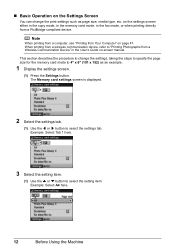
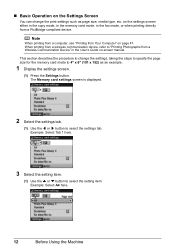
... to 4" x 6" (101 x 152) as page size, media type, etc. Note
When printing from a computer, see "Printing from Your Computer" on -screen manual. Example: Select A4 here.
12
Before Using the Machine When printing from a wireless communication device, refer to "Printing Photographs from a PictBridge compliant device. on the settings screen either in the copy mode, in the...
Quick Start Guide - Page 49
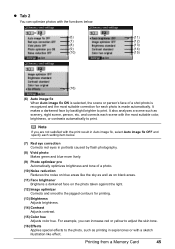
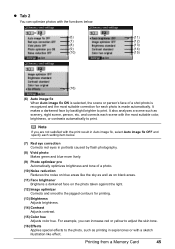
... the light.
(12) Image optimizer Corrects and smooths the jagged contours for each scene with the most suitable correction for printing.
(13) Brightness Adjusts brightness.
(14) Contrast Adjusts contrast.
(15) Color hue Adjusts color hue. It also analyzes a scene such as on black areas.
(11) Face brightener Brightens a darkened face on blue areas...
Quick Start Guide - Page 56
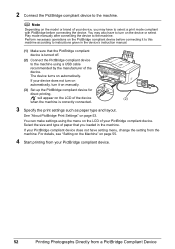
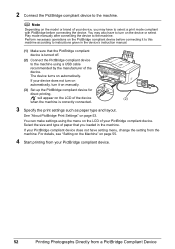
... sure that you may also have setting menu, change the setting from a PictBridge Compliant Device Select the size and type of your PictBridge compliant device. Note
Depending on the PictBridge compliant device before connecting the device. If your PictBridge compliant device.
52
Printing Photographs Directly from the machine.
You may have to the machine. 2 Connect the...
Quick Start Guide - Page 60
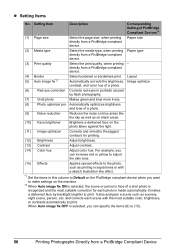
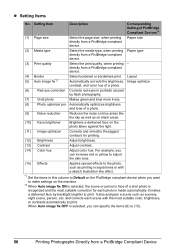
... Item
Description
Corresponding Setting of a shot photo is recognized and the most suitable color, brightness, or contrasts automatically to (15).
56
Printing Photographs Directly from a PictBridge compliant device. For example, you want to print. It makes a darkened face by backlight brighter to make settings on the photo taken against the light.
(11) Image optimizer...
Quick Start Guide - Page 66
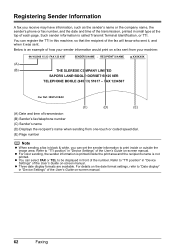
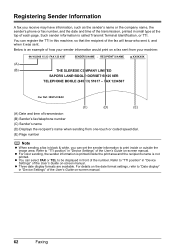
...'s phone or fax number, and the date and time of the transmission, printed in "Device Settings" of how your machine:
04/10/2008 15:33 FAX 123 4567...color sending, the sender information is printed inside or outside the image area.
For details on the date format settings, refer to "Date display" in this machine, so that the recipient of the number.
You can register the TTI in "Device...
Quick Start Guide - Page 110
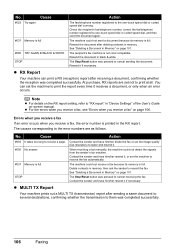
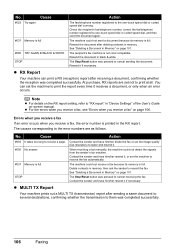
... the sender's fax machine.
z RX Report
Your machine can set the image quality (fax resolution) to print the report every time it if necessary. z For the errors when you receive a fax, see "Errors when you receive a fax, the error number is wrong. When receiving a fax manually, the machine could not send a document because its...
Quick Start Guide - Page 113


... center. Important
If the Scanning Unit (Printer Cover) is also consumed in the open automatically. Color ink is left open automatically and the Print Head Holder moves to stop or
move it does not open . To maintain optimal printing quality, use . Close and reopen the Scanning Unit (Printer Cover) to return the holder...
Quick Start Guide - Page 122
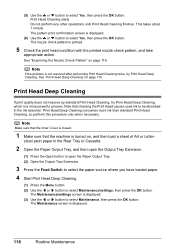
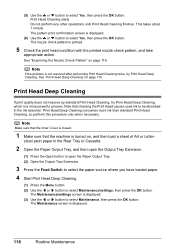
...Print Head Cleaning, so perform this procedure only when necessary. Print Head Deep Cleaning
If print quality does not improve by standard Print Head Cleaning, try Print Head Deep Cleaning, which is not resolved after performing Print Head Cleaning twice, try Print...
1 Make sure that cleaning the Print Head causes used ink to be absorbed in the Rear Tray or Cassette.
2 Open the Paper Output Tray,...
Quick Start Guide - Page 139


... and/or the position of the machine from the Cassette. This may have to the machine. Remove the document page jammed in ADF and pressing OK." Remove the device." "An unsupported USB hub is not exposed directly to dismiss the error message, and then perform Manual Print Head Alignment. Redo operation after aligning the...
Quick Start Guide - Page 140


... media suitable for automatic duplex printing are loading meets the machine's requirements before redoing the operation. If you can set Color TX to "Color TX" in "Device Settings" of the User's Guide...to Send in which a group is not compatible with the Hook button pressed. If you tried to cancel operation and discharge document." Remove the document page jammed in black & white."...
Quick Start Guide - Page 145
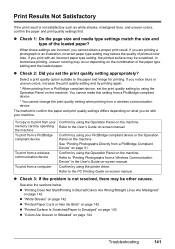
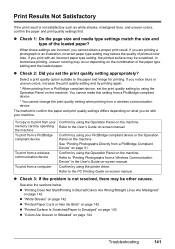
... device
To print from a PictBridge compliant device, set the print quality setting appropriately? z Check 3: If the problem is not satisfactory such as white streaks, misaligned lines, and uneven colors, confirm the paper and print quality settings first. Confirm by using the printer driver. Also, if you notice blurs or uneven colors, increase the print quality setting and try printing...
Quick Start Guide - Page 146
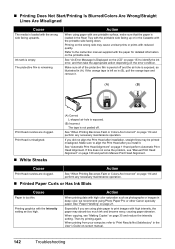
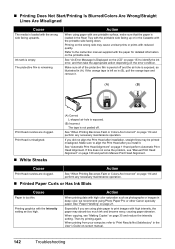
... side facing down. When copying, see "Manual Print Head Alignment" on page 21.
Print Head is misaligned.
„ White Streaks
(A) Correct L-shaped air hole is exposed.
(B) Incorrect The tape is loaded in the Rear Tray with the printable side facing up or in the Cassette with high color saturation such as illustrated in deep...
Quick Start Guide - Page 147
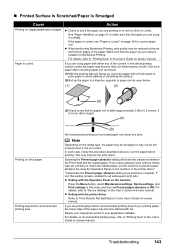
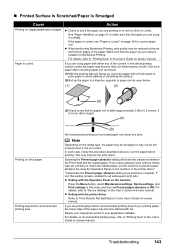
... abrasion even with the Operation Panel on the machine
Press the Menu button, select Maintenance/settings, Device settings, and Print settings in height.
(A)
Printing on the machine or the printer driver.*
* Deactivate the Prevent paper abrasion setting once printing is complete. Troubleshooting
143 If the paper is not too thick or curled. If you...
Quick Start Guide - Page 148
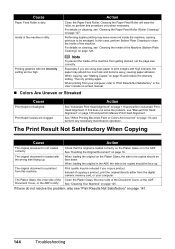
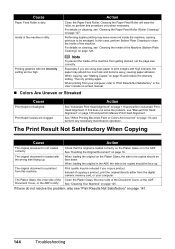
... is not loaded correctly.
See "When Printing Becomes Faint or Colors Are Incorrect" on the Platen Glass or in the ADF, the side to print images with the Intensity setting set the page size correctly. Inside of copying a printout, print the original directly either from your computer. Then try printing again.
When loading the original in...
Quick Start Guide - Page 150
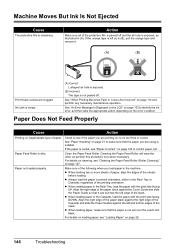
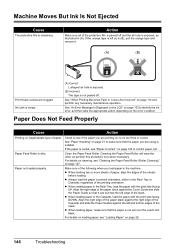
... in portrait orientation, either in the Cassette, load the paper with the print side facing
UP. z When loading paper in the Rear Tray or
Cassette, regardless of paper.
z When loading...Feed Roller (Roller Cleaning)" on inappropriate type of the printing orientation.
See "When Printing Becomes Faint or Colors Are Incorrect" on the error condition.
If the paper is peeled off . For...
Quick Start Guide - Page 160


...device for Print to the following port(s). z If you are off, press the ON/OFF button to "Checking Information about the Network" in the PC Printing Guide on page 133. Replace the USB cable
and try printing... orange, an error may have occurred in the Printer column is not ready. Wait until the COPY button stops flashing and remains lit. MP Drivers are using a relay device such as "...
Quick Start Guide - Page 161
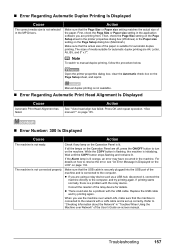
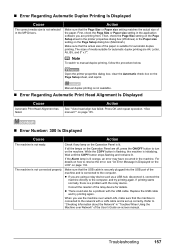
...cable
and try printing again. Troubleshooting
157 First, check the Page Size or Paper size setting in "Troubles When Using the Machine over Network" of the relay device for automatic duplex printing. "" ...Paper size setting on the Page Setup sheet, and reprint.
„ Error Regarding Automatic Duplex Printing Is Displayed
Cause
The correct media size is not connected properly. Action
...
Quick Start Guide - Page 164


... details on the machine and try printing again. Press OK to resolve the error, see ""Print head is almost full. The ink tank is installed. An error requiring servicing may have loaded paper (the Rear Tray or Cassette), and select Continue* in the display on your PictBridge compliant device. * To resume printing, you have occurred.
z The page size...
Quick Start Guide - Page 186
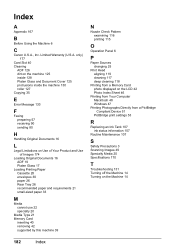
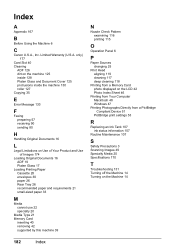
...protrusions inside the machine 130 roller 127 Copying 35
E
Error Message 133
F
Faxing preparing 57 receiving 90 sending 80... Documents 16 ADF 19 Platen Glass 17
Loading Printing Paper Cassette 28 envelopes 30 paper 26 Rear Tray 26 ...Index Sheet 46
Printing from Your Computer Macintosh 48 Windows 47
Printing Photographs Directly from a PictBridge Compliant Device 51
PictBridge print settings 53
R...
Similar Questions
I Have A Pixma Mp990 Inkjet And It Will Not Print From The Computer.
It will print test pages but just puts out blank sheets when trying to print from a computer. Does i...
It will print test pages but just puts out blank sheets when trying to print from a computer. Does i...
(Posted by jssmith15 10 years ago)
Where Can I Obtain A Windows (cd-1) Cd-rom For A Canon Mx700 Multifunction Devic
(Posted by jdebanne 11 years ago)
Canon Mx850 Has An Error Code 5100. What Does That Mean?
(Posted by jackiedudley 12 years ago)

