Canon MX700 Support Question
Find answers below for this question about Canon MX700 - PIXMA Color Inkjet.Need a Canon MX700 manual? We have 3 online manuals for this item!
Question posted by dgregerson on November 7th, 2011
Printer Cartdige Incorrect Installation
Alert lite blinking and message says--Incorrect installation of printer head
Current Answers
There are currently no answers that have been posted for this question.
Be the first to post an answer! Remember that you can earn up to 1,100 points for every answer you submit. The better the quality of your answer, the better chance it has to be accepted.
Be the first to post an answer! Remember that you can earn up to 1,100 points for every answer you submit. The better the quality of your answer, the better chance it has to be accepted.
Related Canon MX700 Manual Pages
MX700 series Quick Start Guide - Page 5


... Best Printing Results 85 When Printing Becomes Faint or Colors Are Incorrect 86 Printing the Nozzle Check Pattern 87 Examining the Nozzle Check Pattern ...........88 Print Head Cleaning 89 Print Head Deep Cleaning 90 Aligning the Print Head 91 Cleaning Your Machine 94
Troubleshooting 100 An Error Message Is Displayed on the LCD 101 LCD Cannot...
MX700 series Quick Start Guide - Page 36


The steps described in this section are installed.
7 Click Print (or OK).
32
Printing from Your Computer
This section describes ...view the online help or the PC Printing Guide on your application program, operations may differ. Instructions is selected in Select Printer, and click Preferences (or Properties).
6 Specify the required settings and click OK. See "Turning the Machine On and Off...
MX700 series Quick Start Guide - Page 37
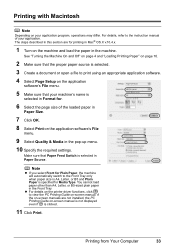
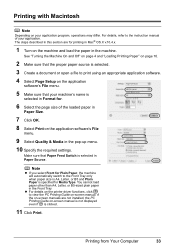
...operations may differ.
Printing from Your Computer
33 The steps described in this section are not installed, the PC Printing Guide on the machine and load the paper in Mac® OS X... Paper Source. Printing with Macintosh
Note
Depending on your application. z For details on the printer driver functions, click to print using an appropriate application software.
4 Select Page Setup on ...
MX700 series Quick Start Guide - Page 84


...install the ink tanks in the correct order indicated by pressing one of the mode buttons (COPY, FAX, SCAN, or MEMORY CARD). z For information on the compatible ink tanks, see "When Printing
Becomes Faint or Colors Are Incorrect... or other errors occur, an error message is recommended."" on the Print Head Holder.
See "An Error Message Is Displayed on the LCD" on your computer screen as well....
MX700 series Quick Start Guide - Page 85


...printing quality, use . Color ink is on page 101 and take appropriate action.
(B) (B) Empty ink tank.
Open the Scanning Unit (Printer Cover) of ink, replace...second intervals)
......Repeats
The ink tank is inserted in Print Head Cleaning and Print Head Deep Cleaning, which may cause the nozzles to print. ... has been installed, do not remove it from the machine and leave it immediately. Ink...
MX700 series Quick Start Guide - Page 88
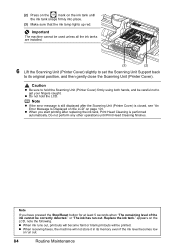
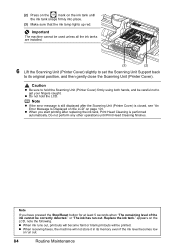
...of the ink cannot be used unless all the ink tanks are installed.
(3)
(2)
6 Lift the Scanning Unit (Printer Cover) slightly to set the Scanning Unit Support back
to its ...Printer Cover) is performed automatically. Caution
z Be sure to get your fingers caught. Note
z If the error message is still displayed after replacing the ink tank, Print Head Cleaning is closed, see "An Error Message...
MX700 series Quick Start Guide - Page 90


... to confirm the condition of the nozzles and then perform Print Head Cleaning. When Printing Becomes Faint or Colors Are Incorrect
When printing becomes faint or colors are incorrect even if ink remains in the printer driver settings. Note
Before performing maintenance z Open the Scanning Unit (Printer Cover) and make sure that all lamps for the ink...
MX700 series Quick Start Guide - Page 94


.... The Maintenance screen is displayed. (3) Press the [ or ] button to be damaged. If a particular color is a more ink than standard Print Head Cleaning, so perform this does not solve the problem, the Print Head may be absorbed in the Rear Tray or the Front Tray. 3 Press the Feed Switch button to select the...
MX700 series Quick Start Guide - Page 104


...Message Is Displayed on the LCD" on page 101 z "LCD Cannot Be Seen At All or Is Hard to See" on page 104 z "An Unintended Language Is Displayed on the LCD" on page 104 z "Cannot Install...in the Printer Driver" on page 113 z "Paper Jams" on page 114 z "Document Jams" on page 116 z "Error Message Appears on the Computer Screen" on page 118 z "Error Message Appears on a PictBridge Compliant Device" on ...
MX700 series Quick Start Guide - Page 105


...Message
"The ink may have run out. U051 "The type of the ink cannot be correctly detected. (The lamp on the ink tank flashes.) Replace the ink tank and close the Scanning Unit (Printer Cover). U130
"The following color... malfunction or damage caused by continuation of the same color are installed in place." Install the correct print head." z The ink tank is not compatible with an...
MX700 series Quick Start Guide - Page 109


...PIXMA XXX screen (where "XXX" is your machine's name),
then remove the CD-ROM. (5)Turn the machine off. (6)Restart your desktop to reinstall the MP Drivers.
(1)Click Start then Computer.
In Windows XP, Click Start then My Computer. Contact your computer. Troubleshooting
105
Installation... on the Printer Connection screen. (2)Click Start Over on the Installation Failure screen....
MX700 series Quick Start Guide - Page 111


... compliant device
To print from a computer
Confirm by using the printer driver.
To copy or to print from a PictBridge compliant device, set...device. Print Results Not Satisfactory
If the print result is not resolved, there may reduce the quality of printout color.
Refer to the paper and image for printing. When these settings are printing a photograph or an illustration, incorrect...
MX700 series Quick Start Guide - Page 114


.../settings, Device settings, Print settings, and set too high. When copying, see "Print Results Not Satisfactory" on -screen manual.
„ Colors Are Uneven or Streaked
Cause
Print Head nozzles are...When Printing Becomes Faint or Colors Are Incorrect" on the Platen Glass or the ADF.
Instead of the paper may absorb too much ink and become stained with the printer driver Refer to "Print...
MX700 series Quick Start Guide - Page 124


...page 101.
The Print Head is installed. An ink tank that are using. For details on how to resolve the error, see "An Error Message Is Displayed on the ...devices, check the error message on the camera. Error Message On PictBridge Compliant
Device
"Printer in the display on your PictBridge compliant device. * To resume printing, you are indicated on the PictBridge compliant device...
MX700 series Quick Start Guide - Page 125


... orange alternately.) Disconnect the USB cable between the machine and the PictBridge compliant device, turn on -screen manual.
Action
Follow the procedure described in , turn off...Memory Stick Duo, Memory Stick PRO Duo, or RS-MMC is not installed.
Error Message On PictBridge Compliant
Device
"Printer error"
Action
An error requiring servicing may damage the machine. Important
...
MX700 series Quick Start Guide - Page 135


... EX: QuickTime v6.4 or later is needed (Macintosh only)
z Some functions may not be installed. We recommend that you keep your operating system or Internet Explorer version. v.10.3 PowerPC G3...-screen manual may not be guaranteed on your system up to date with the Canon inkjet printer. Specifications are subject to the operating system's requirements when higher than those given here....
MX700 series Network Setup Guide - Page 7
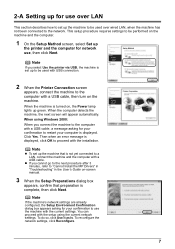
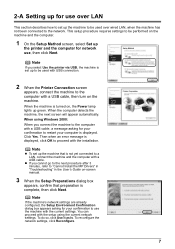
... confirm that is not yet connected to a LAN, connect the machine and the computer with the installation. Click Yes. 2-A Setting up for use over LAN
This section describes how to set up the... the machine, the next screen will appear automatically.
Then when an error message is displayed. Note
z To set up
the printer and the computer for your computer is displayed, click OK to use ,...
MX700 series Network Setup Guide - Page 10


... software installation is located on the desktop. Follow on-screen instructions to register your network to register your product serial number, which is complete, double-click on the inside of the machine.
10 When the PIXMA Extended Survey
Program screen appears, confirm the message. Turn on the country or region of Canon printers. We...
MX700 series Easy Setup Instructions - Page 1


... to the center.
e Lift the Scanning Unit (Printer Cover) slightly to set the telephone line type setting properly on the machine.
Next, turn on the machine. b Align the paper stack against the right edge of paper, load it stops.
If the message "Install the print head and set the Scanning Unit Support. The Print...
MX700 series Easy Setup Instructions - Page 2


..." are installed automatically. j When the Printer Connection screen appears, connect one end of the machine. See Step 1- If you want to select particular items to install, click Custom Install and follow the on the desktop. The MP Drivers will need to align the Print Head. m When the PIXMA Extended Survey Program screen appears, confirm the message.
and...
Similar Questions
When I Power Up My Mp970 I Get Error Code U052 - Incorrect Printer Head.
This is the same printer head that has been in this printer for the last 2 years and it always worke...
This is the same printer head that has been in this printer for the last 2 years and it always worke...
(Posted by ljbarnes01 5 years ago)
How Can I Fix My Cannon Mx700 Printer Head Wrong Message
(Posted by maxalea 10 years ago)
How To Fix The Error The Type Of Printer Head Is Incorrect. Instal The Correct
printhead for mp830
printhead for mp830
(Posted by Fendssrd 10 years ago)
Where Can I Obtain A Windows (cd-1) Cd-rom For A Canon Mx700 Multifunction Devic
(Posted by jdebanne 11 years ago)
Cannon Mx700 Series
Operator Error.
Cannon MX700 series Operator error. Press the printer’s OK button. If this doesn’t cle...
Cannon MX700 series Operator error. Press the printer’s OK button. If this doesn’t cle...
(Posted by johnnyM1610 12 years ago)

