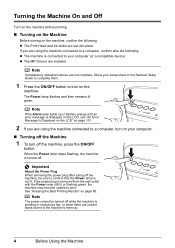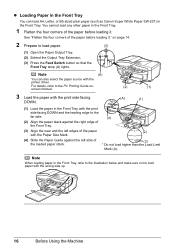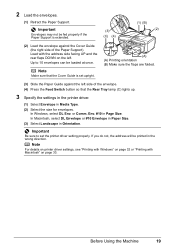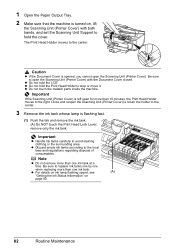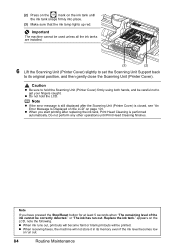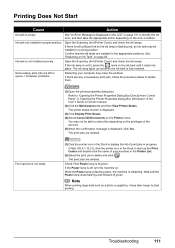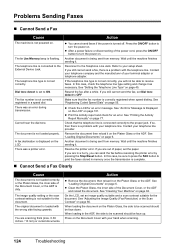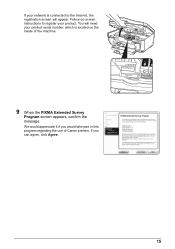Canon MX700 Support Question
Find answers below for this question about Canon MX700 - PIXMA Color Inkjet.Need a Canon MX700 manual? We have 3 online manuals for this item!
Question posted by maxalea on April 4th, 2014
How Can I Fix My Cannon Mx700 Printer Head Wrong Message
The person who posted this question about this Canon product did not include a detailed explanation. Please use the "Request More Information" button to the right if more details would help you to answer this question.
Current Answers
Related Canon MX700 Manual Pages
Similar Questions
When I Power Up My Mp970 I Get Error Code U052 - Incorrect Printer Head.
This is the same printer head that has been in this printer for the last 2 years and it always worke...
This is the same printer head that has been in this printer for the last 2 years and it always worke...
(Posted by ljbarnes01 5 years ago)
How Do I Print From Ipad2 To Cannon Mx700
(Posted by K543BFsk 9 years ago)
What Is Error Code 6a80 On Cannon Mx700 Printer
(Posted by maSte 10 years ago)
Cannon Mx700 Series
Operator Error.
Cannon MX700 series Operator error. Press the printer’s OK button. If this doesn’t cle...
Cannon MX700 series Operator error. Press the printer’s OK button. If this doesn’t cle...
(Posted by johnnyM1610 12 years ago)
Printer Screen Displays Message In Japanese
Printer screen displays message in Japanese; only recognizable element is the "OK" button. Pressed i...
Printer screen displays message in Japanese; only recognizable element is the "OK" button. Pressed i...
(Posted by Katsik 13 years ago)