Canon MX700 Support Question
Find answers below for this question about Canon MX700 - PIXMA Color Inkjet.Need a Canon MX700 manual? We have 3 online manuals for this item!
Question posted by maSte on December 21st, 2013
What Is Error Code 6a80 On Cannon Mx700 Printer
The person who posted this question about this Canon product did not include a detailed explanation. Please use the "Request More Information" button to the right if more details would help you to answer this question.
Current Answers
There are currently no answers that have been posted for this question.
Be the first to post an answer! Remember that you can earn up to 1,100 points for every answer you submit. The better the quality of your answer, the better chance it has to be accepted.
Be the first to post an answer! Remember that you can earn up to 1,100 points for every answer you submit. The better the quality of your answer, the better chance it has to be accepted.
Related Canon MX700 Manual Pages
MX700 series Quick Start Guide - Page 4


... Stick PRO", "Memory Stick Duo" and "Memory Stick PRO Duo" are trademarks of Fuji Film Co. Specifications are trademarks of Microsoft Corporation.
Canon U.S.A., Inc.
Canon PIXMA MX700 series Office All-In-One Quick Start Guide. Trademarks z "Microsoft" is a trademark of SD Association. and other countries. Under the copyright laws, this manual and...
MX700 series Quick Start Guide - Page 5


...Device 36 About PictBridge Print Settings 38
Faxing 42 Preparing the Machine for Fax 42 Registering Sender Information 47 Registering Coded... 85 When Printing Becomes Faint or Colors Are Incorrect 86 Printing the Nozzle Check...Printer Driver ........ 113 Paper Jams 114 Document Jams 116 Error Message Appears on the Computer Screen 118 Error Message Appears on a PictBridge Compliant Device...
MX700 series Quick Start Guide - Page 7


...remaining in progress.
(17) Color button Starts color copying, photo printing, scanning, or faxing.
(18) Coded Dial button Press this button and a two-digit code to dial a pre-registered fax...settings to switch the paper source between or after resolving a printing error or removing jammed paper. Dismisses the error message and resumes the machine's normal operation after numbers when dialing ...
MX700 series Quick Start Guide - Page 65
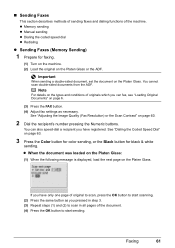
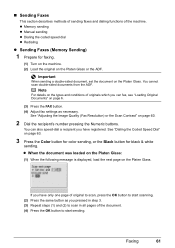
...displayed, load the next page on the Platen Glass. z Memory sending z Manual sending z Dialing the coded speed dial z Redialing
z Sending Faxes (Memory Sending)
1 Prepare for black & white
sending. Important
...document, set the document on the Platen Glass. See "Dialing the Coded Speed Dial" on page 63.
3 Press the Color button for color sending, or the Black button for faxing.
(1) Turn on the...
MX700 series Quick Start Guide - Page 85


...
(B) (B) Empty ink tank. Do not leave the machine with new ones. Color ink is low. z Ink lamp is off the ink
tank. To maintain... off after
reinserting the ink tanks, there has been an error and the machine cannot print.
„ Replacing Ink Tanks
...it is specified. Refilling ink is empty. Open the Scanning Unit (Printer Cover) of each ink tank by the label on the Print Head...
MX700 series Quick Start Guide - Page 88
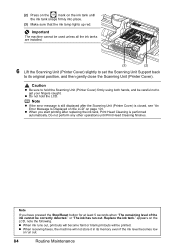
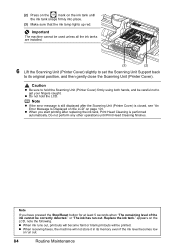
...in its original position, and then gently close the Scanning Unit (Printer Cover).
or "The ink has run out.
84
Routine Maintenance z...Error Message Is Displayed on the LCD" on page 101.
Do not perform any other operations until
the ink tank snaps firmly into place.
(3) Make sure that the ink lamp lights up red. Replace the ink tank."
z Do not hold the Scanning Unit (Printer...
MX700 series Quick Start Guide - Page 104


... z "Paper Does Not Feed from the Paper Source Specified in the Printer Driver" on page 113 z "Paper Jams" on page 114 z "Document Jams" on page 116 z "Error Message Appears on the Computer Screen" on page 118 z "Error Message Appears on a PictBridge Compliant Device" on page 120 z "Cannot Remove a Memory Card" on page 121 z "Scanning...
MX700 series Quick Start Guide - Page 105


...for detecting the remaining ink level is memorized. Install the correct print head." U130
"The following color is installed." Replace the ink tank." Press and hold the Stop/Reset button for at least 5...tank and close the Scanning Unit (Printer Cover). See "Replacing an Ink Tank" on the ink tank is off .) Install an appropriate ink tank. z An Ink tank error has occurred. (The lamp on ...
MX700 series Quick Start Guide - Page 106


...is not plugged in , and then turn on the machine. "The waste ink absorber is not color-compatible. "An unsupported USB hub is too long. "Document size is connected. You may have to... jammed in the ADF. "**** Error code"
"Scanner is jammed in the ADF. Redo operation after checking document in properly, and resend the fax after connecting the device to resend the faxes. The ...
MX700 series Quick Start Guide - Page 109


...
Double-click the CD-ROM icon on the PIXMA XXX screen (where "XXX" is inserted
into your computer's disc drive.
(1)Click Cancel on the Printer Connection screen. (2)Click Start Over on the ...problem with the Setup CDROM.
Cannot Install the MP Drivers
Cause
Unable to proceed beyond the Printer Connection screen, follow the procedure below to reinstall the MP Drivers.
In Windows XP, ...
MX700 series Quick Start Guide - Page 114


... may absorb too much ink and become stained with the printer driver Refer to "Changing the Machine Settings" in the User... also see "Setting Items" on -screen manual.
„ Colors Are Uneven or Streaked
Cause
Print Head nozzles are printing beyond the... on the machine
Press the Menu button, select Maintenance/settings, Device settings, Print settings, and set the machine to prevent paper ...
MX700 series Quick Start Guide - Page 115
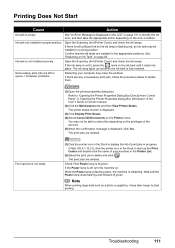
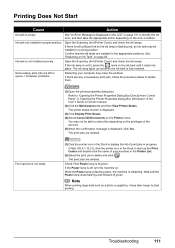
....
(2)Select the print job to start printing.
Check if the Power lamp is fully inserted. The printer status monitor is empty. See "An Error Message Is Displayed on the LCD" on page 101 to identify the ink error, and then take longer to display the list of the User's Guide on-screen manual...
MX700 series Quick Start Guide - Page 118


... you cannot remove the paper or the paper tears inside the machine, open the Scanning Unit (Printer Cover) and remove it . Landscape credit card-sized paper jammed inside the machine.
(A)
(B)
... If the paper tears and a piece remains inside the machine, or if the paper jam error continues after removing the paper, contact your Canon service representative. Reprint if necessary. Note
z For...
MX700 series Quick Start Guide - Page 122


... your machine's name. (1)Log into a user account with Canon XXX Printer appearing in your setup sheet or the Network Setup Guide.
„ Error No.: 300 Is Displayed
Cause
The machine is lit orange, an error may not be a problem with the relay device.
Make sure that the Power lamp is not connected properly. z If...
MX700 series Quick Start Guide - Page 123


... is selected. Remove the hub."" on page 102.
„ Error No.: 2002 Is Displayed
Cause
PictBridge compliant device is set up correctly.
If your machine's name does not appear in Printer, follow the procedure described in your machine's name in Printer on page 102.
„ Error No.: 2001 Is Displayed
Cause
No response from connected...
MX700 series Quick Start Guide - Page 124


.... For details on how to resolve the error.
Close the Scanning Unit (Printer Cover) on the device, contact the manufacturer.
For other troubles on the machine. Error Message On PictBridge Compliant
Device
"Printer in the display on the LCD and take the appropriate action to resolve the error, see "An Error Message Is Displayed on the LCD" on...
MX700 series Quick Start Guide - Page 125


... machine without attaching to remove a memory card using a thin stick or tweezers. If the same error occurs, contact your Canon service representative. Important
Never attempt to the special adapter.
Error Message On PictBridge Compliant
Device
"Printer error"
Action
An error requiring servicing may damage the machine. Action
Follow the procedure described in , turn off the machine...
MX700 series Quick Start Guide - Page 128
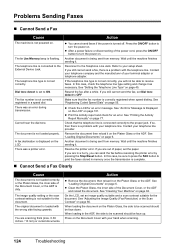
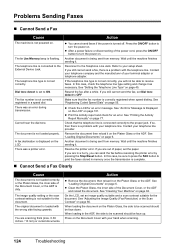
...sure that the telephone line is connected correctly to the External Device Jack. See "Setting the Telephone Line Type" on the Platen... while. See "Registering Coded Speed Dials" on page 101.
z Check the LCD for an error. See "An Error Message Is Displayed on ... Cover, or the ADF and reload the document. Resolve the printer error.
See "Loading Original Documents" on the Platen Glass or the...
MX700 series Quick Start Guide - Page 140


...If your alarm equipment. To be certain of the number of devices that may be connected to state tariffs. However, if advance ... be required.
Universal Service Order Code (USOC): RJ11C The Facility Interface Code (FIC): 02LS2 Service Order Code (SOC): 9.0F
„ Connection... Pre-Installation Requirements for MX700
Order Information
When ordering service from the telephone line cable, turn ...
MX700 series Network Setup Guide - Page 7
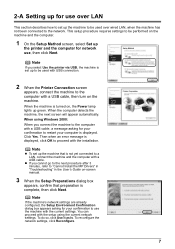
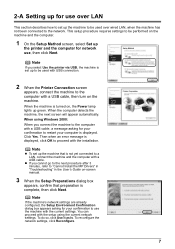
..., a message asking for network use the machine with the current settings.
Then when an error message is displayed, click OK to be used over wired LAN, when the machine has ... displayed. z If you connect the machine to the computer with USB connection.
2 When the Printer Connection screen
appears, connect the machine to restart your confirmation to the computer with the installation....
Similar Questions
Error Code E225
why My printer/ fax machine is displaying an system error code E225. What this mean abs how can I so...
why My printer/ fax machine is displaying an system error code E225. What this mean abs how can I so...
(Posted by Prettygirl174 8 years ago)
What Is Error Code 5100 On Canon Printer Mx310
(Posted by haz1anand1 9 years ago)
How Can I Fix My Cannon Mx700 Printer Head Wrong Message
(Posted by maxalea 10 years ago)
Canon Pixma Mx700 Error Code 5200
My Canon Pixma mx700 printer is displaying error code 5200 every time I turn it on. How can I get ri...
My Canon Pixma mx700 printer is displaying error code 5200 every time I turn it on. How can I get ri...
(Posted by sergevoz 12 years ago)

