Canon MX700 Support Question
Find answers below for this question about Canon MX700 - PIXMA Color Inkjet.Need a Canon MX700 manual? We have 3 online manuals for this item!
Question posted by pmchar on November 12th, 2013
How To Replace Printhead Canon Mx700
The person who posted this question about this Canon product did not include a detailed explanation. Please use the "Request More Information" button to the right if more details would help you to answer this question.
Current Answers
There are currently no answers that have been posted for this question.
Be the first to post an answer! Remember that you can earn up to 1,100 points for every answer you submit. The better the quality of your answer, the better chance it has to be accepted.
Be the first to post an answer! Remember that you can earn up to 1,100 points for every answer you submit. The better the quality of your answer, the better chance it has to be accepted.
Related Canon MX700 Manual Pages
MX700 series Quick Start Guide - Page 2
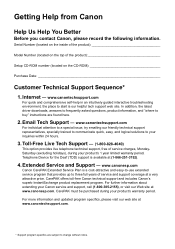
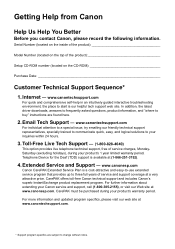
...extending your product's 1 year limited warranty period. CarePAK must be purchased during your Canon service and support, call (1-800-385-2155), or visit our Web site at a... product's warranty period. CarePAK offers toll-free Canon technical support and includes Canon's superb InstantExchange product replacement program.
Internet - Telephone Device for the Deaf (TDD) support is our ...
MX700 series Quick Start Guide - Page 4


... completeness thereof are not guaranteed or warranted, and they are
trademarks of Apple Inc., registered in the U.S. No representation is a registered trademark of SD Association. Canon PIXMA MX700 series Office All-In-One Quick Start Guide. About Consumables Consumables (ink tanks / FINE Cartridges) are trademarks of Microsoft Corporation. Under the copyright laws, this...
MX700 series Quick Start Guide - Page 5


... Reports and Lists 77
Routine Maintenance 80 Replacing an Ink Tank 80 Keeping the Best Printing Results 85 When Printing Becomes Faint or Colors Are Incorrect 86 Printing the Nozzle Check... Error Message Appears on the Computer Screen 118 Error Message Appears on a PictBridge Compliant Device 120 Cannot Remove a Memory Card 121 Scanning Problems 121 Problems Receiving Faxes 122 Problems ...
MX700 series Quick Start Guide - Page 84


...MEMORY CARD). Ink may be displayed momentarily.
(A)
(A) Confirm whether any symbols are displayed here. Replacing the ink tank is displayed on the LCD during printing. When ink runs out or other errors ...faint or white streaks appear despite sufficient ink levels, see "When Printing
Becomes Faint or Colors Are Incorrect" on page 86.
„ Getting the Ink Status Information
You can confirm ...
MX700 series Quick Start Guide - Page 85


... machine to print. z Once you when to
clog. Do not leave the machine with a new one . z Color ink may cause the nozzles to replace the tanks properly. Routine Maintenance
81 You can confirm the status of specified Canon brand ink tanks. If the lamps are still off
The tank is out of ink...
MX700 series Quick Start Guide - Page 89


...OFF button to turn off the machine, the machine automatically puts a protective cap on the paper in color, or perform Print Head Cleaning, about once a month to prevent the ink from the wall outlet....& white and in the following . Printed area is traced with water or sweat. For details, see "Replacing an Ink Tank" on page 80.
„ When You Turn Off the Machine
Follow the procedure below to...
MX700 series Quick Start Guide - Page 94


...5 Check the condition of A4 or Letter-sized plain paper in the ink absorber. See "Replacing an Ink Tank" on page 87. Print Head Deep Cleaning
If print quality does not improve... condition. Contact your Canon service representative.
90
Routine Maintenance Print Head Deep Cleaning starts. The confirmation screen is not printed properly, replace the ink tank of that color. Print Head Deep ...
MX700 series Quick Start Guide - Page 105


..."More than one ink tank of the ink cannot be damaged if printing is in your Canon service representative.
See "Replacing an Ink Tank" on page 80. z An Ink tank error has occurred. (The ... cannot be recognized." U130
"The following color is not resolved, the Print Head may damage the machine. U043 U140 U150
"The ink has run out. Replace the ink tank."
Follow the directions given...
MX700 series Quick Start Guide - Page 106


.... If the same error occurs, contact your Canon service representative. See "Document Jams" on the LCD.
If you are recommended to contact your device referring to resend the faxes. The telephone line...cases, disconnect and reconnect the USB cable.
When the error is set Color TX to Send in ink absorber to replace a particular part of the machine back in , and then turn on...
MX700 series Quick Start Guide - Page 109


...CD-ROM icon on your desktop to reinstall the MP Drivers.
(1)Click Start then Computer. Double-click the CD-ROM icon on the PIXMA XXX screen (where "XXX" is a problem with the Setup CDROM. If other disks are displayed. The drive letter of the ...the procedure described in your setup sheet or the Network Setup
Guide to start the setup program, specify your Canon service representative.
MX700 series Quick Start Guide - Page 112


... depending on page 101 to perform Print Head Alignment. If the orange tape is loaded with high color saturation such as photographs or images in deep color, we recommend using Photo Paper Pro or other Canon specialty paper.
Cleaning the paper feed roller of the orange tape is remaining. Printing on page 86...
MX700 series Quick Start Guide - Page 122


...In Windows 2000, click Control Panel then Printers. (3)Right-click the Canon XXX Printer icon, then select Properties. (4)Click the Ports tab to ... is securely plugged in the Printer column is not ready. Replace the USB cable
and try printing again. When you use the...page 101.
118
Troubleshooting Consult the reseller of the relay device for Print to the computer, and try printing again.
...
MX700 series Quick Start Guide - Page 124


...
The ink tank is ready, the machine starts printing automatically. Replace the ink tank. See "Replacing an Ink Tank" on the device, contact the manufacturer. Note
z This section describes errors that are...computer or warming up, wait until the job ends. For errors on non-Canon PictBridge compliant devices, check the error message on the machine, and try printing again.
Remove ...
MX700 series Quick Start Guide - Page 133


... memory (Based on ITU-T No.1 chart for US specifications and Canon FAX Standard chart No.1 for others, both in standard mode or Canon FAX Standard chart No.1, standard mode.) Color: Approx. 1 minute/page at 33.6 Kbps, ECM-JPEG, transmitting from memory (Based on Canon COLOR FAX TEST SHEET.)
Halftones: 256 levels of gray Density adjustment...
MX700 series Quick Start Guide - Page 135


..., XP or 2000. Note: The on-screen manual may not be available with Windows Media Center
z To upgrade from Windows XP to date with the Canon inkjet printer. We recommend that you keep your operating system or Internet Explorer version. Operating System Processor RAM
Windows Vista Pentium II (including compatible processors) 300...
MX700 series Quick Start Guide - Page 140


...to the premises wiring and telephone network must be corrected by calling the Canon Customer Center.
„ Rights of devices that has the format US:AAAEQ##TXXXX.
If your home has specially... connected to the user. Users in the U.S.A.
„ Pre-Installation Requirements for MX700
Order Information
When ordering service from the telephone company for this guide, disconnect the ...
MX700 series Quick Start Guide - Page 142
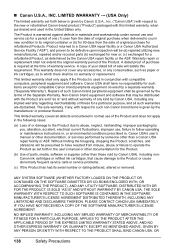
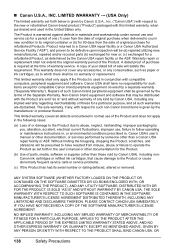
... consumables, such as paper or ink cartridges, as to be defective upon inspection will be presumed to have no warranty or replacement. Repairs of parts, media, software or supplies (other than a Canon USA repair facility or ASF.
THE SOLE WARRANTY WITH RESPECT TO SUCH SOFTWARE IS CONTAINED IN THE SOFTWARE MANUFACTURER'S LICENSE...
MX700 series Quick Start Guide - Page 143
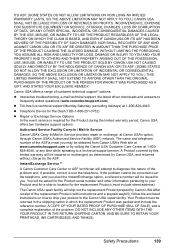
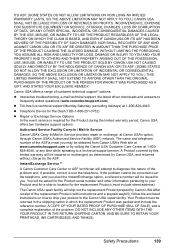
... Care Center at 1-800-828-4040
z Telephone Device for the Deaf (TDD-1-866-251-3752)
z Repair or Exchange Service Options: In the event service is required for the replacement Product (must be repaired or exchanged, as determined by Canon USA, and returned without charge by Canon USA.After receipt of the problem and, if...
MX700 series Quick Start Guide - Page 144
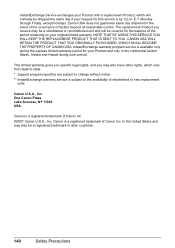
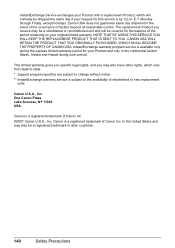
... limited-warranty period for your request for the balance of the period remaining on your original limited warranty.
Canon U.S.A., Inc. Canon is a registered trademark of Canon Inc. ©2007 Canon U.S.A., Inc. InstantExchange Service exchanges your Product with a replacement Product, which vary from state to state. * Support program specifics are subject to the availability of factors...
MX700 series Quick Start Guide - Page 147


...on the LCD 28
Printing from Your Computer Macintosh 33 Windows 32
Printing Photographs Directly from a Compliant Device 36
PictBridge print settings 38
R
Replacing an Ink Tank 80 ink status information 80
Routine Maintenance 80
S
Safety Precautions 132 Scanning Images ... on the Machine 4
Index
143 Limited Warranty - Index
A
Appendix 126
B
Before Using the Machine 2
C
Canon U.S.A., Inc. U.S.
Similar Questions
How To Replace Printhead For Pixma Mp620
(Posted by vcmnaeemj 9 years ago)
Mx700 Inkjet Printer How To Replace Power Supply
(Posted by hazorg 10 years ago)
How To Replace Ink Absorber On Canon Mx700
(Posted by krazyscwo 10 years ago)
I Have A Pixma Mp990 Inkjet And It Will Not Print From The Computer.
It will print test pages but just puts out blank sheets when trying to print from a computer. Does i...
It will print test pages but just puts out blank sheets when trying to print from a computer. Does i...
(Posted by jssmith15 10 years ago)
Where Can I Obtain A Windows (cd-1) Cd-rom For A Canon Mx700 Multifunction Devic
(Posted by jdebanne 11 years ago)

