Canon MX700 Support Question
Find answers below for this question about Canon MX700 - PIXMA Color Inkjet.Need a Canon MX700 manual? We have 3 online manuals for this item!
Question posted by theaPo on March 27th, 2014
How To Install The Print Head Canon Mx700 Error U051
The person who posted this question about this Canon product did not include a detailed explanation. Please use the "Request More Information" button to the right if more details would help you to answer this question.
Current Answers
There are currently no answers that have been posted for this question.
Be the first to post an answer! Remember that you can earn up to 1,100 points for every answer you submit. The better the quality of your answer, the better chance it has to be accepted.
Be the first to post an answer! Remember that you can earn up to 1,100 points for every answer you submit. The better the quality of your answer, the better chance it has to be accepted.
Related Canon MX700 Manual Pages
MX700 series Quick Start Guide - Page 5


... Replacing an Ink Tank 80 Keeping the Best Printing Results 85 When Printing Becomes Faint or Colors Are Incorrect 86 Printing the Nozzle Check Pattern 87 Examining the Nozzle Check Pattern ...........88 Print Head Cleaning 89 Print Head Deep Cleaning 90 Aligning the Print Head 91 Cleaning Your Machine 94
Troubleshooting 100 An Error Message Is Displayed on the LCD 101...
MX700 series Quick Start Guide - Page 8
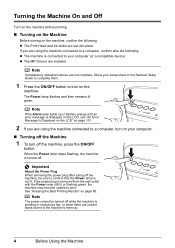
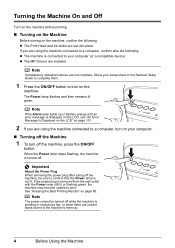
z The Print Head and ink tanks are installed. If you are not complete, follow your setup sheet or the Network Setup Guide to ...or flashes orange and an error message is sending or receiving a fax, or when there are using the machine connected to a computer, confirm also the following . See "Keeping the Best Printing Results" on your computer (or a compatible device). Note
The power cannot...
MX700 series Quick Start Guide - Page 84


... and the procedure to install the ink tanks in the correct order indicated by pressing one of this Machine" on page 80 z "With the Ink Lamps" on your computer, error messages appear on page...COPY, FAX, SCAN, or MEMORY CARD). See "An Error Message Is Displayed on the LCD" on the compatible ink tanks, see "When Printing
Becomes Faint or Colors Are Incorrect" on page 86.
„ Getting the Ink...
MX700 series Quick Start Guide - Page 85


...Print Head Cleaning and Print Head Deep Cleaning, which may not operate properly when it is in the correct position as directed by the ink lamps. If the position is correct and its lamp flashes, it is not set and there is empty. Color...been installed, do...Canon brand ink tanks. z Ink lamp is off after
reinserting the ink tanks, there has been an error and the machine cannot print...
MX700 series Quick Start Guide - Page 86
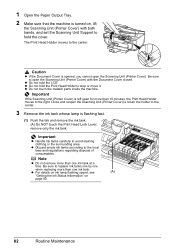
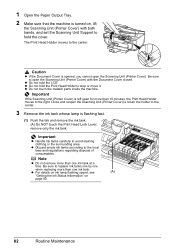
... Caution
z If the Document Cover is left open for more than 10 minutes, the Print Head Holder moves to open the Scanning Unit (Printer Cover). Important
z Handle ink tanks carefully... Information" on , lift
the Scanning Unit (Printer Cover) with the Document Cover closed. The Print Head Holder moves to the local laws and regulations regarding disposal of consumables. z Do not touch the...
MX700 series Quick Start Guide - Page 87


... and regulations regarding disposal of consumables. Important
z Do not touch the electrical contacts (F) on the removed protective cap.
(E)
(F)
5 Install the ink tank.
(1) Insert the front end of the ink tank into the Print
Head.
(G)
Make sure the position of the tank matches the
label (G).
(1)
Routine Maintenance
83
Important
Make sure that the protective...
MX700 series Quick Start Guide - Page 88
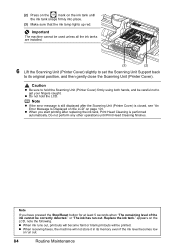
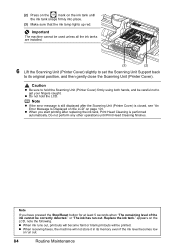
...the error message is still displayed after replacing the ink tank, Print Head Cleaning is closed, see "An Error ...installed.
(3)
(2)
6 Lift the Scanning Unit (Printer Cover) slightly to set the Scanning Unit Support back
to its memory even if the ink level becomes low
or run out. (2) Press on the
mark on the ink tank until Print Head Cleaning finishes.
Note
If you start printing...
MX700 series Quick Start Guide - Page 89


...for a long time, print or copy in both black & white and in color, or perform Print Head Cleaning, about once a month to prevent degradation of the Print Head. Routine Maintenance
85
Printed area is stained with ... not be done properly, causing the Print Head to dry and clog.
„ When You Are Not Using the Machine for a Long Time
When you are installed in the following .
This takes ...
MX700 series Quick Start Guide - Page 90


... -screen manual.
z If the Ruled Lines Are Shifted
See "Aligning the Print Head" on page 87. Note
You can also perform the maintenance operation from your Canon service representative. Note
If Print Head Deep Cleaning does not resolve the problem, the Print Head may improve the print results. Note
Before performing maintenance z Open the Scanning Unit (Printer Cover...
MX700 series Quick Start Guide - Page 94


...quality does not improve by standard Print Head Cleaning, try Print Head Deep Cleaning, which is not printed properly, replace the ink tank of that color. Contact your Canon service representative.
90
Routine Maintenance The Maintenance/settings screen is displayed.
(5) Press the { or } button to select Maintenance, then press the OK button.
The confirmation ...
MX700 series Quick Start Guide - Page 105


.... Message
"The ink may be caused by refilled ink tanks. See "Replacing an Ink Tank" on the LCD, take the corresponding action described below. An Error Message Is Displayed on the LCD
If an error message is displayed on page 80. "Print head is recommended. U130
"The following color is installed." If you need to install the Print Head.
MX700 series Quick Start Guide - Page 106


... the same error occurs, contact your Canon service representative. Remove the document page jammed in the ADF. See "Document Jams" on page 73. When the error is cleared, make sure that the ink absorber is nearly full. "
"Incompatible device detected. "Try again in the ADF, then press the OK button.
You can continue printing. "Document...
MX700 series Quick Start Guide - Page 112


... with reduced quality.
Part of the orange tape is loaded with high color saturation such as photographs or images in deep color, we recommend using Photo Paper Pro or other Canon specialty paper. The media is remaining. Cause
Action
Print Head nozzles are dirty.
Print Head is misaligned.
„ White Streaks
(A) Correct L-shaped air hole is exposed...
MX700 series Quick Start Guide - Page 122


... a LAN cable and is off , turn the machine on. MP Drivers are using a relay device such as a USB hub, disconnect it, connect the
machine directly to the machine and the computer...orange, an error may have occurred on -screen manual. If the port setting is selected for details. z If you are not installed properly. If printing starts normally, there is a problem with Canon XXX Printer ...
MX700 series Quick Start Guide - Page 123


... your machine's name is displayed in Printer List.
(3)If your machine's name in Printer on page 102.
„ Error No.: 2002 Is Displayed
Cause
PictBridge compliant device is almost full. Remove the device."" on the Print dialog box. Action
See ""The waste ink absorber is connected via a USB hub. Remove the hub."" on the...
MX700 series Quick Start Guide - Page 124


... the display on your PictBridge compliant device to clear them. The Print Head is installed. The ink tank is nearly full.
Ink tank errors have occurred. Note
z This section describes errors that are the possible errors that was once empty is not installed or defective. For errors on non-Canon PictBridge compliant devices, check the error message on the LCD and take...
MX700 series Quick Start Guide - Page 132
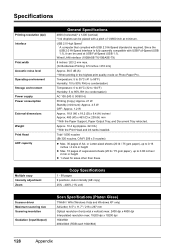
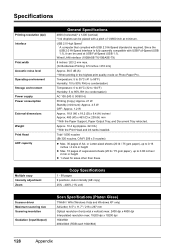
... resolution max: 19200 dpi x 19200 dpi 16bit/8bit 48bit/24bit (RGB each 16bit/8bit)
128
Appendix
Approx. 10.4 kg (Approx. 22.3 lb.) * With the Print Head and ink tanks installed. or Letter-sized sheets (20 lb / 75 gsm paper), up to 0.16 inches / 4 mm in height
z Max. 10 pages of Legal-sized sheets...
MX700 series Quick Start Guide - Page 147


... 99 roller 96
Copying 21
E
Error Message 101
F
Faxing preparing 42 ...printing 87
P
Paper Sources 13 changing 13
Print Head aligning 91 cleaning 89 deep cleaning 90
Printing from a Memory Card photo displayed on the LCD 28
Printing from Your Computer Macintosh 33 Windows 32
Printing Photographs Directly from a Compliant Device 36
PictBridge print...Canon U.S.A., Inc. Limited Warranty - U.S.
MX700 series Easy Setup Instructions - Page 1


...on the bottom of the ink tank.
The Print Head Holder automatically moves to the center.
2 Install the Print Head
a Firmly raise the Print Head Lock Lever until it clicks into the right-hand... Scanning Unit (Printer Cover). d Insert the Print Head. Close and reopen the Scanning Unit (Printer Cover) to return the Holder to connect the external device. e Lift the Scanning Unit (Printer Cover)...
MX700 series Easy Setup Instructions - Page 2


... the document with the installation. QT5-1381-V01 © 2007 Canon Inc. "Windows" is selected, then click Restart.
Click Cancel to "Aligning the Print Head" in the Quick Start...are installed automatically. Screens may appear during the installation process.
Note To register later, click Cancel and go to "Aligning the Print Head" in the Quick Start Guide. m When the PIXMA ...
Similar Questions
How To Install Print Head Canon Mp620
(Posted by defazer 9 years ago)
How Can I Install The Correct Printe Head Of Canon Mx700 Erre
(Posted by phwwe 10 years ago)
Canon Mx700 Error Message Incorrect Print Head
my canon pixma mx700 says print head incorrect install correct print head
my canon pixma mx700 says print head incorrect install correct print head
(Posted by LDawkins 11 years ago)

