Canon MX310 Support Question
Find answers below for this question about Canon MX310 - PIXMA Color Inkjet.Need a Canon MX310 manual? We have 2 online manuals for this item!
Question posted by gfuEV on March 20th, 2014
How To Get Ink Out Of Mx310
The person who posted this question about this Canon product did not include a detailed explanation. Please use the "Request More Information" button to the right if more details would help you to answer this question.
Current Answers
There are currently no answers that have been posted for this question.
Be the first to post an answer! Remember that you can earn up to 1,100 points for every answer you submit. The better the quality of your answer, the better chance it has to be accepted.
Be the first to post an answer! Remember that you can earn up to 1,100 points for every answer you submit. The better the quality of your answer, the better chance it has to be accepted.
Related Canon MX310 Manual Pages
MX310 series Quick Start Guide - Page 4


... the U.S.
has determined that it will be an easy-to-use guide to be understood to your Canon PIXMA MX310 series Office All-In-One. All information regarding the accuracy thereof.
About Consumables Consumables (ink tanks / FINE Cartridges) are trademarks of Microsoft Corporation. z "Windows Vista" is copyrighted by Canon U.S.A., Inc.
has reviewed this...
MX310 series Quick Start Guide - Page 5


...54 Summary of Reports and Lists 57
Routine Maintenance 59 When Printing Becomes Faint or Colors Are Incorrect 59 Printing the Nozzle Check Pattern 60 Examining the Nozzle Check Pattern ...Error Message Appears on the Computer Screen 94 Error Message Appears on a PictBridge Compliant Device 96 Scanning Problems 97 Problems Receiving Faxes 97 Problems Sending Faxes 99 Telephone Problems 100
...
MX310 series Quick Start Guide - Page 6


...status.
(9) Numeric buttons Enter numerical values such as the number of copies, as well as paper-out or ink-out, occurs.
(6) SCAN button Switches the machine to scan mode. Before Using the Machine
Operation Panel
(1) (2)... Use/Memory lamp Flashes when the telephone line is in progress.
(13) Color button Starts color copying, scanning, or faxing.
2
Before Using the Machine For details, refer...
MX310 series Quick Start Guide - Page 9


...TYPE (page 32) ACTIVITY REPORT*1 TX SETTINGS*1 ECM TX PAUSE TIME AUTO REDIAL TX START SPEED COLOR TX TX REPORT DIAL TONE DETECT
RX SETTINGS*1 AUTO PRINT RX ECM RX FAX PRIORITY MODE DRPD:FAX... RNG PAT*3 RING COUNT MAN/AUTO SWITCH REMOTE RX RX IMG REDUCTION RX START SPEED RX REPORT
DEVICE SETTINGS MAINTENANCE Settings button PAGE SIZE (page 52) MEDIA TYPE (page 52) FAX Quality button SCAN CONTRAST...
MX310 series Quick Start Guide - Page 60


... stored in memory. z indicates a black & white document being sent or printed.
z If ink is low or has run out while receiving a fax z If the paper size/type setting ...Transaction
Press the or # button to 4999 indicates a document being sent. z indicates a color document being sent or printed. z A transaction number from 0001 to display the details (e.g. transaction number, transaction time ...
MX310 series Quick Start Guide - Page 63


Routine Maintenance
When Printing Becomes Faint or Colors Are Incorrect
When printing becomes faint or colors are incorrect, the print head nozzles on FINE Cartridges... is installed properly. If the problem is misaligned, align the Print Head position. See "Getting the Ink Status Information" on page 63.
If lines are probably clogged.
If print results are not satisfactory, performing...
MX310 series Quick Start Guide - Page 65
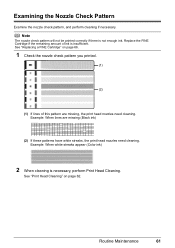
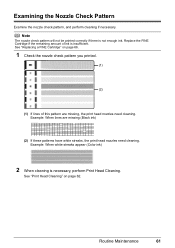
...Print Head Cleaning. Routine Maintenance
61 Example: When white streaks appear (Color ink)
2 When cleaning is not enough ink. Example: When lines are missing, the print head nozzles need cleaning....
Replace the FINE Cartridge if the remaining amount of this pattern are missing (Black ink)
(2) If these patterns have white streaks, the print head nozzles need cleaning. See "...
MX310 series Quick Start Guide - Page 70


... of printing following ways: z "With the LCD of FINE Cartridge is probably empty.
z With the LCD of it . When ink runs out, replace the FINE Cartridge.
BLACK INK LOW COLOR INK LOW
CHECK INK
U163
BLK COL
CHECK INK
U162
BLK COL
Ink is installed, and then starts to handle it may have a new FINE Cartridge available...
MX310 series Quick Start Guide - Page 71


...Color and Black FINE Cartridges may have a new FINE Cartridge available. For details, refer to "AUTO PRINT RX" in "An Error Message Is Displayed on the LCD" on page 78 and take appropriate action. Ink has run out. See "CHECK INK... that you can set this message not to have run out. z Ink is low while printing in fax mode
z Ink is low while receiving a fax in fax mode (the received fax is...
MX310 series Quick Start Guide - Page 73


...both hands, then pull the Scanning Unit Support (A) down into place. If either Color or Black FINE Cartridge, in whichever ink remains, only for a while. The FINE Cartridge Holder moves to the PC Printing ...in order to dry out, and the machine may not operate properly when it is reinstalled. Color ink is also consumed in the open. Important
Handling FINE Cartridges z Do not touch the electrical...
MX310 series Quick Start Guide - Page 76


...black & white and in color, or perform Print Head Cleaning, about once a month to prevent the ink from the wall outlet. For details, see "When Printing Becomes Faint or Colors Are Incorrect" on the Print...water or sweat.
z If the print head nozzles get clogged, printouts will become blocked by dried ink. If you are not using a power outlet strip, you are using the machine for a ...
MX310 series Quick Start Guide - Page 82


... such cases, disconnect and reconnect the USB cable. If you are recommended to contact your device referring to replace a particular part of printing under the ink out condition. Ink has run out. The function for detecting the remaining ink level will need to its instruction manual. If the error is not resolved, the FINE...
MX310 series Quick Start Guide - Page 84


... matches your machine is closed: open it assigns a unique identification number (nnnn). If you still cannot send the fax, set COLOR TX to cancel the transmission.
z Ink is plugged in memory is not color-compatible. z Paper size/type setting is not using a G3 machine. z Paper has run out while receiving a fax: replace the...
MX310 series Quick Start Guide - Page 88


... the print quality setting by using the Operation Panel on -screen manual.
If you notice blurs or uneven colors, increase the print quality setting and try printing again.
* When printing from a PictBridge compliant device, set the print quality setting appropriately? The method to confirm the paper and print quality settings differs depending...
MX310 series Quick Start Guide - Page 89
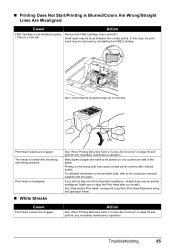
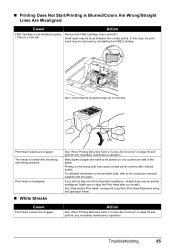
....
„ White Streaks Cause
Print Head nozzles are clogged.
See "When Printing Becomes Faint or Colors Are Incorrect" on page 59 and perform any necessary maintenance operation. Many types of the paper.
...the contact points. Action
See "When Printing Becomes Faint or Colors Are Incorrect" on only a particular side of paper are clogged. „ Printing Does Not Start/Printing...
MX310 series Quick Start Guide - Page 90


.../Paper Is Smudged
Cause
Paper feed roller is dirty.
„ Printed Paper Curls or Has Ink Blots
Cause
Action
Paper is dirty. Perform the Bottom Plate Cleaning to become smudged.
See "...on inappropriate type of the paper. Cleaning the paper feed roller will become stained with high color saturation such as photographs or images in the paper source, the inside will wear the roller,...
MX310 series Quick Start Guide - Page 99


... details on how to reinstall the MP Drivers.
„ Error No.: 1700/1710 Is Displayed
Cause
The ink absorber is not compatible with the USB cable. z There could also be a problem with this machine.
...is lit green. Replace the USB cable
and try printing again.
If you are using a relay device such as a USB hub, disconnect it, connect the
machine directly to check that the Power lamp...
MX310 series Quick Start Guide - Page 100


..."
"Paper Error" "Paper jam"
"Printer cover open" "No print head"
"Waste tank full"/ "Ink absorber full"
Action
If the machine is printing from a PictBridge compliant device and the countermeasures to stop printing. Error Message Appears on a PictBridge Compliant Device
The following are the possible errors that are using. For details, see "REQ. The...
MX310 series Quick Start Guide - Page 115


...your home has specially wired alarm equipment connected to the telephone line, ensure the installation of devices that contains, among other information, a product identifier in the format US:AAAEQ##TXXXX. It ...locations can be required.
Users in the U.S.A.
„ Pre-Installation Requirements for MX310
Order Information
When ordering service from the telephone line cable, turn off the ...
MX310 series Easy Setup Instructions - Page 1


...protective material on a FINE Cartridge.
Once the message "SET INK CARTRIDGE" appears, go to the wall jack. The FINE ...into place. Telephone Connector Cap
Connect external devices as follows:
External device jack
Telephone line jack
Telephone or answering machine...
•You are using a single telephone line for the Color FINE Cartridge, inserting it gently.
If you are displayed on...
Similar Questions
Canon Mx310 Wont Recognize Color Ink Cartridge
(Posted by jiwE25983 10 years ago)
I Have A Pixma Mp990 Inkjet And It Will Not Print From The Computer.
It will print test pages but just puts out blank sheets when trying to print from a computer. Does i...
It will print test pages but just puts out blank sheets when trying to print from a computer. Does i...
(Posted by jssmith15 10 years ago)
Where Can I Obtain A Windows (cd-1) Cd-rom For A Canon Mx700 Multifunction Devic
(Posted by jdebanne 11 years ago)
Canon Mx310 Printer And I Can't Find The Ink Settings To Change From All Color T
(Posted by catyoga 13 years ago)

