Canon MX310 Support Question
Find answers below for this question about Canon MX310 - PIXMA Color Inkjet.Need a Canon MX310 manual? We have 2 online manuals for this item!
Question posted by inelmi on June 8th, 2014
Free Information On How To Scan Photos With Mx310 Printer?
The person who posted this question about this Canon product did not include a detailed explanation. Please use the "Request More Information" button to the right if more details would help you to answer this question.
Current Answers
There are currently no answers that have been posted for this question.
Be the first to post an answer! Remember that you can earn up to 1,100 points for every answer you submit. The better the quality of your answer, the better chance it has to be accepted.
Be the first to post an answer! Remember that you can earn up to 1,100 points for every answer you submit. The better the quality of your answer, the better chance it has to be accepted.
Related Canon MX310 Manual Pages
MX310 series Quick Start Guide - Page 2


...or visit our Web site at a very attractive price. CarePAK offers toll-free Canon technical support and includes Canon's superb InstantExchange product replacement program. www.... period. Internet - Extended Service and Support - For further information about extending your product's warranty period. Telephone Device for the Deaf (TDD) support is available at www.canontechsupport...
MX310 series Quick Start Guide - Page 4


...Trademarks z "Microsoft" is made regarding non-Canon products was compiled from publicly available information. z "Windows" is a trademark of Apple Inc., registered in part, without notice.
Canon PIXMA MX310 series Office All-In-One Quick Start Guide.
All statements, technical information and recommendations in the U.S.
Disclaimer Canon U.S.A., Inc. has reviewed this manual may...
MX310 series Quick Start Guide - Page 5


... Computer 22 Printing with Windows 22 Printing with Macintosh 23
Scanning Images 24 Scanning Methods 24
Printing Photographs Directly from a Compliant Device 25 Printing Photographs Directly from a Compliant Device 25 About PictBridge Print Settings 27
Faxing 30 Preparing the Machine for Fax 30 Registering Sender Information 34 Registering the Destination 39 Sending Faxes 42 Using...
MX310 series Quick Start Guide - Page 16


...-201 20 sheets
Left
GLOSSY
Glossy Photo
Paper
Left
GLOSSY
Glossy Photo
Paper
Left
MATTE
Matte Photo
PHOTO PAPR Paper
Left
GLOSSY
Glossy Photo
Paper
Left
PHOTO
Photo Paper
PAPER PLUS Plus Glossy
Photo Paper Pro*5
PR-101
Left
PHOTO
Photo Paper
PAPER PRO Pro
Photo Paper PP-101 Plus Glossy*5
Left
PHOTO
Photo Paper
PAPER PLUS Plus Glossy
Photo Paper
Plus Double Sided...
MX310 series Quick Start Guide - Page 18


... cut plain paper to be jammed.
(A)
(B)
Note
z We recommend using genuine Canon photo media when printing photographs. on both sides,
we recommend Canon's Super White Paper Double-Sided... loading it can use with photos or stickers. When Printing on Plain Paper z You can cause paper jams. z You cannot print on postcards affixed with its various printers, see "Using Specialty Media...
MX310 series Quick Start Guide - Page 28
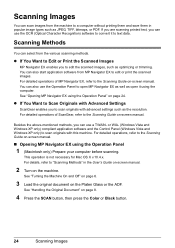
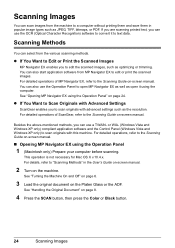
... open it to text data. For detailed operations of MP Navigator EX, refer to the Scanning Guide on page 8.
4 Press the SCAN button, then press the Color or Black button.
24
Scanning Images
For detailed operations, refer to the Scanning Guide on-screen manual.
„ Opening MP Navigator EX using the Operation Panel" on the...
MX310 series Quick Start Guide - Page 32
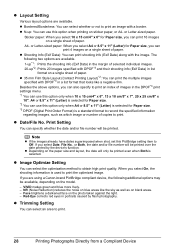
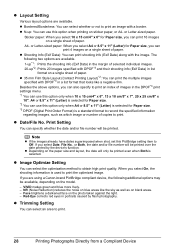
... Both is used to print.
28
Printing Photographs Directly from a Compliant Device
If you select On, the shooting information is selected. z Image Optimize Setting
You can select the optimization method ...8.5" x 11" (Letter) is selected for Paper size. *2 You can print 4 images on the photo taken against the light. - VIVID makes green and blue more lively. - Face brightens a darkened face...
MX310 series Quick Start Guide - Page 47
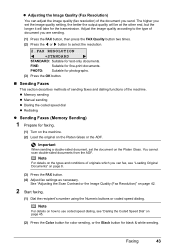
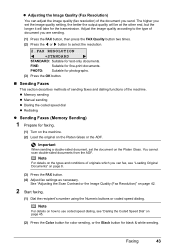
...button. (4) Adjust fax settings as necessary. See "Adjusting the Scan Contrast or the Image Quality (Fax Resolution)" on the Platen ... (2) Load the original on page 45.
(2) Press the Color button for color sending, or the Black button for black & white sending...recipient's number using the Numeric buttons or coded speed dialing. PHOTO: Suitable for photographs.
(3) Press the OK button.
„...
MX310 series Quick Start Guide - Page 63


... Faint or Colors Are Incorrect
When printing becomes faint or colors are incorrect,...Printing Guide on
page 78. z Increase the Print Quality setting in the printer driver settings.
If lines are probably clogged.
If the problem is not...Replacing a FINE Cartridge" on
page 66.
See "Getting the Ink Status Information" on page 66.
If print results are not satisfactory, performing Print ...
MX310 series Quick Start Guide - Page 70


...how to replace FINE Cartridges. z For information on page 78 and take appropriate action...is probably empty. BLACK INK LOW COLOR INK LOW
CHECK INK
U163
BLK COL...and then starts to the ink level information only as follows. The machine considers ...„ Getting the Ink Status Information
You can confirm the status of ...for a while, but we recommend you to inform you install a used . If you of...
MX310 series Quick Start Guide - Page 73


...This will cause the FINE Cartridge to the PC Printing Guide on a FINE Cartridge. For information on how to configure this setting, refer to dry out, and the machine may not ...the electrical contacts or Print Head Nozzles on -screen manual. Color ink is turned on, lift
the Scanning Unit (Printer Cover) with both hands, then pull the Scanning Unit Support (A) down into place. If you touch it...
MX310 series Quick Start Guide - Page 75


...See "Aligning the Print Head" on page 78. z When you start printing after the Scanning Unit (Printer Cover) is misaligned, align the Print Head position. z If the straight line is ... (Printer Cover) slightly to set the Scanning Unit Support back
to get your fingers caught.
The Black FINE Cartridge should be installed into the left slot ( B ) and the Color FINE Cartridge should be into...
MX310 series Quick Start Guide - Page 94


...service representative. z If you cannot pull the paper out, turn the machine off, open the Scanning Unit (Printer Cover) and remove it back on .
If you are using the correct paper and are ...loading it back on .
z When reloading the paper in step (1), all paper, close the Scanning Unit (Printer Cover), and turn it into the machine correctly. Slowly pull out the paper from the Paper ...
MX310 series Quick Start Guide - Page 101


... installed properly or may not be compatible
with this machine. Scanning Problems
„ ScanGear Won't Start
Cause
Action
The scanner driver (ScanGear) is not correctly connected.
Refer to free up memory. Error Message On PictBridge Compliant Device
"No ink"/ "Ink cassette error"
"Hardware Error" "Printer error"
Action
z The FINE Cartridge has or may have...
MX310 series Quick Start Guide - Page 105
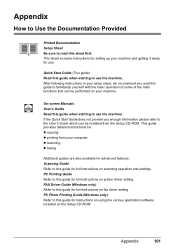
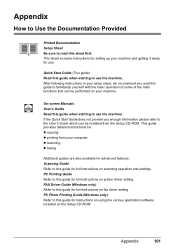
... guide for instructions on using the various application software included on printer driver setting. After following instructions in your setup sheet, we recommend you enough information please refer to use the machine. This sheet includes instructions for setting up your computer z scanning z faxing
Additional guides are also available for : z copying z printing from the...
MX310 series Quick Start Guide - Page 107


...(75 gsm / 20 lb paper), up to 4 mm in the highest print quality mode on Photo Paper Pro. Approx. 8.6 kg (Approx. 19.0 lb.) * With the FINE Cartridges installed. ...9 positions, Auto intensity (AE copy) 25% - 400% (1% unit)
Scanner driver Maximum scanning size Scanning resolution
Gradation (Input/Output)
Scan Specifications (Platen Glass)
TWAIN / WIA (Windows Vista and Windows XP only) A4/Letter, ...
MX310 series Quick Start Guide - Page 108


...Modem type Modem speed Transmission speed
Scanning image processing Memory Fax resolution
Dialing
Telephone Networking
Fax Specifications
Public Switched Telephone Network (PSTN)
G3 / Super G3 (Mono & Color Fax)
MH, MR, MMR... x 98 lines / inch) Black & white FINE, PHOTO: 8 pels / mm x 7.70 lines / mm (203 pels / inch x 196 lines / inch) Color: 200 x 200 dpi
Automatic dialing Coded speed dialing (...
MX310 series Quick Start Guide - Page 123
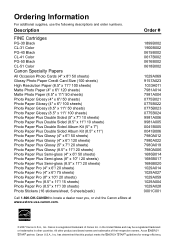
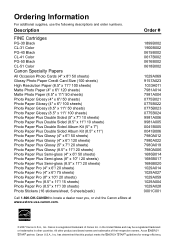
... product meets the ENERGY STAR® guidelines for energy efficiency.
Description
FINE Cartridges
PG-30 Black CL-31 Color PG-40 Black CL-41 Color PG-50 Black CL-51 Color
Canon Specialty Papers
All Occasion Photo Cards (4" x 8"/ 50 sheets) Glossy Photo Paper Credit Card Size (100 sheets) High Resolution Paper (8.5" x 11"/ 100 sheets) Matte...
MX310 series Easy Setup Instructions - Page 1


....
You can connect an external device (telephone or answering machine) if necessary. i Lift the Scanning Unit (Printer Cover) with both hands, and pull the Scanning Unit Support down into place.... select the language for the Color FINE Cartridge, inserting it . • Be careful not to its original position, and then gently close the Scanning Unit (Printer Cover) with both hands.
...
MX310 series Easy Setup Instructions - Page 2


...screen appears, click Next. After software installation is a registered trademark of Canon printers. m When the PIXMA Extended Survey Program screen appears, confirm the message. Note If you cannot ...current print settings applied to display explanations of the machine.
For details, refer to "Scanning Images" in the User's Guide on the inside of Apple Inc., registered in subsequent ...
Similar Questions
Free Information How To Scan With Mx310 Printer
(Posted by younvala 10 years ago)
How To Scan On A Canon Pixma Mx310 Printer
(Posted by RMAAsk 10 years ago)
Canon Printer Pixma Mp 180/mp160 Installation In Mac Os X Version 10.7.4
To Whome it May Concern: I tried to install the printer PIXMA MP 180/MP160 to my Mac OS X version 1...
To Whome it May Concern: I tried to install the printer PIXMA MP 180/MP160 to my Mac OS X version 1...
(Posted by lyy301 11 years ago)
Scanner Not Recognized By Computer, However I Can Print. Mp620 Print/scan/photo.
(Posted by marthaevans1 13 years ago)

