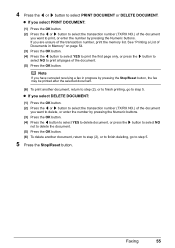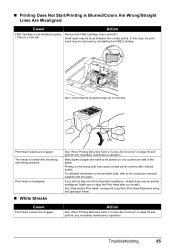Canon MX310 Support Question
Find answers below for this question about Canon MX310 - PIXMA Color Inkjet.Need a Canon MX310 manual? We have 2 online manuals for this item!
Question posted by ply63hugo on January 4th, 2014
Canon Mx310, How To Print Job In Memory
The person who posted this question about this Canon product did not include a detailed explanation. Please use the "Request More Information" button to the right if more details would help you to answer this question.
Current Answers
Related Canon MX310 Manual Pages
Similar Questions
How To Print On Envelopes With Canon Inkjet Mx310 Series
(Posted by ox196ste 10 years ago)
How To Cancel A Print Job On A Cannon Mx310 Printer
(Posted by Stoopmmi 10 years ago)
Canon Mx310 Prints Lines When In Color
(Posted by Ralphgrrsti 10 years ago)
I Can't Delete A Print Job On Hold. I Have Tried All Options On The Help Menu
Have done everything mentioned in the help menu. clicked on the print job and then clicked on job, d...
Have done everything mentioned in the help menu. clicked on the print job and then clicked on job, d...
(Posted by dianeb5744541 11 years ago)