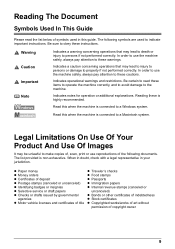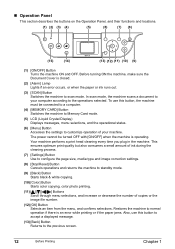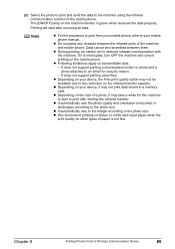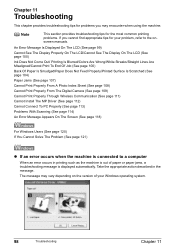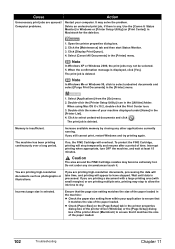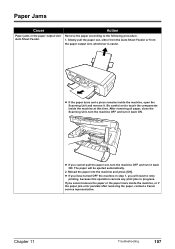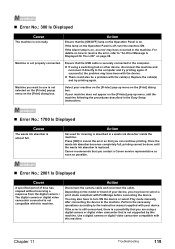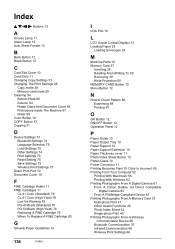Canon MP450 Support Question
Find answers below for this question about Canon MP450 - PIXMA Color Inkjet.Need a Canon MP450 manual? We have 2 online manuals for this item!
Question posted by tkfitrell on September 18th, 2011
Cancel Print Jobs
Current Answers
Answer #1: Posted by yogasuria92 on September 18th, 2011 3:09 AM
method 1
save all your work, close all your applications, and restart your computer
method 2
- Browse to Start -> Run... and type in "NET STOP SPOOLER" (this will stop the print spooler service)
- Browse to your windows\system32\spool\PRINTERS\ folder
- You should see files there ending in .SPL and .SHD created around the time you tried to print - delete these files.
- Browse to Start -> Run... and type in "NET START SPOOLER" (this will restart the print spooler service)
- Double click the printer icon in the lower-right corner of your taskbar to examine your print job queue and browse to View -> Refresh.
Voila :) You should see that annoying hung print job finally disappear completely and you should now be able to resume printing without having to restart your computer.
Related Canon MP450 Manual Pages
Similar Questions
It will print test pages but just puts out blank sheets when trying to print from a computer. Does i...