Canon MP970 Support Question
Find answers below for this question about Canon MP970 - PIXMA Color Inkjet.Need a Canon MP970 manual? We have 3 online manuals for this item!
Question posted by mysse on January 12th, 2013
Kan Ikke Starte Mp970
har adskildt printer for løse forbindelserhjalp ikke
Current Answers
There are currently no answers that have been posted for this question.
Be the first to post an answer! Remember that you can earn up to 1,100 points for every answer you submit. The better the quality of your answer, the better chance it has to be accepted.
Be the first to post an answer! Remember that you can earn up to 1,100 points for every answer you submit. The better the quality of your answer, the better chance it has to be accepted.
Related Canon MP970 Manual Pages
MP970 series Quick Start Guide - Page 2


... to communicate quick, easy, and logical solutions to your product's warranty period.
Telephone Device for the Deaf (TDD) support is a cost-attractive and easy-to-use extended service...option provides live telephone technical support, free of the product
Model Number (located next to start is our helpful tech support web site. www.canonesp.com
Canon CarePAK Extended Service Plan...
MP970 series Quick Start Guide - Page 4
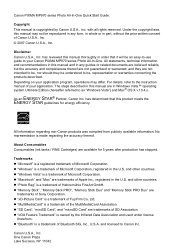
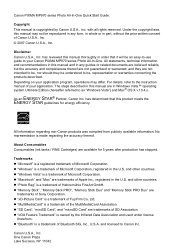
Canon PIXMA MP970 series Photo All-In-One Quick Start Guide.
Under the copyright laws, this manual may differ. has..." is a trademark of Microsoft Corporation, registered in Windows Vista™ operating system Ultimate Edition (hereafter referred to your Canon PIXMA MP970 series Photo All-In-One. z "Bluetooth" is a trademark of Bluetooth SIG, Inc., U.S.A. with all rights reserved. ...
MP970 series Quick Start Guide - Page 5


...Device 44 About PictBridge Print Settings 46
Routine Maintenance 50 Replacing an Ink Tank 50 Keeping the Best Printing Results 55 When Printing Becomes Faint or Colors... Satisfactory When Copying 82 Printing Does Not Start 83 Machine Moves But Ink Is Not ...Printer Driver 85 Paper Jams 86 Error Message Appears on the Computer Screen 90 Error Message Appears on a PictBridge Compliant Device...
MP970 series Quick Start Guide - Page 34


... photos.
(1)
Note
(2)
For details on the functions associated with bordered even you select Boderless.
30
Printing from a Memory Card z Depending on page 30.
(3) Press the Color button.
Before printing, confirm that the location where you set Plain paper in Media type, the photo will be specified in each mode. Note
When...
MP970 series Quick Start Guide - Page 43
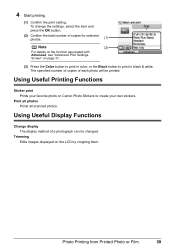
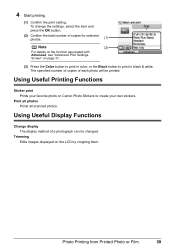
Print all photos Prints all scanned photos.
4 Start printing.
(1) Confirm the print setting. Using Useful Printing Functions
Sticker print Prints your own... number of copies of a photograph can be printed. Trimming Edits images displayed on Canon Photo Stickers to print in color, or the Black button to create your favorite photo on the LCD by cropping them.
To change the settings, ...
MP970 series Quick Start Guide - Page 49


... details, see "Setting on the Machine" on the model or brand of the device.
Note
Depending on page 48.
4 Start printing from a PictBridge Compliant Device
45
will appear on the LCD of the device
when the machine is turned off.
(2) Connect the PictBridge compliant device to the machine. Select the size and type of your...
MP970 series Quick Start Guide - Page 63
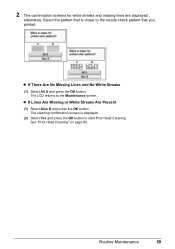
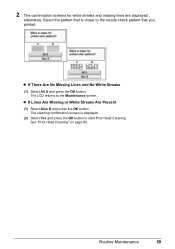
Routine Maintenance
59 The LCD returns to start Print Head Cleaning.
The cleaning confirmation screen is closer to the nozzle check pattern that you printed. z If Lines Are Missing or White Streaks Are ...
MP970 series Quick Start Guide - Page 64
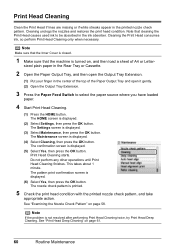
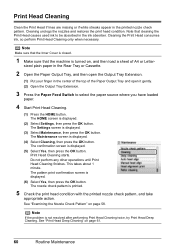
...the Print Head consumes ink, so perform Print Head Cleaning only when necessary. Print Head Cleaning starts. The nozzle check pattern is displayed.
(5) Select Yes, then press the OK button. ...the Print Head causes used ink to select the paper source where you have loaded
paper.
4 Start Print Head Cleaning.
(1) Press the HOME button. The pattern print confirmation screen is displayed.
(4) ...
MP970 series Quick Start Guide - Page 65
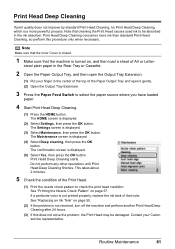
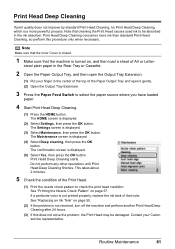
...Do not perform any other operations until Print Head Deep Cleaning finishes. If a particular color is not resolved, turn off the machine and perform another Print Head Deep Cleaning after...Settings screen is displayed.
(5) Select Yes, then press the OK button. Print Head Deep Cleaning starts.
The confirmation screen is displayed.
(3) Select Maintenance, then press the OK button. This takes ...
MP970 series Quick Start Guide - Page 76


... Not Satisfactory When Copying" on page 82 z "Printing Does Not Start" on page 83 z "Machine Moves But Ink Is Not Ejected...Drivers" on page 77 z "Cannot Connect to "Troubleshooting" in the Printer Driver" on page 85 z "Paper Jams" on page 86 z "... Screen" on page 90 z "Error Message Appears on a PictBridge Compliant Device" on page 93 z "Cannot Print Properly through Infrared Communication" on page...
MP970 series Quick Start Guide - Page 78
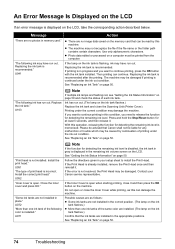
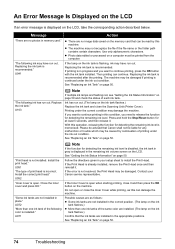
...that Canon shall not be damaged if printing is open when starting printing, close it and then press the OK button on...is installed." Then printing can damage the machine. "The following color is flashing, ink may have run out. Replace the ink...50.
74
Troubleshooting
Do not open or close the Scanning Unit (Printer Cover).
U163
Note
If multiple ink lamps are not installed in...
MP970 series Quick Start Guide - Page 79


... level cannot be performed using paper from a PictBridge compliant device, depending on your device or select Play mode manually after aligning the Print Head ... tank flashes.)
Replace the ink tank and close the Scanning Unit (Printer Cover). For details on Manual Print Head Alignment, see "Manual Print...Start/Printing Is Blurred/ Colors Are Wrong/Straight Lines Are Misaligned" on page 50.
MP970 series Quick Start Guide - Page 81


...If you were unable to proceed beyond the Printer Connection screen. Note
To use the Run command to start the setup program, specify your desktop to start automatically when the Setup CD-ROM is ...Cannot Install the MP Drivers
Cause
Unable to proceed beyond the Printer Connection screen, make sure that appears next. (4)Click Exit on the PIXMA XXX screen (where "XXX" is your machine's name),
then...
MP970 series Quick Start Guide - Page 83
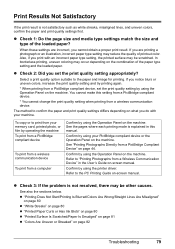
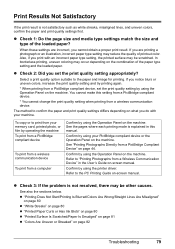
...Printing Does Not Start/Printing Is Blurred/Colors Are Wrong/...printer driver.
Confirm by using the Operation Panel on the machine. Select a print quality option suitable to print from your memory card, printed photo, or film by operating the machine To print from a PictBridge compliant device
To print from a wireless communication device
To print from a PictBridge compliant device...
MP970 series Quick Start Guide - Page 84
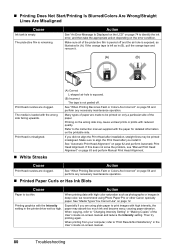
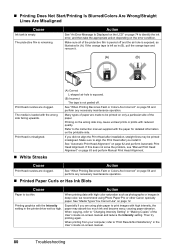
...Troubleshooting When copying, refer to the instruction manual supplied with high color saturation such as photographs or images in the printer driver set too high. See "Automatic Print Head Alignment" on...causing paper abrasion. If the orange tape is empty. „ Printing Does Not Start/Printing Is Blurred/Colors Are Wrong/Straight Lines Are Misaligned
Cause
Ink tank is left as in (B), pull...
MP970 series Quick Start Guide - Page 94


...Printers. (3)Right-click the Canon XXX Printer icon, then select Properties. (4)Click the Ports tab to the interface you use the machine over LAN, make sure that the Power lamp is selected for details. If printing starts... using a relay device such as "CNBJNP_xxxxxxxxxx".
* "xxxxxxxxxx" is a number) with administrator privilege. (2)Click Control Panel, then Printer under Hardware and ...
MP970 series Quick Start Guide - Page 95
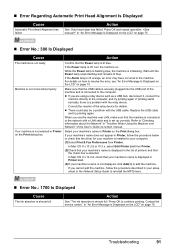
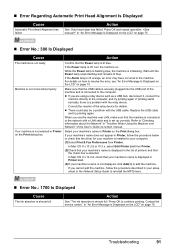
...Action
The machine is set up correctly.
" in Printer on the Print dialog box.
For details on how to add the machine.
If you are using a relay device such as a USB hub, disconnect it, connect the... lamp stops flashing and remains lit blue. If the Alarm lamp is almost full. If printing starts normally, there is off, turn the machine on -screen manual. Refer to the network with ...
MP970 series Quick Start Guide - Page 99
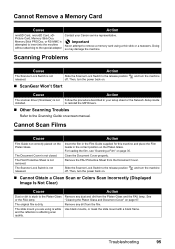
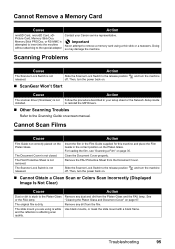
...Switch is not installed. Then, turn the power back on.
„ ScanGear Won't Start
and turn the machine
Cause
The scanner driver (ScanGear) is not released. The FAU ...dirt from the Document Cover.
Then, turn the machine
„ Cannot Obtain a Clean Scan or Colors Scan Incorrectly (Displayed Image Is Not Clear)
Cause
Action
Dust or dirt is affecting scan quality.
The...
MP970 series Easy Setup Instructions - Page 1
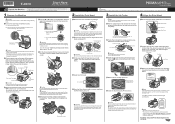
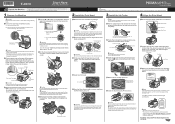
...the Scanning Unit (Printer Cover). (2)
(1)
Scanning Unit (Printer Cover)
Caution • Make sure to the Language selection screen. Important The machine starts the preparatory operation. Do not start another operation until ... setup and Print Head alignment are complete. appears, go to the color guide on the ink tank until the Power lamp stops flashing and remains lit blue.
d...
MP970 series Easy Setup Instructions - Page 2


... Registration screen appears, click Next. You will begin identifying the printer port being used. f on the front page. m When the PIXMA Extended Survey Program screen appears, confirm the message.
When using... asking for your confirmation to your product.
We would take part in the Quick Start Guide. Note If you want to select particular items to install, click Custom Install...
Similar Questions
When I Power Up My Mp970 I Get Error Code U052 - Incorrect Printer Head.
This is the same printer head that has been in this printer for the last 2 years and it always worke...
This is the same printer head that has been in this printer for the last 2 years and it always worke...
(Posted by ljbarnes01 5 years ago)
How To Clean Scanner Glass On Pixma Mp970
(Posted by DRITcode 10 years ago)
I Have A Pixma Mp990 Inkjet And It Will Not Print From The Computer.
It will print test pages but just puts out blank sheets when trying to print from a computer. Does i...
It will print test pages but just puts out blank sheets when trying to print from a computer. Does i...
(Posted by jssmith15 10 years ago)
Where Can I Obtain A Windows (cd-1) Cd-rom For A Canon Mx700 Multifunction Devic
(Posted by jdebanne 11 years ago)
Is There A Wireless Device That Plugs Into Printer Canon Mp970 For Network
(Posted by allenjc1 11 years ago)

