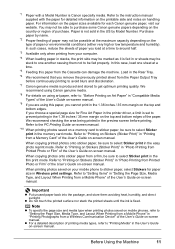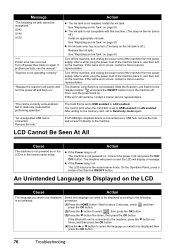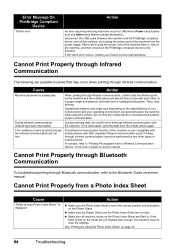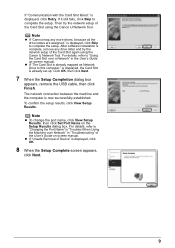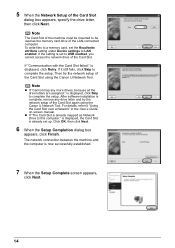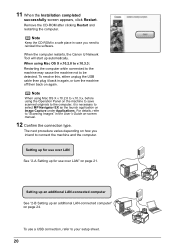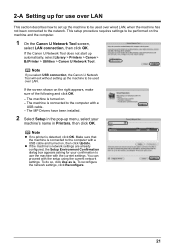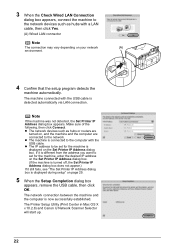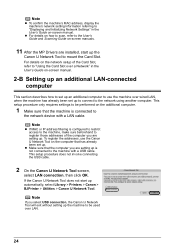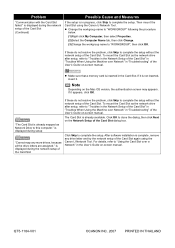Canon MP970 Support Question
Find answers below for this question about Canon MP970 - PIXMA Color Inkjet.Need a Canon MP970 manual? We have 3 online manuals for this item!
Question posted by allenjc1 on August 29th, 2012
Is There A Wireless Device That Plugs Into Printer Canon Mp970 For Network
The person who posted this question about this Canon product did not include a detailed explanation. Please use the "Request More Information" button to the right if more details would help you to answer this question.
Current Answers
Related Canon MP970 Manual Pages
Similar Questions
When I Power Up My Mp970 I Get Error Code U052 - Incorrect Printer Head.
This is the same printer head that has been in this printer for the last 2 years and it always worke...
This is the same printer head that has been in this printer for the last 2 years and it always worke...
(Posted by ljbarnes01 5 years ago)
Lbp 3300 Printer Is Network Printer Or Not ?
Yes This A Network Printer Printer
Yes This A Network Printer Printer
(Posted by Sumi007 6 years ago)
How To Turn Canon Printer Mp970 On When It Won't Power On
(Posted by dnlprmg850t 10 years ago)
How Do I Setup My Wireless Canon Mp620 Printer
(Posted by whhnester 10 years ago)