Canon MP970 Support Question
Find answers below for this question about Canon MP970 - PIXMA Color Inkjet.Need a Canon MP970 manual? We have 3 online manuals for this item!
Question posted by yona197 on February 1st, 2014
How To Install Mp970 Network
The person who posted this question about this Canon product did not include a detailed explanation. Please use the "Request More Information" button to the right if more details would help you to answer this question.
Current Answers
There are currently no answers that have been posted for this question.
Be the first to post an answer! Remember that you can earn up to 1,100 points for every answer you submit. The better the quality of your answer, the better chance it has to be accepted.
Be the first to post an answer! Remember that you can earn up to 1,100 points for every answer you submit. The better the quality of your answer, the better chance it has to be accepted.
Related Canon MP970 Manual Pages
MP970 series Quick Start Guide - Page 5


... a PictBridge Compliant Device 44 About PictBridge Print Settings 46
Routine Maintenance 50 Replacing an Ink Tank 50 Keeping the Best Printing Results 55 When Printing Becomes Faint or Colors Are Incorrect 56 ... Be Seen At All 76 An Unintended Language Is Displayed on the LCD 76 Cannot Install the MP Drivers 77 Cannot Connect to Computer Properly ........ 78 Print Results Not Satisfactory ...
MP970 series Quick Start Guide - Page 9
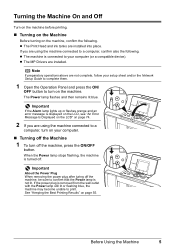
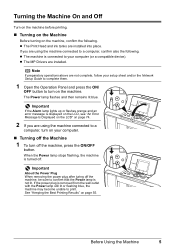
...turn on page 74.
2 If you are installed.
When the Power lamp stops flashing, the machine is connected to your setup sheet and/or the Network Setup Guide to complete them.
1 Open the...Before turning on page 55. If you are not complete, follow your computer (or a compatible device).
Note
If preparatory operations above are using the machine connected to a computer, confirm also the ...
MP970 series Quick Start Guide - Page 81


...(2)Click Start Over on the Installation Failure screen. (3)Click Back on the screen that appears next. (4)Click Exit on the PIXMA XXX screen (where "XXX" is your setup sheet or the Network Setup
Guide to reinstall the ...Double-click the CD-ROM icon on your setup sheet or the Network Setup Guide for proper installation. Note
If the installer was forced to be terminated due to a Windows error, the...
MP970 series Quick Start Guide - Page 94


... you are using a relay device such as "CNBJNP_xxxxxxxxxx".
* "xxxxxxxxxx" is lit orange, an error may not be a problem with the relay device. z There could also be installed properly. The MP Drivers may... up correctly.
Note
When the machine is used over Network" of the relay device for Print to "Checking
Information about the Network" in the MP Drivers. MP Drivers are using ,...
MP970 series Quick Start Guide - Page 95
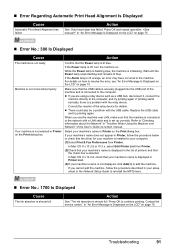
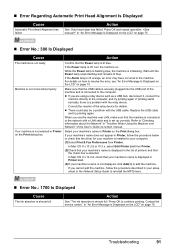
... printing starts normally, there is set up correctly. When you use the machine over Network" of the relay device for your machine is lit orange, an error may have occurred in the machine. ...the Power lamp is flashing blue, the machine is not connected properly.
If the Alarm lamp is installed to check that your machine's name is displayed in your machine's name is off, turn the ...
MP970 series Quick Start Guide - Page 99
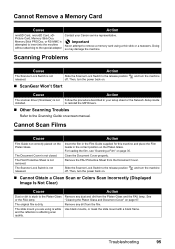
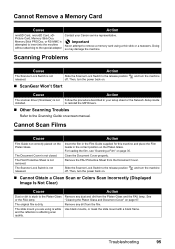
...Switch to remove a memory card using is not installed. Cannot Scan Films
Cause
Action
Film Guide not ...Then, turn the machine
„ Cannot Obtain a Clean Scan or Colors Scan Incorrectly (Displayed Image Is Not Clear)
Cause
Action
Dust or dirt...or RS-MMC is not released.
Contact your setup sheet or the Network Setup Guide to reinstall the MP Drivers.
„ Other Scanning Troubles...
MP970 series Network Setup Guide - Page 1


...this manual to connect the machine to be purchased separately. z If the installation and adjustment of the device vary depending on the machine and the computer.
This setup procedure requires settings ...to the network, perform this setup to a LAN, connect the machine and the computer with a USB cable. Network Setup Guide
This manual contains the setup information required to install the ...
MP970 series Network Setup Guide - Page 9
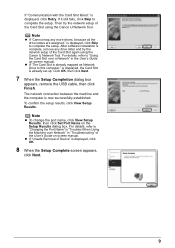
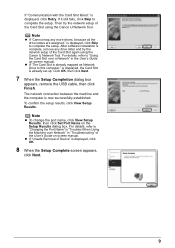
...Communication with the Card Slot failed." Note
z If "Cannot map any drive letter and try the network setup of Device" is displayed, click OK.
8 When the Setup Complete screen appears,
click Next.
9 For ...
is displayed, click Skip to complete the setup.
After software installation is already mapped as Network Drive to complete the setup. If it still fails, click Skip to this computer...
MP970 series Network Setup Guide - Page 10
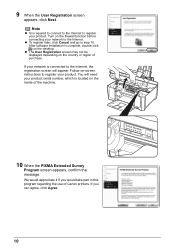
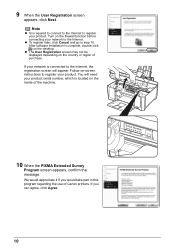
... installation is connected to the Internet, the registration screen will need your product serial number, which is required to connect to the Internet to register your product.
If your network to... step 10. 9 When the User Registration screen
appears, click Next. z The User Registration screen may not be displayed depending on the inside of the machine.
10 When the PIXMA...
MP970 series Network Setup Guide - Page 11


... -screen manual. z Keep the CD-ROM in a safe place in case you need to reinstall the software.
11 After installation is complete. When using Windows Vista: To use the Card Slot over a Network" in the package for the Windows setup Click Exit. Note
If Restart is displayed, make sure that the Restart...
MP970 series Network Setup Guide - Page 14
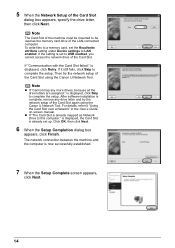
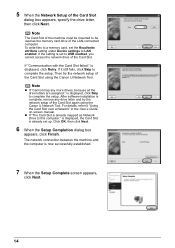
...To write files to a memory card, set the Read/write attribute setting under Device settings to "Using the Card Slot over a Network" in the User's Guide on-screen manual. If it still fails, click ... installation is already set to this computer." Click OK, then click Next.
6 When the Setup Completion dialog box
appears, click Finish. Note
The Card Slot of the machine must be used as Network ...
MP970 series Network Setup Guide - Page 15
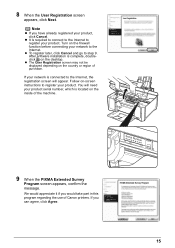
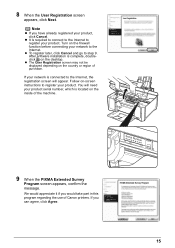
...Registration screen may not be displayed depending on the inside of the machine.
9 When the PIXMA Extended Survey
Program screen appears, confirm the message. You will appear. We would appreciate it...Internet to step 9. After software installation is located on the country or region of Canon printers.
Note
z If you can agree, click Agree.
15
If your network is connected to the Internet,...
MP970 series Network Setup Guide - Page 16


.... For details, refer to proceed with the setup. Remove the CD-ROM after software installation is selected, then click Restart. Note
If Restart is displayed, make sure that the Restart...User's Guide on -screen instructions to "Using the Card Slot over network, mount the Card Slot using the Canon IJ Network Tool after clicking Restart and restarting the computer. When using Windows Vista:...
MP970 series Network Setup Guide - Page 19
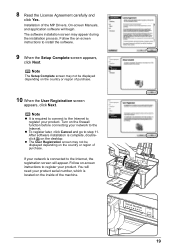
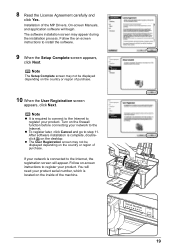
... MP Drivers, On-screen Manuals, and application software will need your product serial number, which is complete, doubleclick on the firewall function before connecting your network to register your product. Installation of purchase. z The User Registration screen may not be displayed depending on the country or region of the machine.
19
MP970 series Network Setup Guide - Page 20
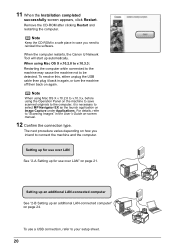
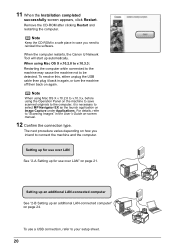
... USB connection, refer to your setup sheet.
20 When the computer restarts, the Canon IJ Network Tool will start up an additional LAN-connected computer" on Image Capture under Applications. To resolve... not to the computer, it back in the User's Guide on again. 11 When the Installation completed
successfully screen appears, click Restart. For details, refer to connect the machine and the ...
MP970 series Network Setup Guide - Page 21
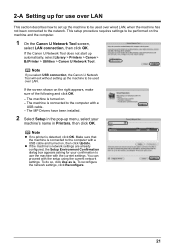
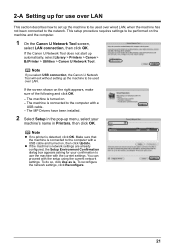
... setting up the machine to the computer with a USB cable and turned on the machine and the computer.
1 On the Canon IJ Network Tool screen,
select LAN connection, then click OK. The MP Drivers have been installed.
2 Select Setup in the pop-up automatically, select Library > Printers > Canon > BJPrinter > Utilities > Canon IJ...
MP970 series Network Setup Guide - Page 24
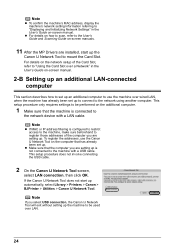
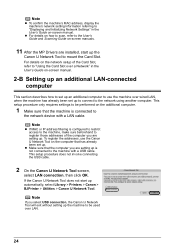
...on -screen manuals.
11 After the MP Drivers are installed, start up automatically, select Library > Printers > Canon > BJPrinter > Utilities > Canon IJ Network Tool. z Make sure that the machine is not ...you are setting up is connected to
the network device with a USB cable.
If the Canon IJ Network Tool does not start up the
Canon IJ Network Tool to mount the Card Slot.
z For...
MP970 series Network Setup Guide - Page 26


...after the machine's name is turned on -screen manuals.
11 After the MP Drivers are installed, start the
Canon IJ Network Tool to close the dialog box.
If a check mark is not displayed, select the ...on how to scan, refer to the User's Guide and Scanning Guide on and connected to the network device with the LAN cable. - The firewall function of any security software is turned off.
9 Confirm...
MP970 series Network Setup Guide - Page 31


...". On the Add a Port dialog box, input the same information as you disabled the firewall function, disconnect your router not to connect to continue installation without the network setup of the Card Slot.
z Make sure that the port names are added on the Exceptions sheet, and click OK.
31 To disable the...
MP970 series Easy Setup Instructions - Page 2


... the on your computer has been restarted. • If the computer is unplugged. m When the PIXMA Extended Survey Program screen appears, confirm the message.
When using Mac OS X v.10.2.8 to v.10... the CD-ROM. Note Move the cursor over items to proceed with the installation. k When the Canon IJ Network Tool screen appears, select USB connection, then click OK.
i When the ...
Similar Questions
After Installation Mp970 Driver Setup Cannot Find The Printer In Win8
(Posted by paawian 9 years ago)
Canon D480 How To Install Scanner Network
(Posted by kreTen 10 years ago)
Cannot Install Mx700 Network Driver On Win7
(Posted by ramWK 10 years ago)
How To Set Up Canon Mp970 For Mac Network Printing
(Posted by anvic 10 years ago)
Is There A Wireless Device That Plugs Into Printer Canon Mp970 For Network
(Posted by allenjc1 11 years ago)

