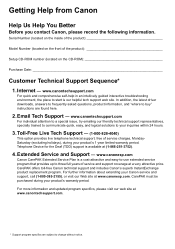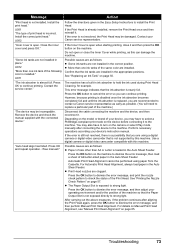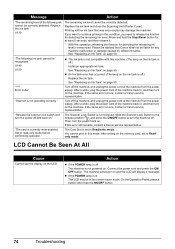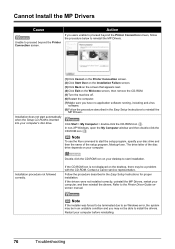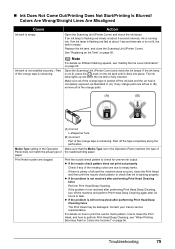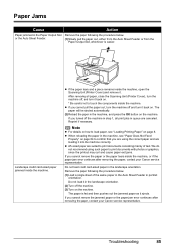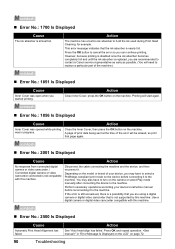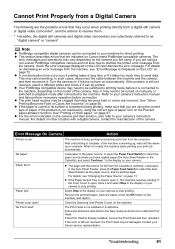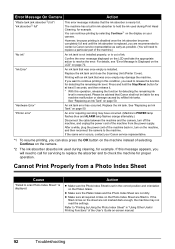Canon MP960 Support Question
Find answers below for this question about Canon MP960 - PIXMA Color Inkjet.Need a Canon MP960 manual? We have 2 online manuals for this item!
Current Answers
Answer #1: Posted by BusterDoogen on April 12th, 2017 5:23 PM
I hope this is helpful to you!
Please respond to my effort to provide you with the best possible solution by using the "Acceptable Solution" and/or the "Helpful" buttons when the answer has proven to be helpful. Please feel free to submit further info for your question, if a solution was not provided. I appreciate the opportunity to serve you!
Related Canon MP960 Manual Pages
Similar Questions
It will print test pages but just puts out blank sheets when trying to print from a computer. Does i...
Hi, I cannot complete my setup between existing wireless Canon MP620 and new WIN8 laptop as there is...
I have a canon mp830 printer and I am trying to print words on a postcard stock. will i be able to u...