Canon MP830 Support Question
Find answers below for this question about Canon MP830 - PIXMA Color Inkjet.Need a Canon MP830 manual? We have 3 online manuals for this item!
Question posted by Anonymous-96043 on January 27th, 2013
Where Is The Scanner Lock On This Printer
Where Is The Scanner Lock On This Printer
Current Answers
There are currently no answers that have been posted for this question.
Be the first to post an answer! Remember that you can earn up to 1,100 points for every answer you submit. The better the quality of your answer, the better chance it has to be accepted.
Be the first to post an answer! Remember that you can earn up to 1,100 points for every answer you submit. The better the quality of your answer, the better chance it has to be accepted.
Related Canon MP830 Manual Pages
User's Guide - Page 3


...59
4 Printing Photographs Directly from a Compliant Device 70 Connecting to a PictBridge Compliant Device 70 Printing Photographs Directly from a PictBridge Compliant Device 73 Printing Photographs Directly from a Canon Bubble...Tanks 143 Keeping the Best Printing Results 147 When Printing Becomes Faint or Colors are Incorrect 148 Cleaning Your Machine 154
11 Troubleshooting 159 If the Power...
User's Guide - Page 6


... Microsoft Corporation, registered in the United States and other countries. Model Name
K10270 (PIXMA MP830)
Trademarks
z "Windows" and "Internet Explorer" are subject to change without notice..... z Specifications are trademarks of the more advanced features. After following instructions in the U.S.
Printer Driver Guide Refer to this guide for instructions on the Setup CD-ROM.
4 z "...
User's Guide - Page 15
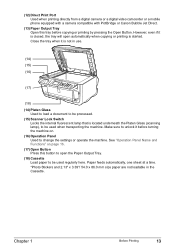
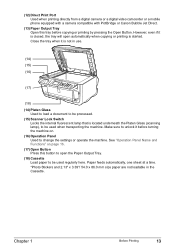
... regularly here. Close the tray when it is closed, the tray will open the Paper Output Tray. (18) Cassette Load paper to be processed. (15) Scanner Lock Switch
Locks the internal fluorescent lamp that is started.
User's Guide - Page 16
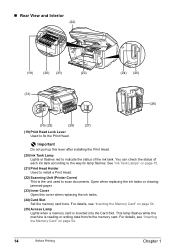
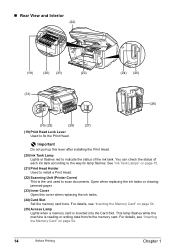
... page 54.
14
Before Printing
Chapter 1 See "Ink Tank Lamps" on page 15.
(21) Print Head Holder Used to install a Print Head.
(22) Scanning Unit (Printer Cover) This is reading or writing data from/to fix the Print Head. „ Rear View and Interior
(22)
(19)
(20) (21)
(23)
(31)
(24...
User's Guide - Page 26
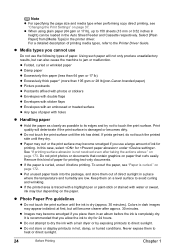
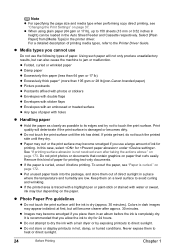
... media types, refer to direct sunlight.
z Do not store or display printouts in the printer driver.
Using such paper will not only produce unsatisfactory results, but will deteriorate if the ... Type] in hot, damp, or humid conditions. on paper that contain graphics on page 172.
Colors in height) can also cause the machine to
heat or direct sunlight.
24
Before Printing
Chapter ...
User's Guide - Page 50


...
Chapter 2
Important
If you to load the document, then press [OK]. (5) Specify the necessary items.
See "To Change Print Settings" on page 37. (6) Press [Color] for color copying, or [Black] for black & white copying. Four types layouts can use this feature only when the page size is set the print quality to...
User's Guide - Page 126
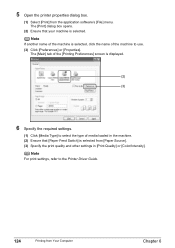
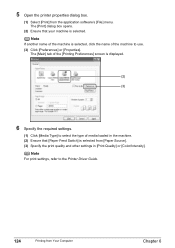
... (3)
6 Specify the required settings.
(1) Click [Media Type] to select the type of the machine to the Printer Driver Guide.
124
Printing from the application software's [File] menu. Note
If another name of the machine is selected.... name of media loaded in [Print Quality] or [Color/Intensity].
5 Open the printer properties dialog box.
(1) Select [Print] from Your Computer
Chapter 6
User's Guide - Page 165
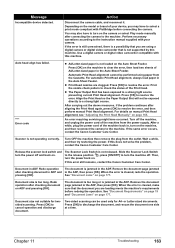
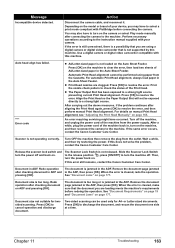
... Manually" on page 177. Wait a while, and then try restoring the power. Release the scanner lock switch and turn the power back on ADF and pressing [OK].
Remove the document page jammed...Message
Incompatible device detected. Auto head align has failed.
**** Error code
z A4/Letter-sized paper is jammed in ADF.
Turn off and back on the Auto Sheet Feeder. Slide the Scanner Lock Switch ...
User's Guide - Page 181


... stop printing. z Some PictBridge compatible devices may need to be clogged if printing becomes faint or colors are incorrect. See "When Printing Becomes Faint or Colors are Incorrect" on . No paper/...you are using a non-Canon PictBridge compatible camera and not sure how to clear the printer error from the camera, confirm the message displayed on Canon-brand PictBridge-
z A ...
User's Guide - Page 190
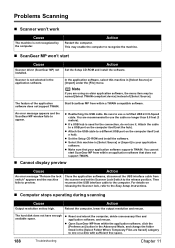
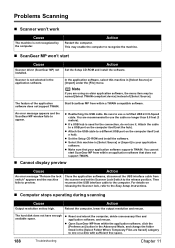
...available space.
Action
Restart the computer. This may be named [Select TWAIN-compliant device] instead of the application software does not support TWAIN. An error message appears ...category to one on releasing the Scanner lock, refer to the Easy Setup Instructions.
„ Computer stops operating during scanning
Cause
Output resolution set the Scanner Lock Switch to the release position....
User's Guide - Page 197
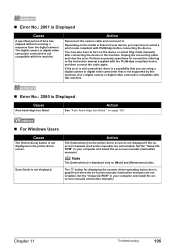
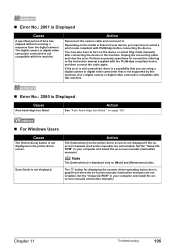
...to turn on the printer driver screen is not displayed if the onscreen manuals (instruction manuals) are not installed. Perform necessary operations for displaying the scanner driver operating instruction ... you may also have to select a print mode compliant with PictBridge before connecting the device. Use a digital camera or digital video camcorder compatible with this machine.
Note
The ...
User's Guide - Page 202


... desktop into the trash. (4) Drag the [MP830 On-screen Manual] on a slant, vertically or upside-down, as "FRAGILE" or "HANDLE WITH CARE."
200
Appendix
Chapter 12
Note
Before shipping the machine by sliding the Scanner Lock Switch to it.
Important
z Make sure to lock the Scanning Unit (Printer Cover) by special delivery or post, clearly...
User's Guide - Page 218
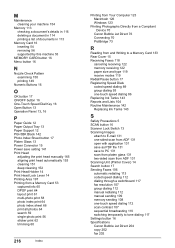
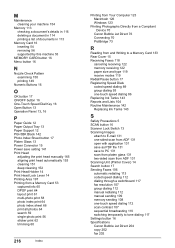
...123 Macintosh 126 Windows 123
Printing Photographs Directly from a Compliant Device 70
Canon Bubble Jet Direct 76 Connecting 70 PictBridge 73
R...Replacing Ink Tanks 143
S
Safety Precautions 5 SCAN button 16 Scanner Lock Switch 13 Scanning Images
attach to E-mail 131 one-sided ...glass 131 two-sided scan from ADF 131 Scanning Unit (Printer Cover) 14 Search button 17 Sending Faxes 106 automatic redialing...
Easy Setup Instructions - Page 1


...Panel to select the language for more than 10 minutes, the Print Head Holder moves to the color guide on the Operation Panel.
8 Open the Inner Cover. Open Button
Paper Output Tray
Connect...you are unsure of the paper.
ning Unit (Printer Cover) by moving the Scanner Lock Switch towards the lock mark.
3 Connect the telephone line and any necessary external device.
(1) Press [ ] or [ ] to...
Service Manual - Page 4


...) LCD upper cover removal (16) Operation panel unit removal (17) LCD unit removal (18) Logic board ass'y wiring (19) Scanner stop arm removal (20) Scanner stopper removal (21) Cable holder sheet position (22) Scanner unit removal (23) Main case unit removal (24) Base case and printer unit wiring (25) Logic board ass'y removal (26...
Service Manual - Page 11


...is installed (the ink
The following color is not compatible with the correct one .
Close the scanning unit (printer cover).
Scanner lock switch locked. [5020]
Release the scanner lock switch and turn the machine on ... to clear the error.
NOT continuable).*1
printed at error occurrence. Remove the device.
After exit from on the back side of ink. Close the cover.
Inner...
Service Manual - Page 63


...after repair, etc. 1) In the service mode, press the ON/OFF button to lock the scanner. For this reason, keep the print head installed in the machine even during transportation. ...flexible cable, or causing ink leakage, during transportation.
(2) Securely lock the carriage in place.) [See Caution 2 below.] 4) Slide the scanner lock switch to finish the mode, and confirm that the paper lifting...
Service Manual - Page 65


... colors).
(8) 2,400 x 4,800 dpi high-resolution CCD scanner
(9) ADF (Automatic Document Feeder) Up to display photos from an image, and detects and corrects the red eye automatically. - The MP830 ...color printing Copy speed: 29 cpm in monochrome copy and 24 cpm in color copy
(4) New functionality in printing a low-resolution photo taken by one design.
(6) USB 2.0 Hi-Speed supported The printer...
Service Manual - Page 80


...Head-to-paper distance, Supported camera direct printing device, Presence of CD / DVD*1, Presence of ...PIXMA MP830 SPECIFICATIONS
Type Paper feeding method Resolution
Throughput (target value)
Printing direction Print width Interface ASF stacking capacity Cassette stacking capacity Paper weight
Detection functions
Acoustic noise
Environmental requirements
Desktop serial color inkjet printer...
Service Manual - Page 81


... Optical resolution Scanning resolution (software interpolation)
Gradation (input / output)
Document size
Scanner driver
Flat bed scanner and ADF CCD (Charge Coupled Device): 2,400 dpi / 600 dpi dual 2,400 x 4,800 dpi (max.)
...19,200 x 19,200 dpi (max.)
Grayscale: 48 bit / 8 bit Color: 48 bit ...
Similar Questions
Canon Inkjet Mp830 Manual Where Is Scanner Lock Switch
(Posted by Juth 9 years ago)
Where Is Scanner Lock Switch Canon Pixma Mx850
(Posted by mizzGo 10 years ago)
I Have A Pixma Mp990 Inkjet And It Will Not Print From The Computer.
It will print test pages but just puts out blank sheets when trying to print from a computer. Does i...
It will print test pages but just puts out blank sheets when trying to print from a computer. Does i...
(Posted by jssmith15 10 years ago)
Where Can I Obtain A Windows (cd-1) Cd-rom For A Canon Mx700 Multifunction Devic
(Posted by jdebanne 11 years ago)
Where Is The Scanner Lock On The Pixma Mp810
(Posted by frith2 11 years ago)

