Canon MP830 Support Question
Find answers below for this question about Canon MP830 - PIXMA Color Inkjet.Need a Canon MP830 manual? We have 3 online manuals for this item!
Question posted by Juth on June 6th, 2014
Canon Inkjet Mp830 Manual Where Is Scanner Lock Switch
The person who posted this question about this Canon product did not include a detailed explanation. Please use the "Request More Information" button to the right if more details would help you to answer this question.
Current Answers
There are currently no answers that have been posted for this question.
Be the first to post an answer! Remember that you can earn up to 1,100 points for every answer you submit. The better the quality of your answer, the better chance it has to be accepted.
Be the first to post an answer! Remember that you can earn up to 1,100 points for every answer you submit. The better the quality of your answer, the better chance it has to be accepted.
Related Canon MP830 Manual Pages
User's Guide - Page 4


... Area 197 How to Read the On-screen Manuals.........199 Uninstalling the On-screen Manuals...........199 Transporting Machine 200 Specifications 201
Users in the U.S.A 206 Pre-Installation Requirements for Canon Facsimile Equipment 212 Customer Technical Supports 213
Users in Canada 212 Pre-Installation Requirements for MP830...206 Connection of the Equipment 206 In Case...
User's Guide - Page 5
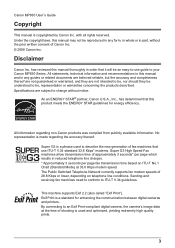
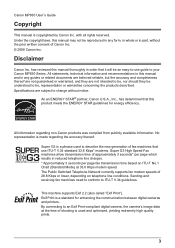
... in part, without notice. The Public Switched Telephone Network currently supports fax modem speeds of shooting is a phrase used and optimized, yielding extremely high quality prints.
3 Exif Print is copyrighted by Canon Inc. Canon MP830 User's Guide
Copyright
This manual is a standard for energy efficiency.
has reviewed this manual and in order that use guide to...
User's Guide - Page 6


...)
Be sure to this guide when starting to change without notice. Model Name
K10270 (PIXMA MP830)
Trademarks
z "Windows" and "Internet Explorer" are trademarks of Sony Corporation. z "MultiMediaCard" is a trademark of Toshiba Corporation. User's Guide (This guide)
On-screen Manuals
Read this guide for full instructions on some of the more advanced features.
z "SD...
User's Guide - Page 15
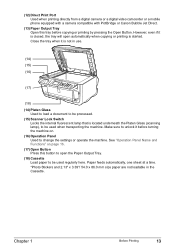
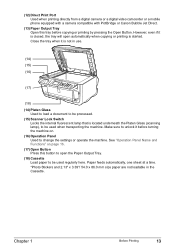
...(16)
(17)
(18) (14) Platen Glass
Used to load a document to be processed. (15) Scanner Lock Switch
Locks the internal fluorescent lamp that is located underneath the Platen Glass (scanning lamp), to be used when transporting the ...or a mobile phone equipped with a camera compatible with PictBridge or Canon Bubble Jet Direct.
(13) Paper Output Tray Open this button to open automatically when copying or...
User's Guide - Page 165
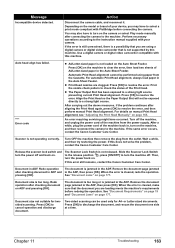
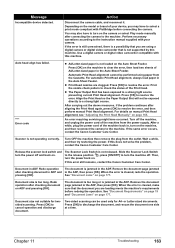
... the error.
For details on manual Print Head alignment, see "Adjusting the Print Head Manually" on . Turn off and back on the model or brand of the machine back in the ADF. After a while, plug the power cord of your camera.
The Scanner Lock Switch is too long. Slide the Scanner Lock Switch to the release position , press...
User's Guide - Page 181


... and the camera. z Some PictBridge compatible devices may need to be turned on manually or switched to replay mode after taking the actions above...up
Action
Photos are Incorrect" on , if it is selected on Canon-brand PictBridge- z Open the Paper Output Tray to your camera.
...can be clogged if printing becomes faint or colors are using the correct type of paper.
z This section describes errors...
User's Guide - Page 190
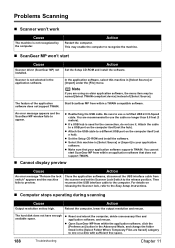
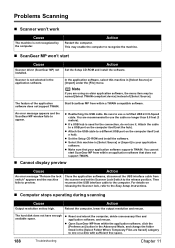
... details on releasing the Scanner lock, refer to the Easy Setup Instructions.
„ Computer stops operating during scanning
Cause
Output resolution set the Scanner Lock Switch to one on the ...application software.
This may be named [Select TWAIN-compliant device] instead of the application software does not support TWAIN.
Scanner is used for the connection, do not use a certified...
User's Guide - Page 194


... that is securely connected to the interface you are using a switching hub or other device, disconnect the machine and reconnect it back on the [Ports]...time, an additional message may occur in the machine. A USB port is selected if either [USBnnn (Canon MP830 Series Printer)] or [MPUSBPRNnn (Canon MP830 Printer)] (where n is a number) is not loaded. If the port setting is not ready.
...
User's Guide - Page 198
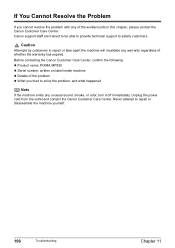
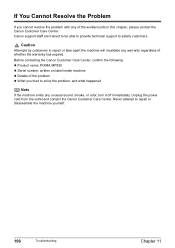
... Care Center, confirm the following: z Product name: PIXMA MP830 z Serial number: written on label inside machine z Details of the problem z What you cannot resolve the problem with any of whether the warranty has expired. Canon support staff are trained to be able to provide technical support to repair or disassemble the machine yourself...
User's Guide - Page 201
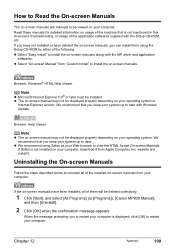
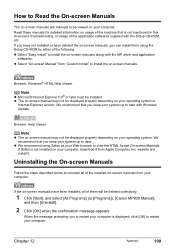
... uninstall all of them using Safari as your Web browser to be viewed on your computer. z The on-screen manual may not be deleted collectively.
1 Click [Start], and select [All Programs] (or [Programs]), [Canon MP830 Manual],
and then [Uninstall].
2 Click [OK] when the confirmation message appears. Chapter 12
Appendix
199 If you keep your...
User's Guide - Page 202


... into the trash. (4) Drag the [MP830 On-screen Manual] on a slant, vertically or upside-down, as "FRAGILE" or "HANDLE WITH CARE."
200
Appendix
Chapter 12 Caution
Do not transport or store the machine on your desktop into the trash. Note
Before shipping the machine by sliding the Scanner Lock Switch to it. z Pack the machine...
User's Guide - Page 209
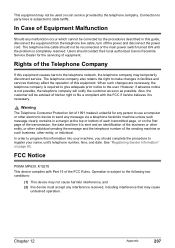
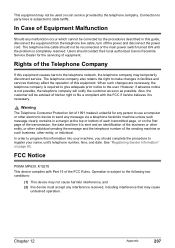
... his/her right to register your machine, you should contact their local authorized Canon Facsimile Service Dealer for any person to use a computer or other entity, ...switch turned ON until the problem is completely resolved. The telephone company also retains the right to the telephone network, the telephone company may temporarily disconnect service. FCC Notice
PIXMA MP830: K10270 This device...
User's Guide - Page 218
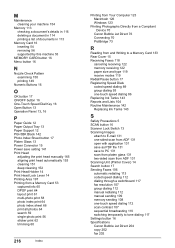
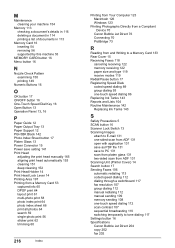
...head manually 165 aligning print head automatically 153 cleaning 151 deep cleaning 152 Print Head Holder 14 Print Head Lock ...Macintosh 126 Windows 123
Printing Photographs Directly from a Compliant Device 70
Canon Bubble Jet Direct 76 Connecting 70 PictBridge 73
R
Reading...Ink Tanks 143
S
Safety Precautions 5 SCAN button 16 Scanner Lock Switch 13 Scanning Images
attach to E-mail 131 one-sided scan...
Easy Setup Instructions - Page 1


... Paper Output Tray extension by moving the Scanner Lock Switch towards the lock mark.
3 Connect the telephone line and any necessary external device.
(1) Press [ ] or [ ]...its lamp lights red. IMPORTANT Make sure to the color guide on the Operation Panel.
8 Open the Inner ... → Ans. If you want to receive faxes manually: → Manual RX
You want to a Distinctive Ring Pattern Detection (...
Service Manual - Page 1


This technical publication is prohibited. Its unauthorized use is the proprietary and confidential information of Canon U.S.A. which shall be retained for reference purposes by Authorized Service Facilities of Canon U.S.A. PIXMA MP830 SERVICE MANUAL
Canon
Copyright 2006, Canon U.S.A.
Service Manual - Page 2


... rights reserved. Trademarks Product and brand names appearing in the case of the respective holders. Inkjet Device Quality Assurance Div. 2 451, Tsukagoshi 3-chome, Saiwai-ku, Kawasaki-shi, Kanagawa 212-8530, Japan CANON INC.
No parts of this manual may be reproduced in any means or translated into another language without the written permission of...
Service Manual - Page 11


... ink tank icon)
A non-supported ink tank is installed (the ink
The following color is almost full.
Inner cover closed during CD / DVD printing (print NOT continuable).*1... device detected. Remove the device.
Data which functions as the
[OK]. Note:
After the above operation, the function to clear the error.
Scanner lock switch locked. [5020]
Release the scanner lock switch ...
Service Manual - Page 63


... particular) is removed from the machine and left alone by itself, ink (the pigment-based black ink in place.) [See Caution 2 below.] 4) Slide the scanner lock switch to dry.
4. Memo:
If the print head must be removed from the machine and transported alone, attach the protective cap (used when the packing was ...
Service Manual - Page 80


... printing device, Presence...(automatic or manual alignment via... Scanner home position
- PIXMA MP830 SPECIFICATIONS...
Type Paper feeding method Resolution
Throughput (target value)
Printing direction Print width Interface ASF stacking capacity Cassette stacking capacity Paper weight
Detection functions
Acoustic noise
Environmental requirements
Desktop serial color inkjet...
Service Manual - Page 83


... 101.6 x 152.4 mm)
Photo Paper Pro - page at 33.6 kbps, ECM-MMR, transmitting from memory (Canon color fax test sheet) - Black & white , : 8 pels per mm x 7.71 lines per page) Exif ...Error correction Recording paper
Public Switched Telephone Network (PSTN) Super G3 compliant desktop color fax MH, MR, MMR, JPEG
Monochrome: 256 gradations Color: 24 bit, full color (each color 8 bit) Fax modem...
Similar Questions
Where Is Scanner Lock Switch Canon Pixma Mx850
(Posted by mizzGo 10 years ago)
How To Release The Scanner Lock Switch Canon Mp830
(Posted by rizzotex 10 years ago)
Where Is The Scanner Lock
On This Printer
Where Is The Scanner Lock On This Printer
Where Is The Scanner Lock On This Printer
(Posted by Anonymous-96043 11 years ago)
Error: Release Scanner Lock Switch, Power Off And Back On. Doesn't Work
(Posted by fairfieldmus 12 years ago)
How To Release The Scanner Lock Switch
(Posted by ernestgyamfi 12 years ago)

