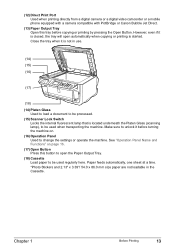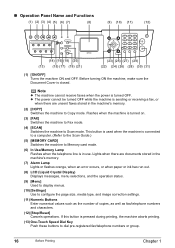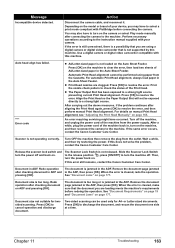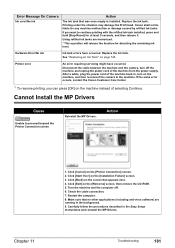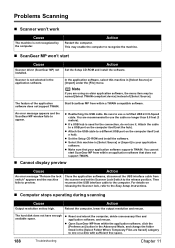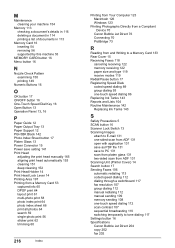Canon MP830 Support Question
Find answers below for this question about Canon MP830 - PIXMA Color Inkjet.Need a Canon MP830 manual? We have 3 online manuals for this item!
Question posted by fairfieldmus on October 12th, 2011
Error: Release Scanner Lock Switch, Power Off And Back On. Doesn't Work
The person who posted this question about this Canon product did not include a detailed explanation. Please use the "Request More Information" button to the right if more details would help you to answer this question.
Current Answers
Related Canon MP830 Manual Pages
Similar Questions
Canon Inkjet Mp830 Manual Where Is Scanner Lock Switch
(Posted by Juth 9 years ago)
Where Is Scanner Lock Switch Canon Pixma Mx850
(Posted by mizzGo 10 years ago)
How To Release The Scanner Lock Switch Canon Mp830
(Posted by rizzotex 10 years ago)
Where Is The Scanner Lock
On This Printer
Where Is The Scanner Lock On This Printer
Where Is The Scanner Lock On This Printer
(Posted by Anonymous-96043 11 years ago)
How To Release The Scanner Lock Switch
(Posted by ernestgyamfi 12 years ago)