Canon MP830 Support Question
Find answers below for this question about Canon MP830 - PIXMA Color Inkjet.Need a Canon MP830 manual? We have 3 online manuals for this item!
Question posted by frith2 on February 12th, 2013
Where Is The Scanner Lock On The Pixma Mp810
The person who posted this question about this Canon product did not include a detailed explanation. Please use the "Request More Information" button to the right if more details would help you to answer this question.
Current Answers
There are currently no answers that have been posted for this question.
Be the first to post an answer! Remember that you can earn up to 1,100 points for every answer you submit. The better the quality of your answer, the better chance it has to be accepted.
Be the first to post an answer! Remember that you can earn up to 1,100 points for every answer you submit. The better the quality of your answer, the better chance it has to be accepted.
Related Canon MP830 Manual Pages
User's Guide - Page 6


... to this guide for full instructions on some of Microsoft Corporation, registered in the United States and other countries. and other countries.
Model Name
K10270 (PIXMA MP830)
Trademarks
z "Windows" and "Internet Explorer" are trademarks of Apple Computer, Inc., registered in the U.S.
z "Macintosh" and "Mac" are trademarks of the more advanced features. z "SmartMedia...
User's Guide - Page 15
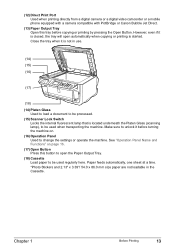
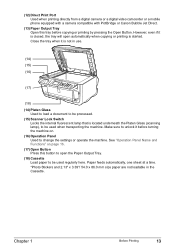
....0 mm size paper are not loadable in use.
(14) (15) (16)
(17)
(18) (14) Platen Glass
Used to load a document to be processed. (15) Scanner Lock Switch
Locks the internal fluorescent lamp that is located underneath the Platen Glass (scanning lamp), to be used when transporting the machine. (12) Direct Print Port Used...
User's Guide - Page 132


... the MP Driver and MP Navigator, these application softwares were not installed and thus cannot be launched. Select [Others] from [When a scanner button is displayed the first time you press [Color] or [Black] on the machine. See "Turning on the Machine" on page 18.
2 Load the document on the machine.
z If you...
User's Guide - Page 165
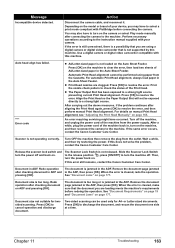
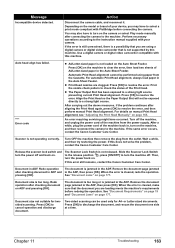
.... Turn off . If the same error occurs, contact the Canon Customer Care Center.
Slide the Scanner Lock Switch to the release position , press [ON/OFF] to a strong light source. Remove the document... the camera to the instruction manual supplied with your device, you may also have occurred.
Release the scanner lock switch and turn on ADF and pressing [OK].
Document size is cleared...
User's Guide - Page 190
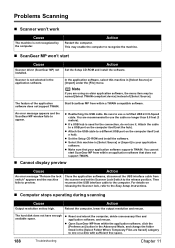
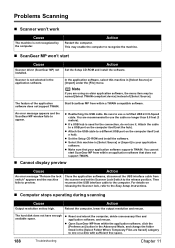
... Easy Setup Instructions.
„ Computer stops operating during scanning
Cause
Output resolution set the Scanner Lock Switch to use a certified USB 2.0 Hi-Speed cable.
You are recommended to the ... unnecessary files and application software, and rescan. This may be named [Select TWAIN-compliant device] instead of the application software does not support TWAIN. Note
If you are Saved] ...
User's Guide - Page 198
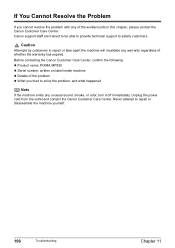
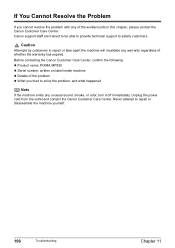
Before contacting the Canon Customer Care Center, confirm the following: z Product name: PIXMA MP830 z Serial number: written on label inside machine z Details of the problem z What you cannot resolve the problem with any of whether the warranty has expired. ...
User's Guide - Page 202


...the machine carefully using the original packing materials. Note
Before shipping the machine by sliding the Scanner Lock Switch to it.
z Pack the machine with the Print Head and ink tanks left installed... Caution
Do not transport or store the machine on your desktop into the trash. (4) Drag the [MP830 On-screen Manual] on a slant, vertically or upside-down, as "FRAGILE" or "HANDLE WITH ...
User's Guide - Page 209
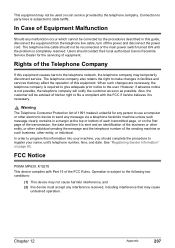
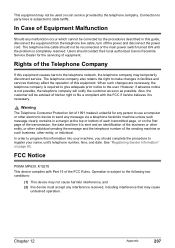
...of the Telephone Company
If this equipment causes harm to the following two conditions:
(1) This device may not cause harmful interference, and (2) this guide, disconnect the equipment from the telephone line...equipment may not be advised of his/her right to state tariffs. FCC Notice
PIXMA MP830: K10270 This device complies with the FCC if he/she believes it is required to give adequate prior...
User's Guide - Page 218
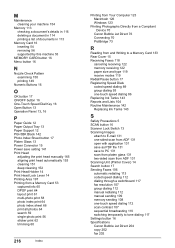
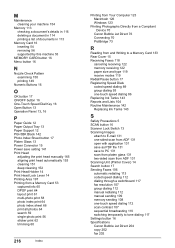
...
Index
Printing from Your Computer 123 Macintosh 126 Windows 123
Printing Photographs Directly from a Compliant Device 70
Canon Bubble Jet Direct 76 Connecting 70 PictBridge 73
R
Reading from and Writing to...Lists 104 Routine Maintenance 142 Replacing Ink Tanks 143
S
Safety Precautions 5 SCAN button 16 Scanner Lock Switch 13 Scanning Images
attach to E-mail 131 one-sided scan from ADF 131 open ...
Easy Setup Instructions - Page 1


...Instructions
Unpack the machine
Please confirm bundled thing by moving the Scanner Lock Switch towards the lock mark.
3 Connect the telephone line and any necessary external device.
(1) Press [ ] or [ ] to select the language.
...2 Remove the orange protective cap from the machine. Paper Support
If the orange-colored protective film is left edge of the Cover Guide, then slide the ...
Service Manual - Page 1


which shall be retained for reference purposes by Authorized Service Facilities of Canon U.S.A. This technical publication is prohibited. PIXMA MP830 SERVICE MANUAL
Canon
Copyright 2006, Canon U.S.A. Its unauthorized use is the proprietary and confidential information of Canon U.S.A.
Service Manual - Page 3


... 2: Technical Reference New technology and technical information such as FAQ's (Frequently Asked Questions) of the PIXMA MP830
Part 3: Appendix Block diagrams and pin layouts of the PIXMA MP830
Reference: This manual does not provide sufficient information for disassembly and reassembly procedures. I. MANUAL OUTLINE
This manual consists of the following three parts to provide ...
Service Manual - Page 5


...Printing via Computer 3-2. FAQ (Problems Specific to the MP830 and Corrective Actions)
Part 3: APPENDIX 1. PIXMA MP830 SPECIFICATIONS Camera Direct Printing 3-6. Adjustment / Settings (1) ...setting Button and LCD test
3-4. NEW TECHNOLOGIES 2. Logic Board Ass'y 2-2. Normal Color Printing via Computer 3-4. 3-3. Normal Grayscale Printing via Computer 3-5. Carriage Board (...
Service Manual - Page 11


... failed. Scanner lock switch locked. [5020]
Release the scanner lock switch and turn the machine on . CD / DVD tray feeder, set the CD / DVD tray
in an ink tank (the ink tank
[1682]
The following color is almost full. The connected digital camera or digital video camera does not support Camera Direct Printing.
[2001]
Incompatible device detected...
Service Manual - Page 13


... dial registration)
#037
RX
Memory overflow at reception of an image
#085
TX
No color fax function supported in the receiving machine
#099
TX / RX Transmission terminated mid-way by... / RX The stack pointer has shifted from the RAM area.
##229
RX
The recording area has been locked for details.]
2-3. blinking Alarm LED lit
RAM error
hard-power-on .
- Adjustment / Settings, (6) ...
Service Manual - Page 49


... holding the ON/OFF button, press the Stop/Reset button 2 times, and then release both black and color
7 times
Orange (Alarm) LF correction
See "LF correction procedures" below.
8 times
Green (COPY) CD..." below . (Each time the Stop/Reset button is not installed, the carriage returns and locks in the home position capped.
1 time
Orange (Alarm) Service test print
See 3-4. The paper...
Service Manual - Page 58


...2 errors
1-52 Number of communication pages at each communication speed is indicated in servicing the MP830 33. CD / DVD sensor correction value 31. Business card & Credit card sized paper ...Ink ejection level (PBK, BK, Y, M, M2, C, C2)
65. Camera Direct print pages (total) 26. Color copy pages fed via the ASF (plain paper, Photo Paper Plus Glossy & Photo Paper Pro & Glossy Photo Paper,...
Service Manual - Page 63


... this reason, keep the print head installed in the machine even during transportation.
(2) Securely lock the carriage in particular) is likely to lock the scanner.
Caution:
(1) If the print head is automatically
locked in place.) [See Caution 2 below.] 4) Slide the scanner lock switch to dry. To the table of the sheet feed unit is raised. 2) Keep...
Service Manual - Page 80


...
ADF, ADF paper end sensor, Scanner home position
- On the chassis... direct printing device, Presence of...PIXMA MP830 SPECIFICATIONS
Type Paper feeding method Resolution
Throughput (target value)
Printing direction Print width Interface ASF stacking capacity Cassette stacking capacity Paper weight
Detection functions
Acoustic noise
Environmental requirements
Desktop serial color inkjet...
Service Manual - Page 84


...monochrome transmission only Original
Type
Print head
Ink color Ink tank Weight (Net) Supply method Part number
Single head with 5 removable ink tanks (each color) Pigment-based BK:
512 nozzles, 600 ...QY6-0061-000
Model name and destination
Pigment-based ink PGI-5BK BCI-9BK CLI-8BK
PIXMA MP830
Other than Japan
O
X
O
PIXUS MP830 Japan
X
O
X
CLI-8C O X
CLI-8M O X
Dye-based ink CLI...
Similar Questions
Canon Inkjet Mp830 Manual Where Is Scanner Lock Switch
(Posted by Juth 9 years ago)
Where Is Scanner Lock Switch Canon Pixma Mx850
(Posted by mizzGo 10 years ago)
How To Release The Scanner Lock Switch Canon Mp830
(Posted by rizzotex 10 years ago)
Where Is The Scanner Lock
On This Printer
Where Is The Scanner Lock On This Printer
Where Is The Scanner Lock On This Printer
(Posted by Anonymous-96043 11 years ago)
How To Release The Scanner Lock Switch
(Posted by ernestgyamfi 13 years ago)

