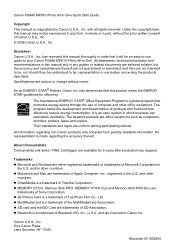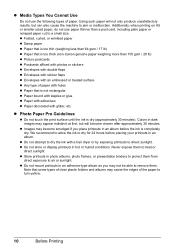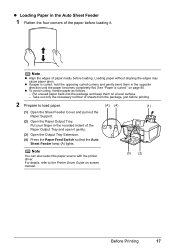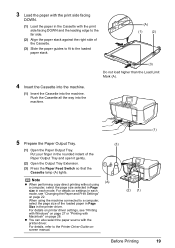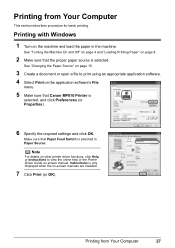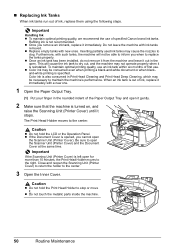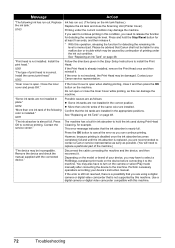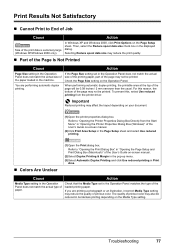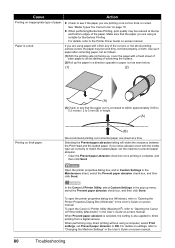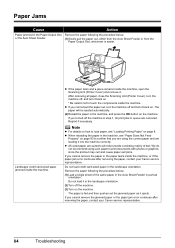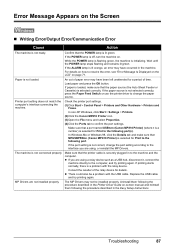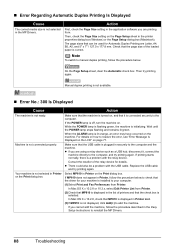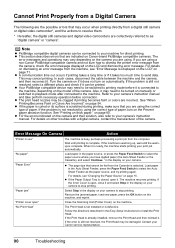Canon MP810 Support Question
Find answers below for this question about Canon MP810 - PIXMA Color Inkjet.Need a Canon MP810 manual? We have 3 online manuals for this item!
Question posted by noahandlea on March 15th, 2011
Mp810 Printer Jams
Computer jams and wont print when the paper makes the bend around the rollers. I can easily clear jam but it jams again as soon as I try to get it to print. Any suggestions?
Current Answers
Related Canon MP810 Manual Pages
Similar Questions
Where Is The Canon Mp810 Reset Button
(Posted by hajohnson 9 years ago)
Canon Mx 310 Printer.jammed Paper Display Will Not Clear.
There is no paper in the copier mechanism. On start up the copier willclear one piece of paper and t...
There is no paper in the copier mechanism. On start up the copier willclear one piece of paper and t...
(Posted by garypurnell 11 years ago)
Error 5020 On Canon Pixma Mp810
Have turn the scanner lock switch on and off numerous times and the power off then on. Error still t...
Have turn the scanner lock switch on and off numerous times and the power off then on. Error still t...
(Posted by hahowelljr 12 years ago)
Canon Mp480 Printer Jams On Intake
My Canon MP480 printer suddenly went on the fritz! As it intakes a sheet of paper. the sheet rocks t...
My Canon MP480 printer suddenly went on the fritz! As it intakes a sheet of paper. the sheet rocks t...
(Posted by scotreese 13 years ago)