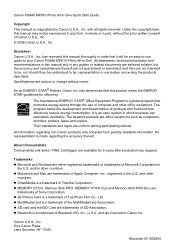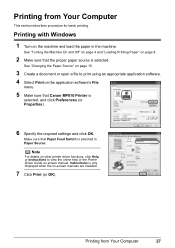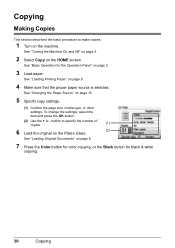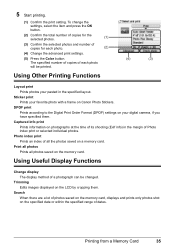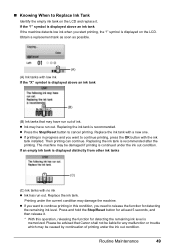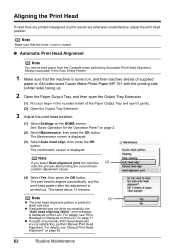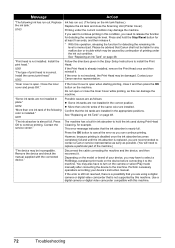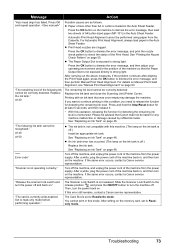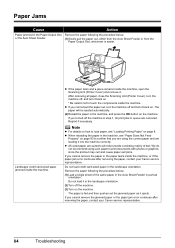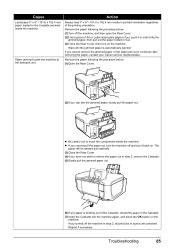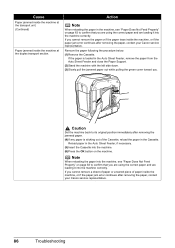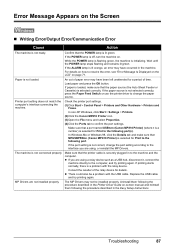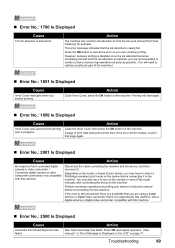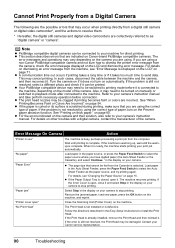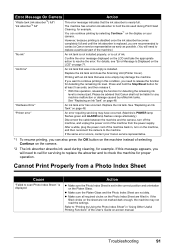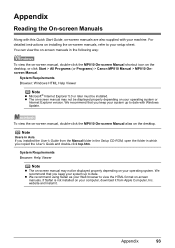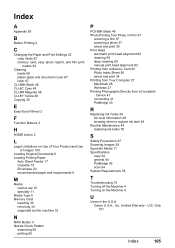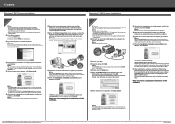Canon MP810 Support Question
Find answers below for this question about Canon MP810 - PIXMA Color Inkjet.Need a Canon MP810 manual? We have 3 online manuals for this item!
Question posted by hajohnson on July 30th, 2014
Where Is The Canon Mp810 Reset Button
Current Answers
Answer #1: Posted by SoCalWoman on July 30th, 2014 9:28 PM
If you are looking for instuctions on performing a complete reset of your Canon Printer, you can view the steps here.
However, please be aware this resets the printer back to the original default settings. Any personalized settings will have to be added again, if any.
Much appreciation to those who acknowledge our members for their contribution toward finding a solution.
~It always seems impossible until it is done~
Nelson Mandela
Related Canon MP810 Manual Pages
Similar Questions
were is the stop/reset button located
B/c I can't power up, I do I access the ink cartridges to remove them?
Have turn the scanner lock switch on and off numerous times and the power off then on. Error still t...