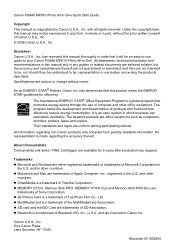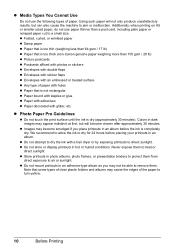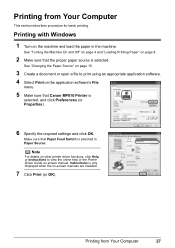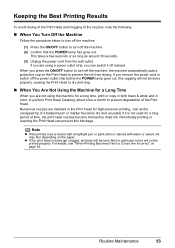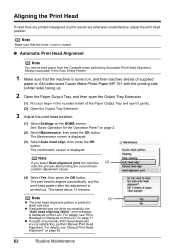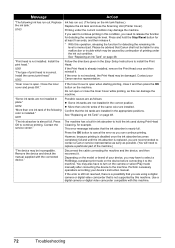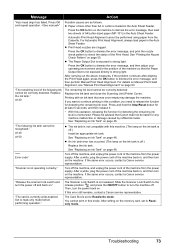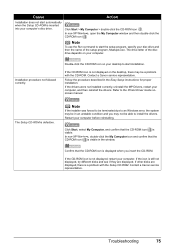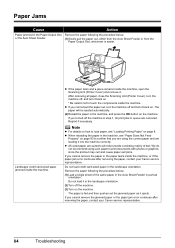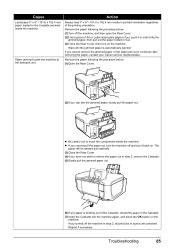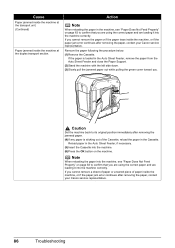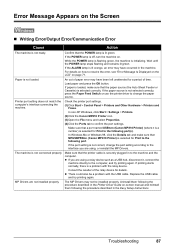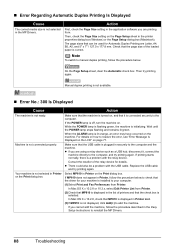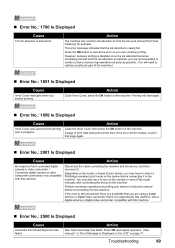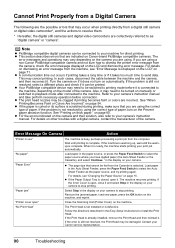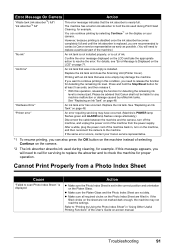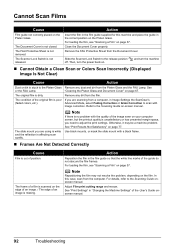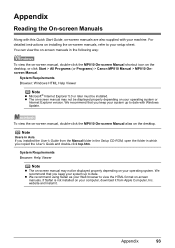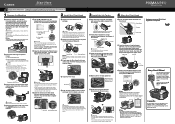Canon MP810 Support Question
Find answers below for this question about Canon MP810 - PIXMA Color Inkjet.Need a Canon MP810 manual? We have 3 online manuals for this item!
Question posted by hahowelljr on December 1st, 2011
Error 5020 On Canon Pixma Mp810
Have turn the scanner lock switch on and off numerous times and the power off then on. Error still there. What do I do?
Current Answers
Answer #1: Posted by techie12330 on December 1st, 2011 7:57 PM
If you could remove the current driver and download and install a new one. You will fix this problem with your printer. Refer to the owner's manual on this site where you could download a driver as well.
Related Canon MP810 Manual Pages
Similar Questions
Error 5020 Release The Scanner Lock Etc
how do i solve the error
how do i solve the error
(Posted by duddyspharmacy 8 years ago)
Canon Inkjet Mp830 Manual Where Is Scanner Lock Switch
(Posted by Juth 9 years ago)
Where Is Scanner Lock Switch Canon Pixma Mx850
(Posted by mizzGo 9 years ago)
Printing Stripes
L.S. My PIXMA MP810 (3 years old) is printing stripes (see file) when it's printing colored pictures...
L.S. My PIXMA MP810 (3 years old) is printing stripes (see file) when it's printing colored pictures...
(Posted by edvandriel 12 years ago)