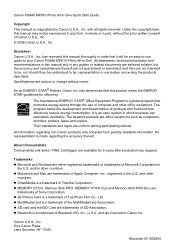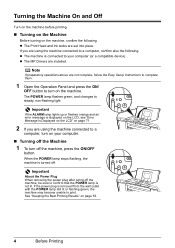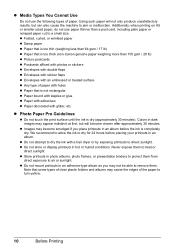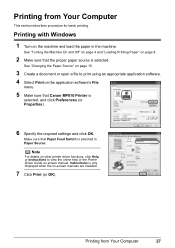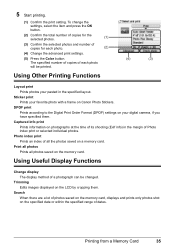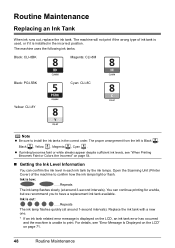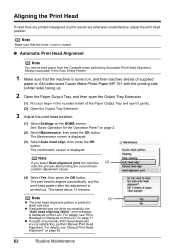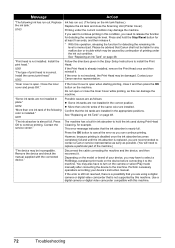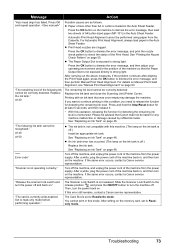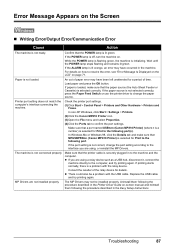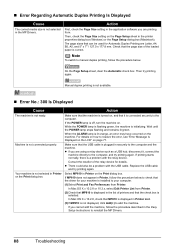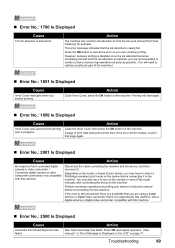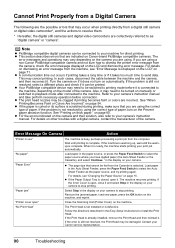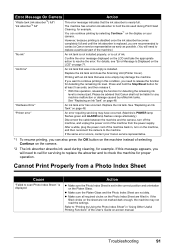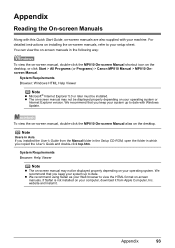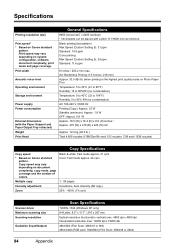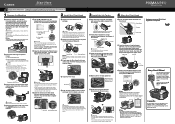Canon MP810 Support Question
Find answers below for this question about Canon MP810 - PIXMA Color Inkjet.Need a Canon MP810 manual? We have 3 online manuals for this item!
Question posted by art24734 on September 27th, 2014
My Canon Mp810 No Longer Powers Up.
After getting U052 error, rebooting, disconnecting and trying reset a few times, now it doesn't power up. Is ther an interlock that prevents powering up after this type of error message?
Current Answers
Answer #1: Posted by TechSupport101 on September 27th, 2014 11:25 AM
Hi. Do be adviced that the error code is not directly connected to the product's failure to power on - which should either be due to a failed PCB or Power supply/adapter or you simply have to unplug it from power for 20 minutes.
Answer #2: Posted by Odin on September 27th, 2014 11:31 AM
The U052 error reflects the wrong print head, or possibly that its installation was incorrect. See http://answer.techbuddiesonline.com/thread.php?elem_id=117. If you still have problems, that page offers further resources.
Hope this is useful. Please don't forget to click the Accept This Answer button if you do accept it. My aim is to provide reliable helpful answers, not just a lot of them. See https://www.helpowl.com/profile/Odin.
Related Canon MP810 Manual Pages
Similar Questions
U052 Error
My MP810 had this error, I changed the blinking cartridge Cyan even though it was full. Still errore...
My MP810 had this error, I changed the blinking cartridge Cyan even though it was full. Still errore...
(Posted by art24734 9 years ago)
I Have A Pixma Mp990 Inkjet And It Will Not Print From The Computer.
It will print test pages but just puts out blank sheets when trying to print from a computer. Does i...
It will print test pages but just puts out blank sheets when trying to print from a computer. Does i...
(Posted by jssmith15 10 years ago)
Where Can I Obtain A Windows (cd-1) Cd-rom For A Canon Mx700 Multifunction Devic
(Posted by jdebanne 11 years ago)