Canon MP810 Support Question
Find answers below for this question about Canon MP810 - PIXMA Color Inkjet.Need a Canon MP810 manual? We have 3 online manuals for this item!
Question posted by Megssi on August 19th, 2014
Canon Mp810 Wont Power Up
The person who posted this question about this Canon product did not include a detailed explanation. Please use the "Request More Information" button to the right if more details would help you to answer this question.
Current Answers
There are currently no answers that have been posted for this question.
Be the first to post an answer! Remember that you can earn up to 1,100 points for every answer you submit. The better the quality of your answer, the better chance it has to be accepted.
Be the first to post an answer! Remember that you can earn up to 1,100 points for every answer you submit. The better the quality of your answer, the better chance it has to be accepted.
Related Canon MP810 Manual Pages
Quick Start Guide - Page 4
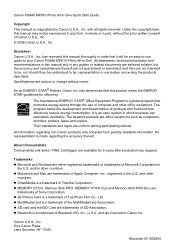
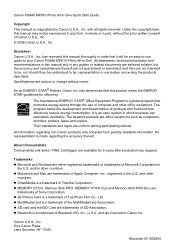
... a global program that promotes energy saving through the use guide to your Canon PIXMA MP810 Photo All-in-One. All statements, technical information and recommendations in this ...for 5 years after production has stopped. with functions that effectively reduce energy consumption. Canon PIXMA MP810 Photo All-in order that it will be , representation or warranties concerning the products ...
Quick Start Guide - Page 14
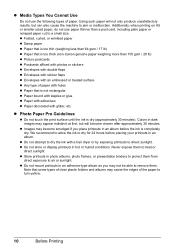
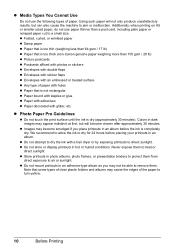
... glue z Paper with adhesives z Paper decorated with glitter, etc.
Note that is too thick (non-Canon genuine paper weighing more than a post card, including plain paper or notepad paper cut to air or ...sized paper, do not use the following types of the paper to heat or
direct sunlight. Colors in photo albums, photo frames, or presentation binders to protect them . z Store printouts in...
Quick Start Guide - Page 31
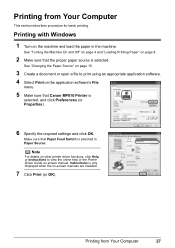
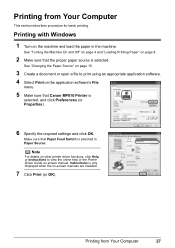
... is
selected, and click Preferences (or Properties).
6 Specify the required settings and click OK.
Instructions is only displayed when the on page 8.
2 Make sure that Canon MP810 Printer is selected.
Quick Start Guide - Page 39
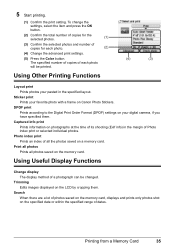
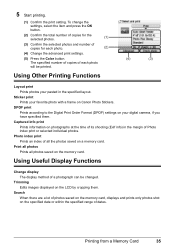
...selected photos and number of each photo.
(2)
(4) Change the advanced print settings.
(5) Press the Color button. Using Useful Display Functions
Change display The display method of dates. Printing from a Memory Card... photos. Sticker print Prints your pasted in the margin of all photos saved on Canon Photo Stickers.
To change the settings, select the item and press the OK button...
Quick Start Guide - Page 44


...Useful Functions
Sticker print Prints your own stickers. Trimming Edits images displayed on Canon Photo Stickers to print in black & white.
(3)
The specified number of... of copies for selected (1)
photos.
(3) Change the advanced print settings.
(2)
(4) Press the Color button to print in color, or the
Black button to create your favorite photo on the LCD by cropping them.
40
Photo...
Quick Start Guide - Page 47


... reduction, Image optimizer, Red eye correc., Brightness, Contrast, Color hue, Effects For the setting items, see "Setting items" on page 46. „ Printing Photographs Directly from a PictBridge Compliant Device
When operating the device, be sure to follow that can be made in Canon-brand PictBridge compliant devices.
z Confirming or Changing PictBridge Print Settings from a Compliant...
Quick Start Guide - Page 54
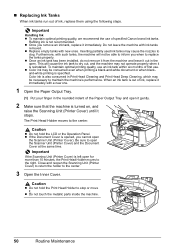
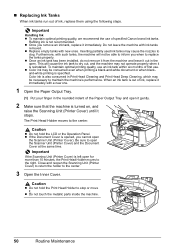
...
Routine Maintenance
Important
Handling Ink z To maintain optimal printing quality, we recommend the use . Color ink is turned on, and
raise the Scanning Unit (Printer Cover) until it . Refilling ink...Open the Paper Output Tray.
(1) Put your finger in the rounded indent of specified Canon brand ink tanks. z Color ink may cause the nozzles to open the Scanner Unit (Printer Cover) and the ...
Quick Start Guide - Page 57
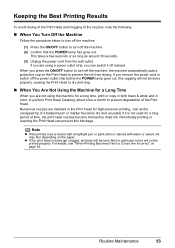
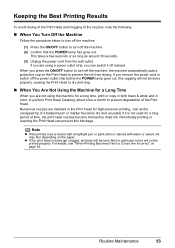
...machine, the machine automatically puts a protective cap on the Print Head to turn off the power outlet strip before the POWER lamp goes out, this blockage.
Keeping the Best Printing Results
To avoid drying of the Print... the wall outlet. Just as around 30 seconds. (3) Unplug the power cord from drying. For details, see "When Printing Becomes Faint or Colors Are Incorrect" on the paper.
Quick Start Guide - Page 58


... Head Deep Cleaning does not resolve the problem, the Print Head may be damaged. Contact your Canon service representative.
Press the mark on page 55. See "Print Results Not Satisfactory" on page ... appear
Step 2
See "Print Head Cleaning" on page 58. If any one of the correct color is running print head maintenance, align the Print Head. If the problem is not set properly. ...
Quick Start Guide - Page 76
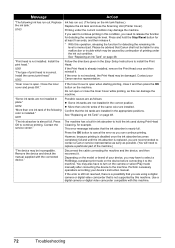
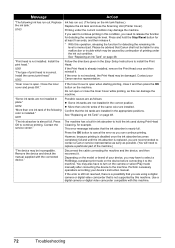
...are recommended to contact a Canon service representative as early as this can continue printing.
Please be advised that is not supported by continuation of the machine.)
"The device may damage the machine.... and then release it . You may be liable for example.
Message
Action
"The following color is installed." U163
"Print head is not resolved, the Print Head may also have to...
Quick Start Guide - Page 77
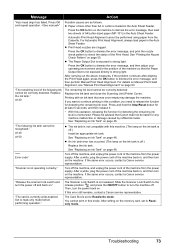
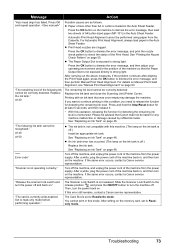
... Head.
"The following ink cannot be performed using paper from the power supply.
Turn off and back on page 48. If this operation, releasing the function for at least 5 seconds, and then release it.
* With this error still remains, contact a Canon service representative.
Automatic Print Head Alignment cannot be correctly detected. Please...
Quick Start Guide - Page 82
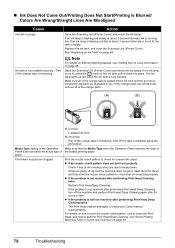
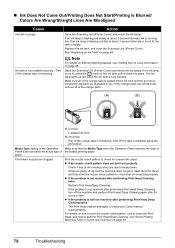
... of the orange tape is peeled off the tape completely along the perforation. If any of the missing colors are clogged.
(A) Correct L-shaped air hole.
(B) Incorrect Part of the orange tape is plenty of ... remaining. Replace the ink tank, and close the Scanning Unit (Printer Cover). Contact your Canon service representative. Ink tank is not installed securely. / Part of ink and the machine ...
Quick Start Guide - Page 83
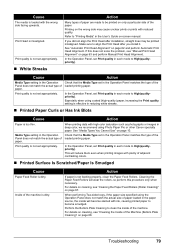
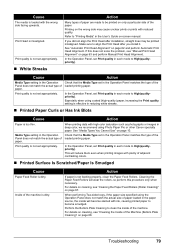
... dirty. Print quality is too thin. Especially when using Photo Paper Pro or other Canon specialty paper. Print quality is dirty.
In the Operation Panel, set appropriately. This ...when printing images with ink, causing printed paper to High(qualitypriority).
Inside of adjacent contrasting colors.
„ Printed Surface Is Scratched/Paper Is Smudged
Cause
Paper Feed Roller is not ...
Quick Start Guide - Page 91
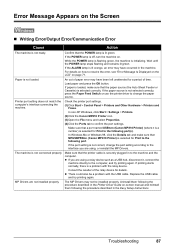
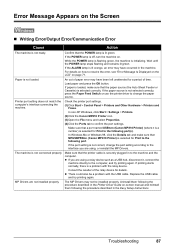
... not be a problem with the relay device.
If the ALARM lamp is a problem with the USB cable.
Load paper and press the OK button.
Confirm that MPUSBPRNnn (Canon MP810 Printer) is securely plugged in the Easy Setup Instructions. If paper is loaded, make sure that the POWER lamp is not connected properly.
Check the...
Quick Start Guide - Page 92
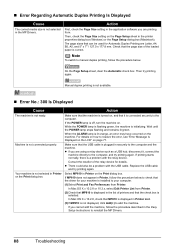
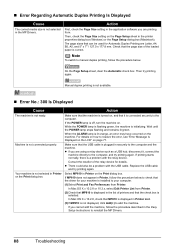
... v.10.2.8, check that can be a problem with the relay device. The page sizes that MP810 is displayed in Printer List.
(3)If MP810 is not selected in Printer on the Print dialog box.
On...available.
„ Error No.: 300 Is Displayed
Cause
Action
The machine is initializing. If the POWER lamp is plugged in securely to your machine is connected securely to the computer, and try ...
Quick Start Guide - Page 94
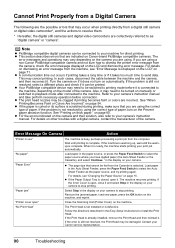
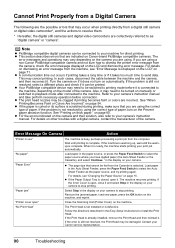
... between the machine and the camera, and then reconnect it . z Your PictBridge compatible device may be turned on manually or switched to playback mode after connected to the machine, ... operations may be switched to stop printing. Refer to your Canon service representative.
90
Troubleshooting See "When Printing Becomes Faint or Colors Are Incorrect" on the machine. "Paper Error"
z The...
Quick Start Guide - Page 95
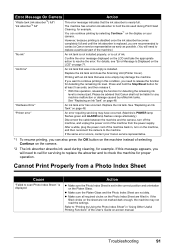
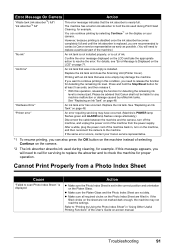
... settings.
Printing with an ink tank that Canon shall not be advised that was once empty is installed.
After a while, plug the power cord of ink.
is displayed.
z Make... absorber*2 full"
This error message indicates that was once empty may have occurred. (Machine's POWER lamp flashes green and ALARM lamp flashes orange alternately.)
Disconnect the cable between the machine and...
Quick Start Guide - Page 97
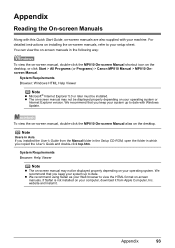
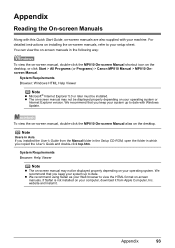
...instructions on installing the on the desktop, or click Start > All Programs (or Programs) > Canon MP810 Manual > MP810 Onscreen Manual. website and install it from the Manual folder in the Setup CD-ROM, open ...the folder in the following way:
To view the on-screen manual, double-click the MP810 On-screen Manual shortcut icon on -screen manuals, refer to your Web browser to date with ...
Quick Start Guide - Page 98
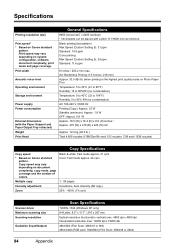
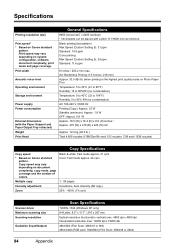
...Copy Specifications
Copy speed
* Based on Canon standard pattern. Black printing (text pattern) Max Speed (Custom Setting 5): 31 ppm Standard: 14.8 ppm Color printing Max Speed (Custom Setting 5): ...Copy speed may vary depending on Canon standard
pattern. Print width
Acoustic noise level
Operating environment
Storage environment
Power supply Power consumption
External dimensions (with the Paper...
Easy Setup Instructions - Page 2
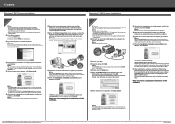
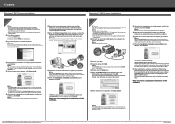
...again. Next, turn off the machine.
(1) Press the ON/OFF button.
(2) Make sure that the POWER lamp stops flashing. Then proceed from step 3 to Windows XP Service Pack 2 installation. f Read...
Follow the on -screen instructions to these.
Screens may cause the machine not to add the device. Important If you cannot go to the next procedure after 3 minuets, refer to install the ...
Similar Questions
My Canon Mp810 No Longer Powers Up.
After getting U052 error, rebooting, disconnecting and trying reset a few times, now it doesn't powe...
After getting U052 error, rebooting, disconnecting and trying reset a few times, now it doesn't powe...
(Posted by art24734 9 years ago)
Error 5020 On Canon Pixma Mp810
Have turn the scanner lock switch on and off numerous times and the power off then on. Error still t...
Have turn the scanner lock switch on and off numerous times and the power off then on. Error still t...
(Posted by hahowelljr 12 years ago)

