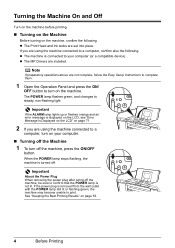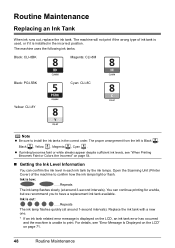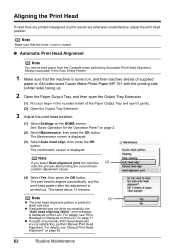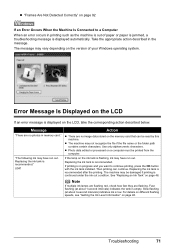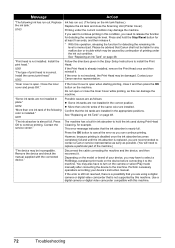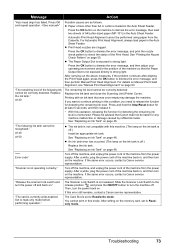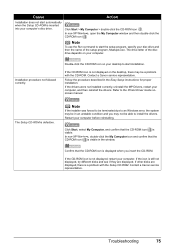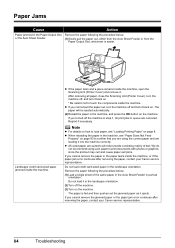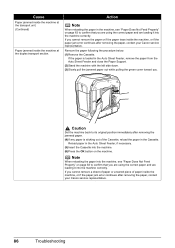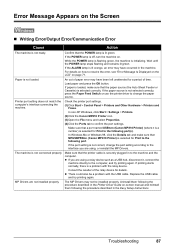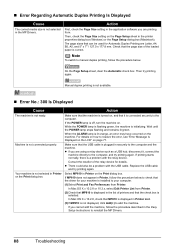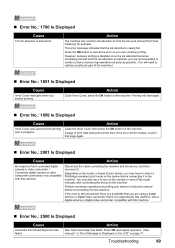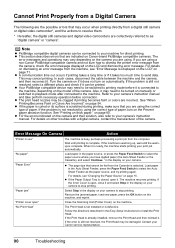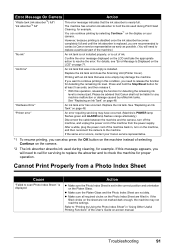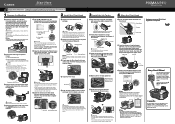Canon MP810 Support Question
Find answers below for this question about Canon MP810 - PIXMA Color Inkjet.Need a Canon MP810 manual? We have 3 online manuals for this item!
Question posted by Anonymous-116842 on July 24th, 2013
Error Code 6800
The person who posted this question about this Canon product did not include a detailed explanation. Please use the "Request More Information" button to the right if more details would help you to answer this question.
Current Answers
Related Canon MP810 Manual Pages
Similar Questions
My Canon Mp810 No Longer Powers Up.
After getting U052 error, rebooting, disconnecting and trying reset a few times, now it doesn't powe...
After getting U052 error, rebooting, disconnecting and trying reset a few times, now it doesn't powe...
(Posted by art24734 9 years ago)
U052 Error
My MP810 had this error, I changed the blinking cartridge Cyan even though it was full. Still errore...
My MP810 had this error, I changed the blinking cartridge Cyan even though it was full. Still errore...
(Posted by art24734 9 years ago)
Error Code E022
What is this error code and how is it cancled?
What is this error code and how is it cancled?
(Posted by officeservice785 11 years ago)
Canon Mp960 Printer 6800 Error Code
My canon MP960 printer has an error code 6800 which i believe is an issue writing to the eeprom,does...
My canon MP960 printer has an error code 6800 which i believe is an issue writing to the eeprom,does...
(Posted by sparky7115 11 years ago)
What Does Error Code 5100 Mean?
(Posted by Anonymous-58270 12 years ago)