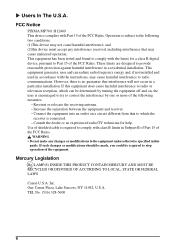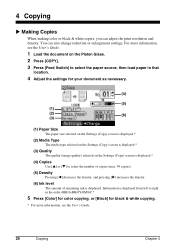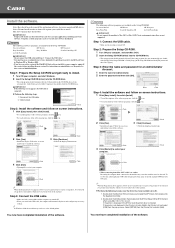Canon MP760 Support Question
Find answers below for this question about Canon MP760 - PIXMA Color Inkjet.Need a Canon MP760 manual? We have 2 online manuals for this item!
Question posted by marypcarlson on August 17th, 2012
Pixma Mp760 Printer
Can I use the above printer with a mac? If so, how do I get the printer software. Thanks
Current Answers
Related Canon MP760 Manual Pages
Similar Questions
I Have A Pixma Mp990 Inkjet And It Will Not Print From The Computer.
It will print test pages but just puts out blank sheets when trying to print from a computer. Does i...
It will print test pages but just puts out blank sheets when trying to print from a computer. Does i...
(Posted by jssmith15 10 years ago)
How Do I Change The Regional Setting Of My Canon Pixma Mp560 Printer?
Purchased an MP560 while living in AU for a couple of years. Now I am back in the US, and the cartri...
Purchased an MP560 while living in AU for a couple of years. Now I am back in the US, and the cartri...
(Posted by mgfulk 11 years ago)
Where Can I Obtain A Windows (cd-1) Cd-rom For A Canon Mx700 Multifunction Devic
(Posted by jdebanne 11 years ago)
Wheres The Download Button For The Canon Pixma Mp495 Printer Software???
(Posted by j66togo 12 years ago)
Canon Pixma Mx860 Printer In Standby
I just installed the above printer and it is in standby. I cannot get it out of standby to do any pr...
I just installed the above printer and it is in standby. I cannot get it out of standby to do any pr...
(Posted by winterhawk2 13 years ago)