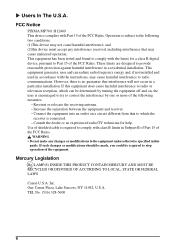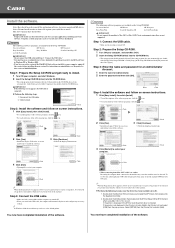Canon MP760 - PIXMA Color Inkjet Support and Manuals
Get Help and Manuals for this Canon item

Most Recent Canon MP760 Questions
Black Colour
i have canon mp 760 the problem is a black colour. i just changed 6 bk and 3e bk .but it's not worki...
i have canon mp 760 the problem is a black colour. i just changed 6 bk and 3e bk .but it's not worki...
(Posted by ekirsteins 9 years ago)
Pixma Mp760 Printer
Can I use the above printer with a mac? If so, how do I get the printer software. Thanks
Can I use the above printer with a mac? If so, how do I get the printer software. Thanks
(Posted by marypcarlson 11 years ago)
Popular Canon MP760 Manual Pages
Canon MP760 Reviews
We have not received any reviews for Canon yet.