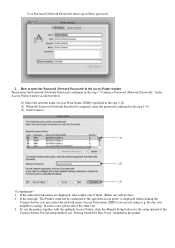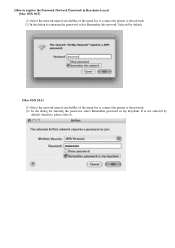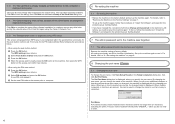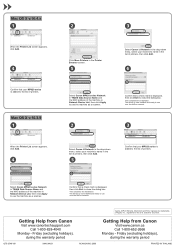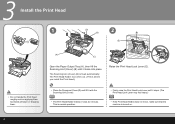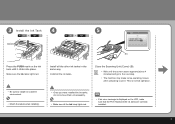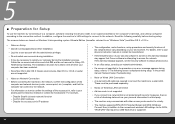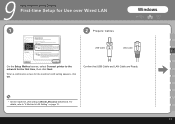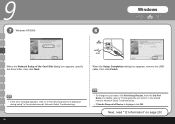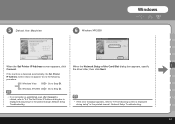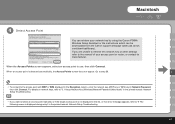Canon MP620 Support Question
Find answers below for this question about Canon MP620 - PIXMA Color Inkjet.Need a Canon MP620 manual? We have 4 online manuals for this item!
Question posted by Anonymous-117085 on July 28th, 2013
What Is Printer Error B200? How Can I Fix It?
Current Answers
Answer #1: Posted by TommyKervz on July 28th, 2013 5:54 AM
http://fix-your-printer.blogspot.com/2011/10/how-to-fix-error-b200-on-canon-printers.html
Answer #2: Posted by waelsaidani1 on July 28th, 2013 6:10 AM
If this doesn't work, you might have to contact customer carehttp://www.usa.canon.com/cusa/consumer/standard_display/contact_us_consumer
Related Canon MP620 Manual Pages
Similar Questions
I tried to do this and plugged it back in and the same error sign came up.
I cannot find any paper jams. I have turned off and on many times, How can I fix??