Canon MP620 Support Question
Find answers below for this question about Canon MP620 - PIXMA Color Inkjet.Need a Canon MP620 manual? We have 4 online manuals for this item!
Question posted by jrogge1069 on April 14th, 2013
What Is Error B200
printer wont work flashing error b200
Current Answers
There are currently no answers that have been posted for this question.
Be the first to post an answer! Remember that you can earn up to 1,100 points for every answer you submit. The better the quality of your answer, the better chance it has to be accepted.
Be the first to post an answer! Remember that you can earn up to 1,100 points for every answer you submit. The better the quality of your answer, the better chance it has to be accepted.
Related Canon MP620 Manual Pages
Network Setup Troubleshooting - Page 2


...be detected is displayed during setup
P.3
5.3 The Printer could not be connected to the specified access ...setup
P.4
5.6 The Set Printer IP Address dialog box is displayed during setup
P.4
...
5.8 The You have connected the printer to an unsecured wireless network is
displayed...are assigned is
displayed during setup
P.6
5.12 The Timeout error screen is displayed during WPS setup
P.6
6 Re-setting ...
Network Setup Troubleshooting - Page 8
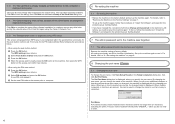
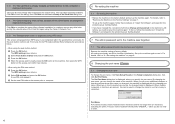
... be no longer than 21 characters, excluding the prefix. Retry following the procedures below.
• When using the Canon IJ Network Tool.
5.12 The Timeout error screen is displayed during setup
Click Skip to "6.1 Re-setting the machine" on page 7. A new PIN code appears. Click OK to remember. The WPS setting...
Network Setup Troubleshooting - Page 9
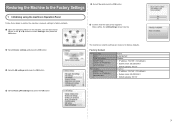
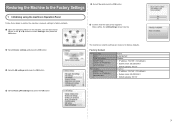
... Panel
Follow these steps to restore the machine's network settings to select Settings, then press the OK button. f Confirm that the right screen appears. b Select Device settings and press the OK button. The machine's network settings are restored to factory defaults.
Factory Default
Wireless LAN SSID Data encryption DHCP Client (Obtain...
Network Setup Troubleshooting - Page 10


...Some functions may not be
must be displayed properly depending on a PC with the
Canon inkjet printer. Additional System Requirements for 5 years after production has stopped.
keep your system up... (Film Scan: 48 bit/16 bit or 8 bit) Color: 48 bit/24 bit (RGB each 16 bit/8 bit)... IR *2 Bluetooth v2.0 (Option) *3 *4 *5 USB flash drive
LAN Port: Wired LAN: 100BASE-TX/10BASE-T Wireless LAN...
Network Setup Troubleshooting - Page 11


...flash drive
LAN Port: Wired LAN: 100BASE-TX/10BASE-T Wireless LAN: IEEE802.11b/IEEE802.11g *5
Print width
Acoustic noise level
Operating environment Storage environment Power supply Power consumption
Eternal dimensions
Weight
Print Head/Ink
*1 A computer that complies with the
Canon inkjet printer...Output)
Color: 48...software installation.
2 MP620 series
General Specifications
Printing...
Easy Setup Instructions For Apple AirPort Wireless Networks - Page 2


...your network key by using the Canon PIXMA Wireless Setup Assistant or the instructions which can be downloaded from the drop-down menu, select MP620 series in Printers, then click OK.
3-B
1
...a Single AirPort Access Point
Use These Instructions if Your Network Has Only One AirPort Networking Device (Single Time Capsule, AirPort Extreme, AirPort Express, etc.)
For Users With Multiple Access ...
Easy Setup Instructions For Apple AirPort Wireless Networks - Page 3


... machine to another location, you will start up to 15 seconds for a while, then select Canon MP620 series and click Add. Place the machine to appear in Connection performance between the printer and the access point. The device is better, click Remeasurement.
Confirm that is displayed, then click Exit to use it, then...
Easy Setup Instructions For Apple AirPort Wireless Networks - Page 4
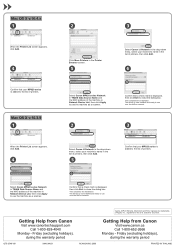
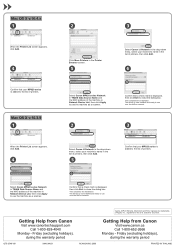
... screen appears, click Add.
4
Confirm that your machine's name in the list of printers, then click Add.
6
Select Canon MP620 series Network in TWAIN Data Source Name and the MAC address of the machine in Network Device List, then click Apply to use over the AirPort network.
3
Select Canon IJ Network in the...
Getting Started - Page 9
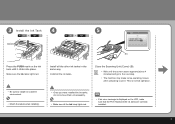
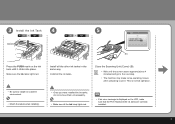
... the ink tanks. Close the Scanning Unit (Cover) (B).
• Wait until it clicks into place.
Install all the Ink lamp lights red.
• If an error message is normal operation.
• Be sure to install it in the same way.
This is displayed on the ink tank until the screen above...
Getting Started - Page 12
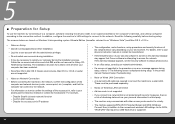
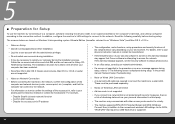
...on your network administrator.
• If a screen not specified in the procedure or an error message appears during setup" in addition to the conventional wireless LAN settings. Follow the on ...accounts during installation.
• It may appear that requires a USB flash drive is a risk of the network device vary depending on Setup
• Quit all running applications before starting ...
Getting Started - Page 22
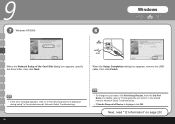
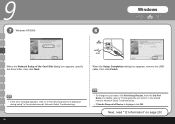
...Setup Completion dialog box appears, remove the USB cable, then click Finish.
• If the error message appears, refer to "8 Changing the port name" in the printed manual: Network Setup ...Set Port Name.
9
7 Windows XP/2000
Windows
8
C
USB
When the Network Setup of Device is displayed during setup" in the printed manual: Network Setup Troubleshooting.
• If Unsafe Removal ...
Getting Started - Page 24


... the Encryption column, enter the network key (WEP key or WPA key) in the list, or if an error message appears, refer to the manual of your network key by using the Canon PIXMA Wireless Setup Assistant or the instructions which can be downloaded from the Canon support webpage (www.usa.canon...
Getting Started - Page 25
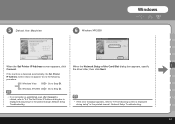
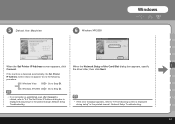
...specify
E
Connect. Windows Vista
Go to the following screen is detected automatically, the Set Printer IP Address screen does not appear.
Go to Step . If the machine is displayed...is clicked, refer to "5.6 The Set Printer IP Address dialog box is displayed during setup" in the printed manual: Network Setup Troubleshooting.
• If the error message appears, refer to "5 The following...
Getting Started - Page 30
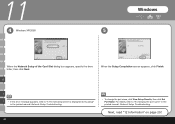
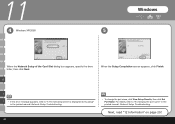
I
J
• If the error message appears, refer to "8 Changing the port name" in the printed manual: Network Setup Troubleshooting.
28
• To change the port name, click View Setup ...
Getting Started - Page 43
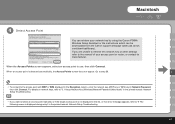
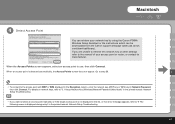
... the Encryption column, enter the network key (WEP key or WPA key) in the list, or if an error message appears, refer to "3.1 About Network Key (Windows)/Network Password (Macintosh)" in the printed manual: Network Setup... to the manual of your network key by using the Canon PIXMA Wireless Setup Assistant or the instructions which can be downloaded from the Canon support webpage (www.usa.canon....
Getting Started - Page 47
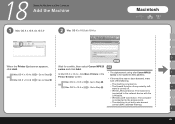
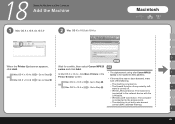
...v.10.5.x/v.10.4.x
Macintosh
D
When the Printer List screen appears,
Wait for a while, then select Canon MP620
click Add.
In Mac OS X v.10.4.x, click More Printers in the
series is
connected to use....
• The alphanumeric string after Canon MP620
F
Mac OS X v.10.4.x
Go to Step . sure of any security software is not set to the network device with the
LAN cable.
-
H
- The...
Getting Started - Page 48
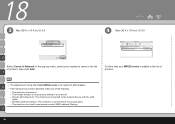
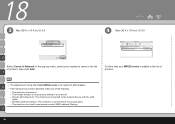
... printers. Wireless LAN Connection: The computer is turned off. - H
• The alphanumeric string after Canon MP620 series is the machine's MAC address.
• If the machine has not been detected, make sure of any security software is connected to use access control (MAC address filtering). The machine is connected to the network device...
Getting Started - Page 49
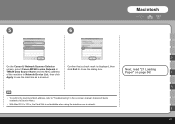
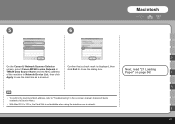
... address
Paper" on -screen manual: Advanced Guide available via Solution Menu.
• With Mac OS X v.10.5.x, the Card Slot is displayed, then
screen, select Canon MP620 series Network in Network Device List, then click
Apply to close the dialog box.
Getting Started - Page 52
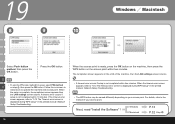
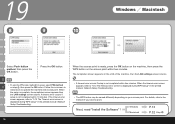
...
P.13 P.32 Step The completion screen appears on the access point within 10 minutes. A timeout error occurs if
setup is not completed within two minutes. Press the OK button. When
the setup is...instructions to the manual of the machine, then the LAN settings screen returns.
• A timeout error occurs if setup is not completed within two minutes. Follow the on-screen is complete, the ...
Getting Started - Page 54


20
3
4
5
Click I
• If the User Account Control screen appears, click Continue. I want to add a wireless device or computer that is not on the list, using a USB flash drive. If the same screen reappears in subsequent steps, click Continue.
52 From the list, select the network name (SSID), then click Next. Click Add the device or computer using a USB flash drive.
Similar Questions
How To Enter Pin In Canon Mp620 Printer
(Posted by ljohndenn 10 years ago)
How Do You Reset A Canon Mp620 Printer
(Posted by guijManu 10 years ago)
Can You Print From An Ipad 3 To A Canon Mp620 Printer
(Posted by rceezypgsmi 10 years ago)
I Have A Pixma Mp990 Inkjet And It Will Not Print From The Computer.
It will print test pages but just puts out blank sheets when trying to print from a computer. Does i...
It will print test pages but just puts out blank sheets when trying to print from a computer. Does i...
(Posted by jssmith15 10 years ago)
Where Can I Obtain A Windows (cd-1) Cd-rom For A Canon Mx700 Multifunction Devic
(Posted by jdebanne 11 years ago)

