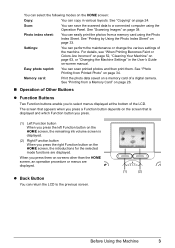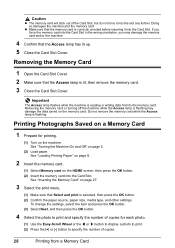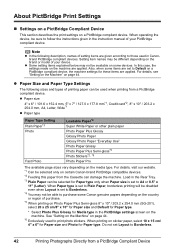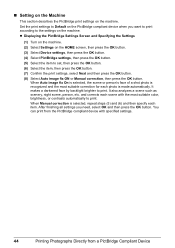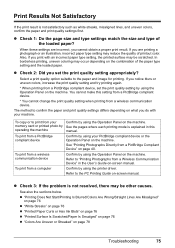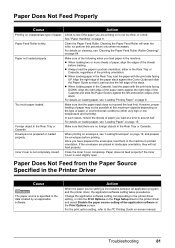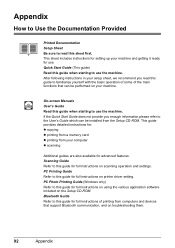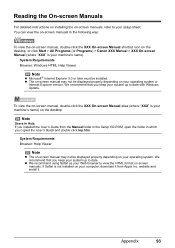Canon MP610 Support Question
Find answers below for this question about Canon MP610 - PIXMA Color Inkjet.Need a Canon MP610 manual? We have 2 online manuals for this item!
Question posted by ladonQuali on June 10th, 2014
How Do You Change Canon Mp610 Read Only Setting To Read Write
The person who posted this question about this Canon product did not include a detailed explanation. Please use the "Request More Information" button to the right if more details would help you to answer this question.
Current Answers
Related Canon MP610 Manual Pages
Similar Questions
Pixma Mp610 Printing Some Documents With Boxes Instead Of Most Of Text
I am having trouble printing some documents on my MP610 printer. I am trying to print my bank statem...
I am having trouble printing some documents on my MP610 printer. I am trying to print my bank statem...
(Posted by georgiemcmullen 8 years ago)
How To Change Ink In A Canon Mp610 If It Will Not Turn On
(Posted by hotleci 10 years ago)
How To Change My Name Settings On Cannon Mx860
(Posted by Donalaza 10 years ago)
How Do I Change The Regional Setting Of My Canon Pixma Mp560 Printer?
Purchased an MP560 while living in AU for a couple of years. Now I am back in the US, and the cartri...
Purchased an MP560 while living in AU for a couple of years. Now I am back in the US, and the cartri...
(Posted by mgfulk 11 years ago)